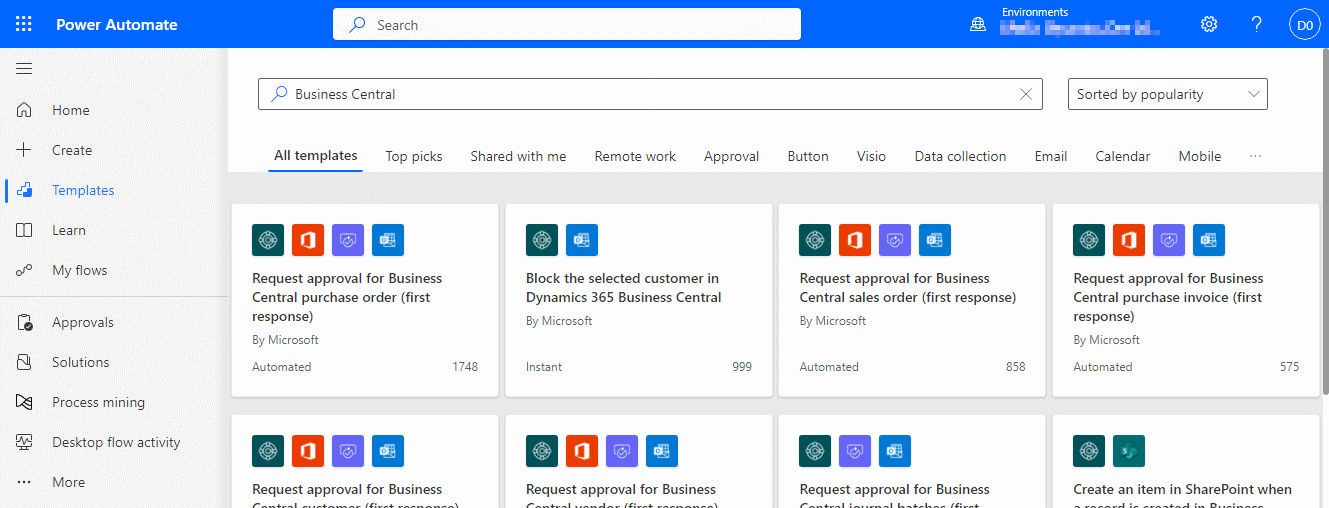This post is part of the New Functionality In Microsoft Dynamics 365 Business Central 2024 Wave 1 series in which I am taking a look at the new functionality introduced in Microsoft Dynamics 365 Business Central 2024 Wave 1.
This post is part of the New Functionality In Microsoft Dynamics 365 Business Central 2024 Wave 1 series in which I am taking a look at the new functionality introduced in Microsoft Dynamics 365 Business Central 2024 Wave 1.
The 4th of the new functionality in the Governance and administration section is allow customers to consent to Microsoft Support accessing their data.
Customers can fulfill their data privacy requirements and get support from Microsoft in a way that ensures their explicit consent.
Enabled for: Users by admins, makers, or analysts
Public Preview: –
General Availability: May 2024
Feature Details
In the Power Platform admin center, administrators can create lockbox policies that apply to Power Platform and Dynamics 365 environments so that their customers can review and approve or reject access requests from Microsoft engineers in response to a customer-initiated support ticket, or a problem identified by Microsoft. With 2024 release wave 1, lockbox policies in the Power Platform admin center now apply to Business Central environments as well.
Customers can choose to enable lockbox on their Microsoft Entra tenant to:
- Increase security and privacy of their data in the cloud.
- Have more visibility and control over who accesses their data and for which purposes.
- Comply with regulatory or organizational requirements for data access governance.