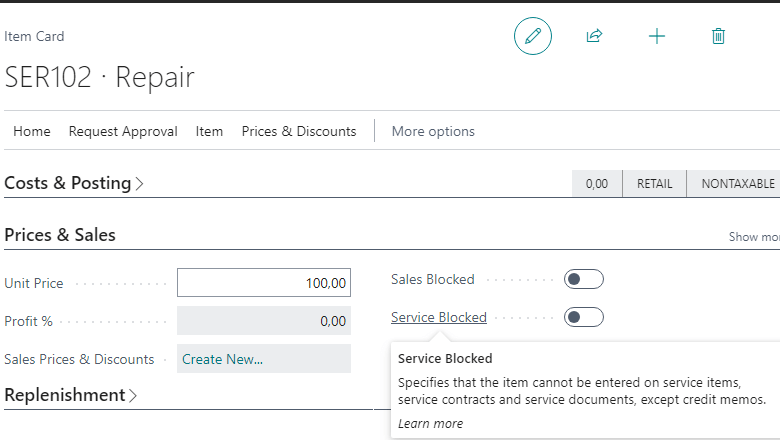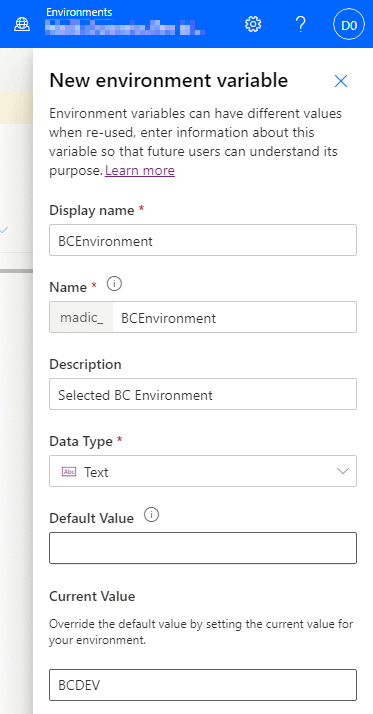This post is part of the New Functionality In Microsoft Dynamics 365 Business Central 2024 Wave 1 series in which I am taking a look at the new functionality introduced in Microsoft Dynamics 365 Business Central 2024 Wave 1.
This post is part of the New Functionality In Microsoft Dynamics 365 Business Central 2024 Wave 1 series in which I am taking a look at the new functionality introduced in Microsoft Dynamics 365 Business Central 2024 Wave 1.
The 7th of the new functionality in the Application section is connect Business Central with Shopify B2B.
Connecting Shopify B2B and Business Central improves visibility into pricing, customers and their order histories, order status, billing, and payments. Better visibility means faster response to customer inquiries, timely returns and refunds, and more accurate order processing.
Enabled for: Admins, makers, marketers, or analysts, automatically
Public Preview: Mar 2024
General Availability: Apr 2024
Feature Details
The Shopify Connector now supports the latest features of Shopify’s B2B platform, such as companies, prices, payment options and more. These features allow you to manage multiple buyers and groups, offer different pricing and discounts, and streamline your B2B operations. You can easily synchronize your Shopify B2B data with Business Central and automate your workflows. This helps save time, reduce errors, and increase customer satisfaction.
Adapt faster
Connecting Business Central with Shopify helps merchants around the world to implement more agile online business processes, while keeping their people focused on selling. With connected data across your online stores and business operations, you can rapidly respond to consumer demands to adjust product pricing and merchandising. With support for multitier pricing structures and multiple currencies, companies, and entities, Business Central easily supports multiple Shopify store scenarios.