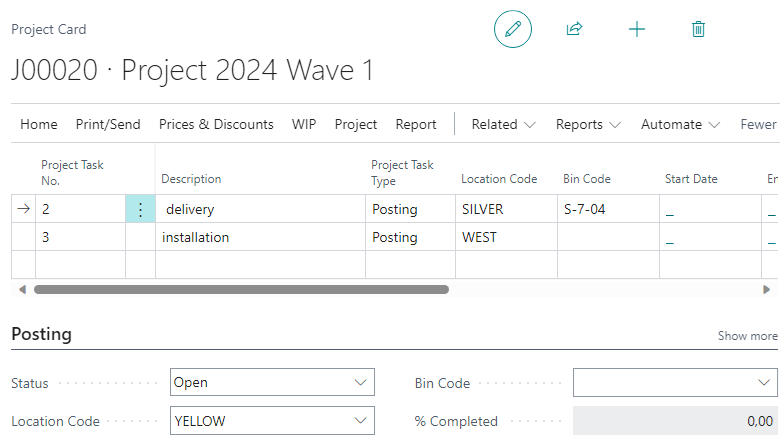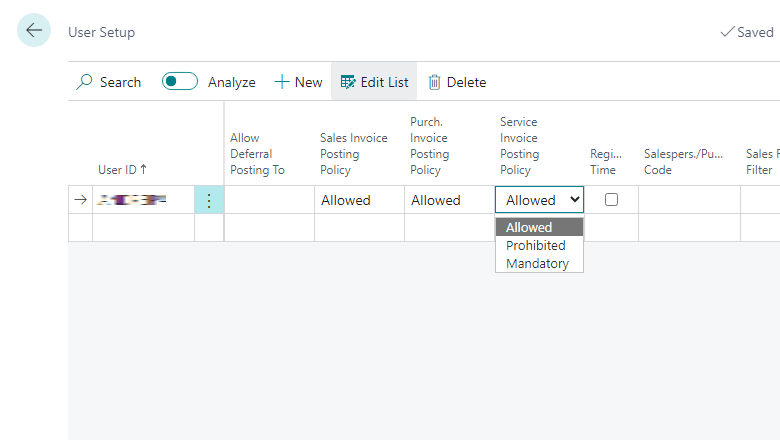This post is part of the New Functionality In Microsoft Dynamics 365 Business Central 2024 Wave 1 series in which I am taking a look at the new functionality introduced in Microsoft Dynamics 365 Business Central 2024 Wave 1.
This post is part of the New Functionality In Microsoft Dynamics 365 Business Central 2024 Wave 1 series in which I am taking a look at the new functionality introduced in Microsoft Dynamics 365 Business Central 2024 Wave 1.
The 5th of the new functionality in the Application section is define default location for project or project phase.
Reduce the time you spend on data entry and focus more on core tasks by specifying a default location and bin for projects on the Project Card page. When you create project tasks, project planning lines, and project journal lines for the project, the default location and bin are automatically assigned. Stay flexible with the ability to change the location code and bin on tasks and lines if needed.
Enabled for: Users, automatically
Public Preview: Mar 2024
General Availability: Apr 2024
Feature Details
Specify a default Location Code and Bin Code on the Project and Project Task Lines Subform pages. Similar to production order processes, these default values simplify data entry on project tasks, project planning lines, and project journal lines.