 This article is part of the Working with Power Automate series I am writing on my experiences working with the Power Automate, which is part of the Power Platform from Microsoft. I also have a related series of articles on Power Automate with Microsoft Dynamics 365 BC.
This article is part of the Working with Power Automate series I am writing on my experiences working with the Power Automate, which is part of the Power Platform from Microsoft. I also have a related series of articles on Power Automate with Microsoft Dynamics 365 BC.
Microsoft Power Automate is a cloud-based service which allows users to automate repetitive tasks and streamline business processes; it was originally known as Microsoft Flow.
It is part of the Microsoft Power Platform suite of products, which includes Power Apps and Power BI amongst others.
With Power Automate, users can create automated workflows that integrate with hundreds of different applications and services, including Microsoft Office 365, SharePoint, Dynamics 365, and many more including non-Microsoft applications or services.
Power Automate provides a low-code environment that enables users to build custom workflows without, as Microsoft claims, requiring extensive programming knowledge. However, I think that the people with programming experience will find the logic patterns required to build flows easier to manage than someone with no development experience.
The platform also offers a huge range of pre-built templates and connectors that make it easy to get started with automation; the screenshot, below, shows just a small amount of the available connectors.
Over the course of this series of articles, I am going to take a look at the basics of Power Automate before moving onto how to build flows and such like.
More information on Power Automate is available here from Microsoft themselves.
Working with Power Automate
What should we write about next?
If there is a topic which fits the typical ones of this site, which you would like to see me write about, please use the form, below, to submit your idea.


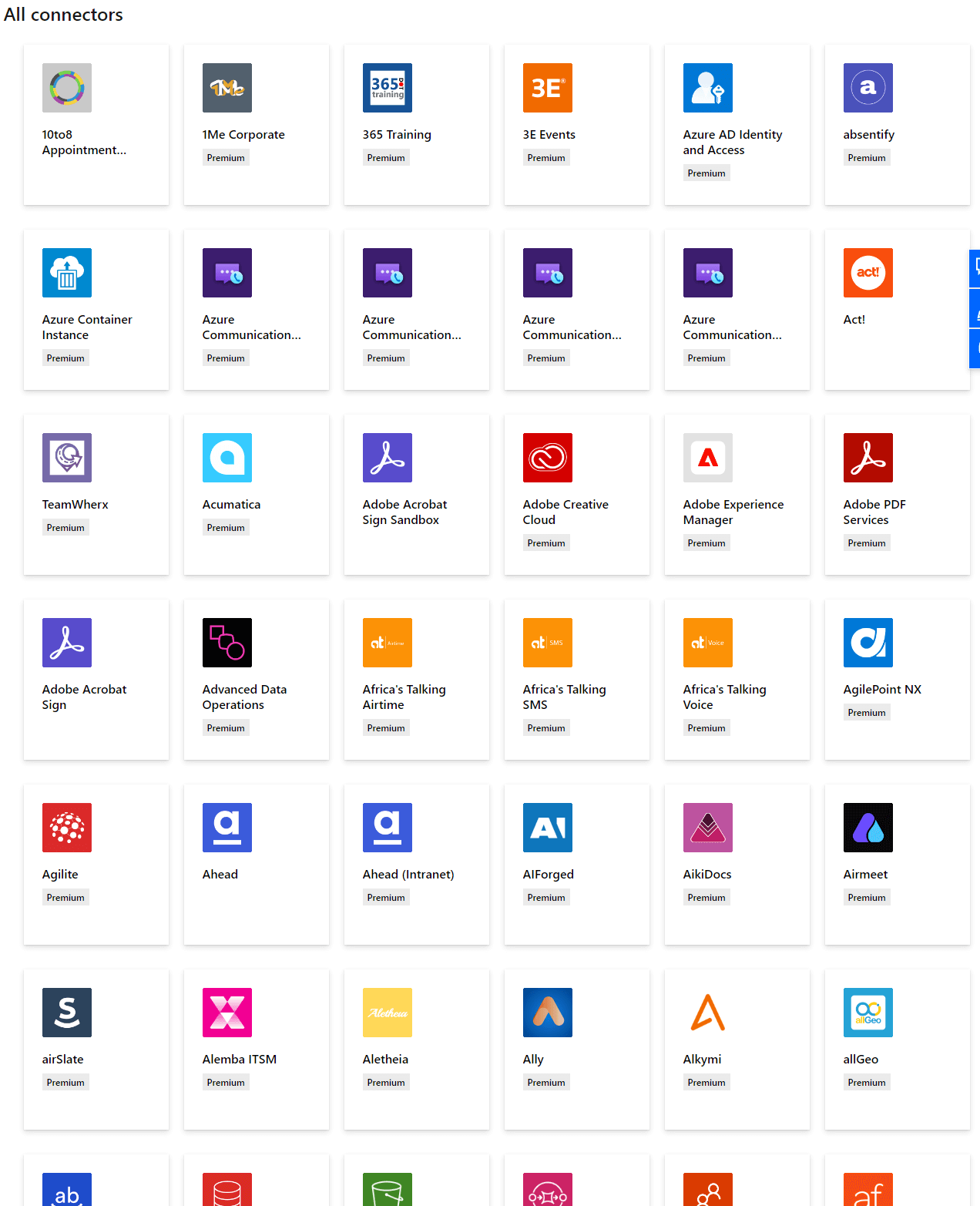



1 thought on “Working with Power Automate: What is Power Automate?”