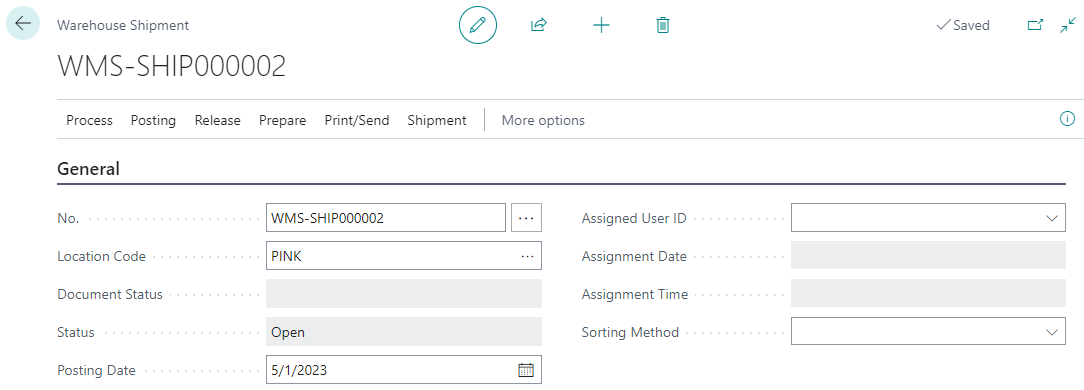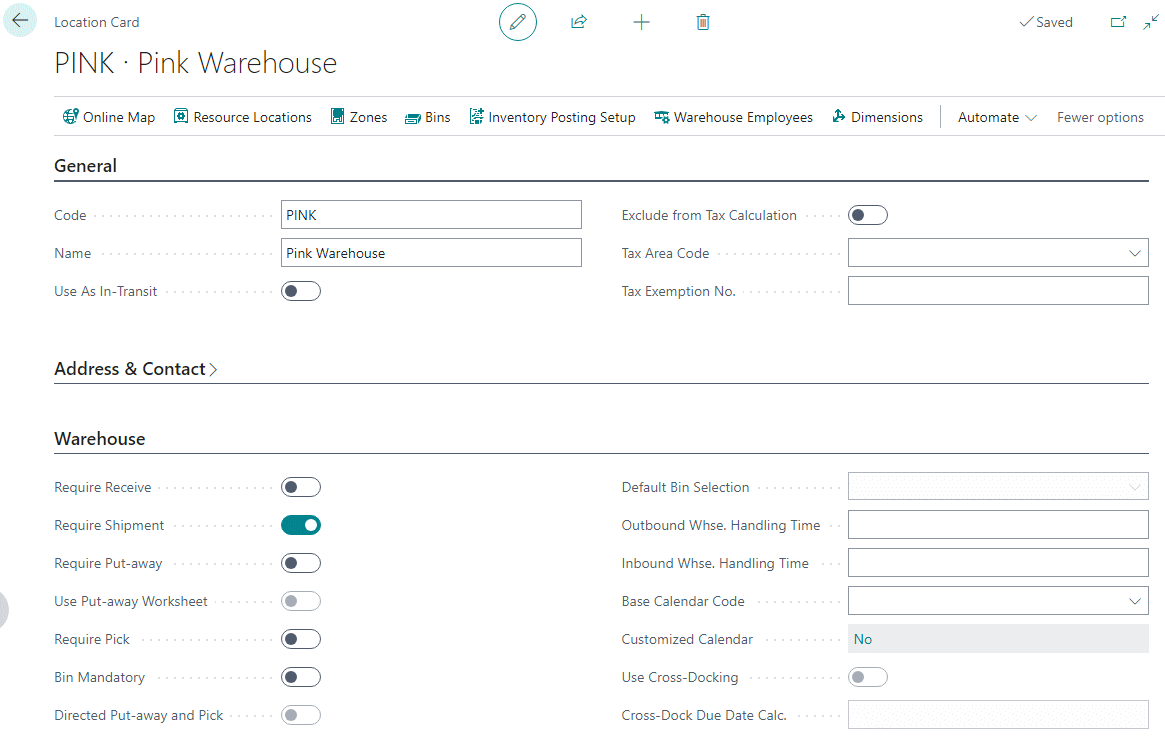This post is part of the New Functionality In Microsoft Power Automate 2023 Wave 2 series in which I am taking a look at the new functionality introduced in Microsoft Power Automate 2023 Wave 2.
This post is part of the New Functionality In Microsoft Power Automate 2023 Wave 2 series in which I am taking a look at the new functionality introduced in Microsoft Power Automate 2023 Wave 2.
The 12th of the new functionality in the Cloud Flows section is manage abandoned cloud flows.
This feature gives admins more visibility and lower risk through active management of their automation estate.
Enabled for: Admins, makers, marketers, or analysts, automatically
Public Preview: Dec 2023
General Availability: Mar 2024
Feature Details
Admins can more easily manage their automation estate with simplified reporting. They can also manage with support for bulk reassignment of flows that are running as a user who is no longer with the company. Prior to this, admins had to do this process manually per individual flow.
Admins get more visibility and can view information like the name of the last owner and number of days since the flow last ran from the Power Platform admin center. They can then perform maintenance operations like reassignment to another owner, or easily stop these flows with low effort.
My Opinion
This looks like it could be a very useful addition for managing flows after someone has left the organisation. This sort of thing can always be tricky, so exposing more information can only be a good thing.