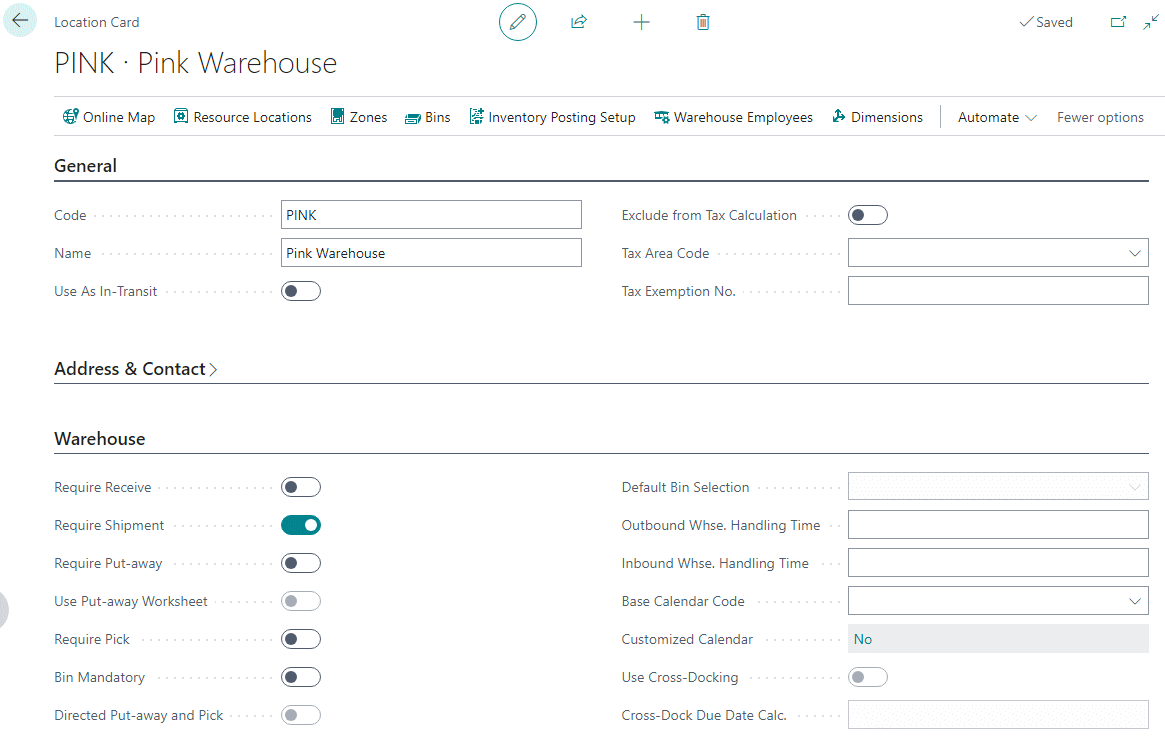This post is part of the In Microsoft Dynamics 365 Business Central (Inventory and Warehouse Management), how do I… series and of the wider In Microsoft Dynamics 365 Business Central, how do I… series which I am posting as I familiarise myself with Microsoft Dynamics 365 Business Central.
This post is part of the In Microsoft Dynamics 365 Business Central (Inventory and Warehouse Management), how do I… series and of the wider In Microsoft Dynamics 365 Business Central, how do I… series which I am posting as I familiarise myself with Microsoft Dynamics 365 Business Central.
In the last article, I covered SHIPPING items on a PO without a specific receipt requirement; this would generally be used by organisations with smaller warehouses or stockrooms and does not need any configuration on a location.
The next level up in the basic warehousing functionality, is to require a warehouse shipment. There is one toggle which needs to be enabled for a location to require warehouse shipments. When you create a location, on the Warehouse fasttab, you need to toggle the Require Shipment option to the on position:
Receiving goods in this way, allows you to receive multiple orders at the same time, instead of one-by-one. In the next article of this series, I’ll step through the process of receiving items into the new location PINK location shown above.
In Microsoft Dynamics 365 Business Central, how do I…
In Microsoft Dynamics 365 Business Central (Inventory and Warehouse Management), how do I…
What should we write about next?
If there is a topic which fits the typical ones of this site, which you would like to see me write about, please use the form, below, to submit your idea.