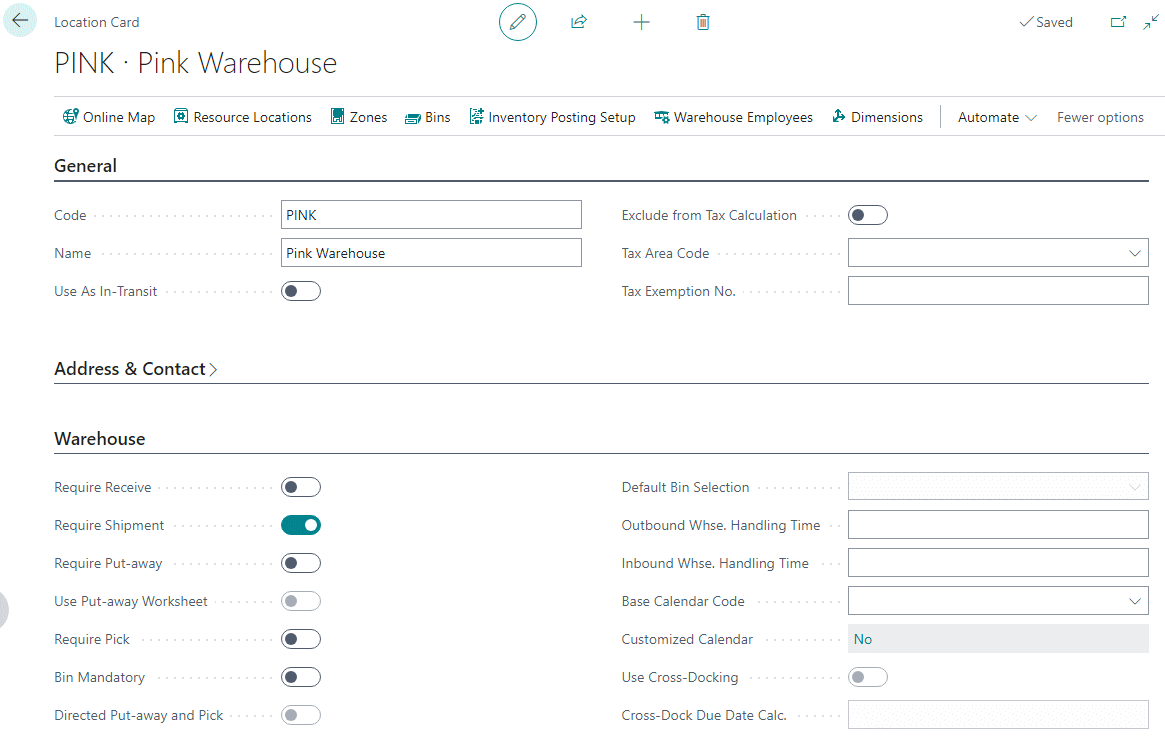This post is part of the New Functionality In Microsoft Power Automate 2023 Wave 2 series in which I am taking a look at the new functionality introduced in Microsoft Power Automate 2023 Wave 2.
This post is part of the New Functionality In Microsoft Power Automate 2023 Wave 2 series in which I am taking a look at the new functionality introduced in Microsoft Power Automate 2023 Wave 2.
The 6th of the new functionality in the Cloud Flows section is use versioning for solution cloud flows.
Currently, you don’t have versioning for solution cloud flows, so you lack the ability to revert to a previous version. With this feature, you can view and restore past versions of solution cloud flows. This can save you time in re-creating flows when you encounter new errors or alter plans. This ensures that your business always has a working version.
Enabled for: Admins, makers, marketers, or analysts, automatically
Public Preview: –
General Availability: Nov 2023
Feature Details
With this feature, you can use a panel in the flow designer to view and restore previous versions of solution cloud flows if something goes wrong, or you change your mind. The draft state and version history are stored in Microsoft Dataverse. This is part of a platform-wide approach to versioning, with solution cloud flows being the first solution component to add this Dataverse-backed versioning support. This won’t provide source control integration.
My Opinion
It will be interesting to see the frequency of the versioning which this new function records. I often click save when working on a flow as I make changes and test; will each of these saves be a new version?
Although, on reflection, the announcement references it to versions of a solution so the incremental changes I make may not be recorded and the versioning only take place when the solution is published?
Lots of unanswered questions on this function which I will need to answer when I can get hands on with this function.