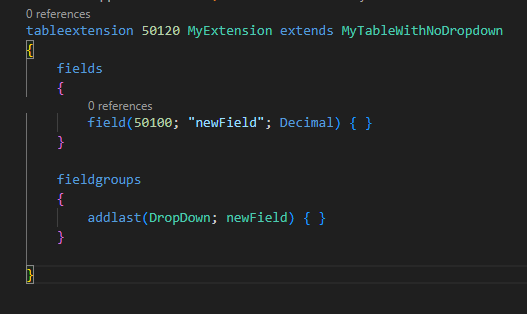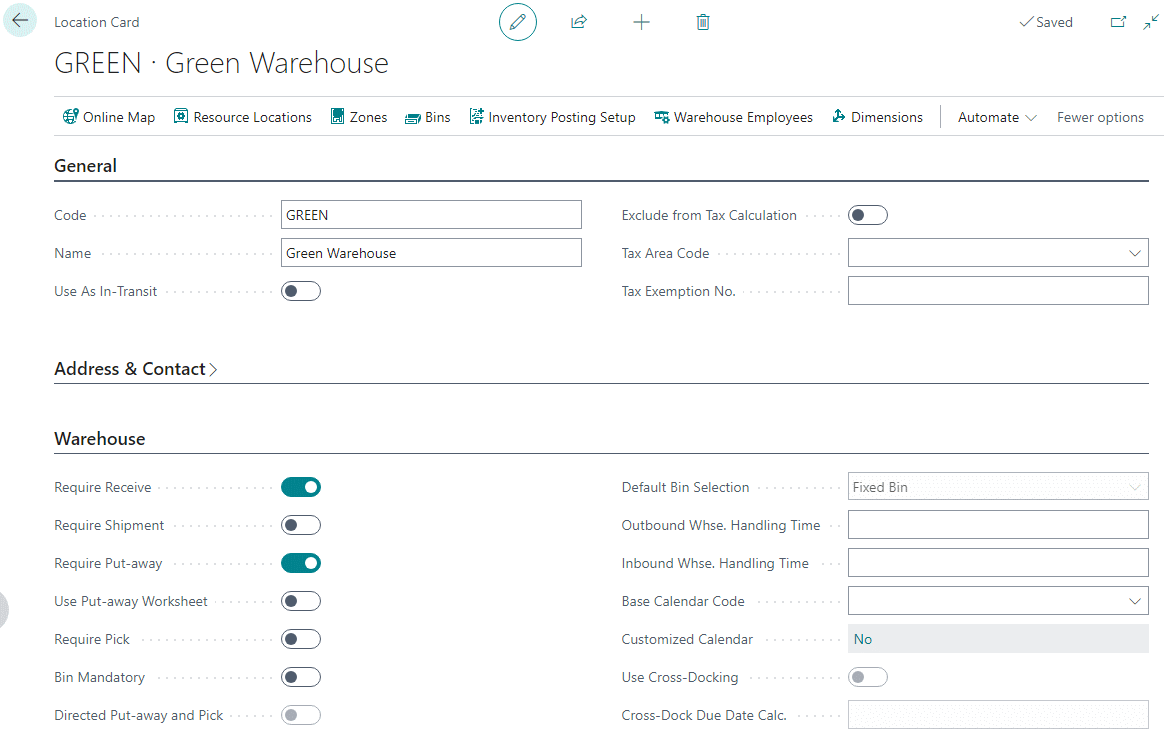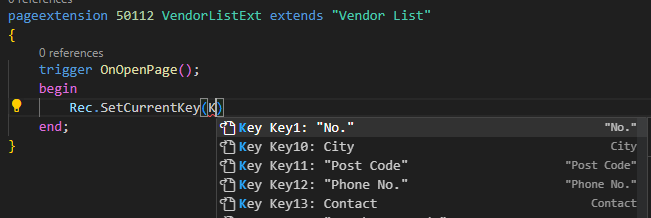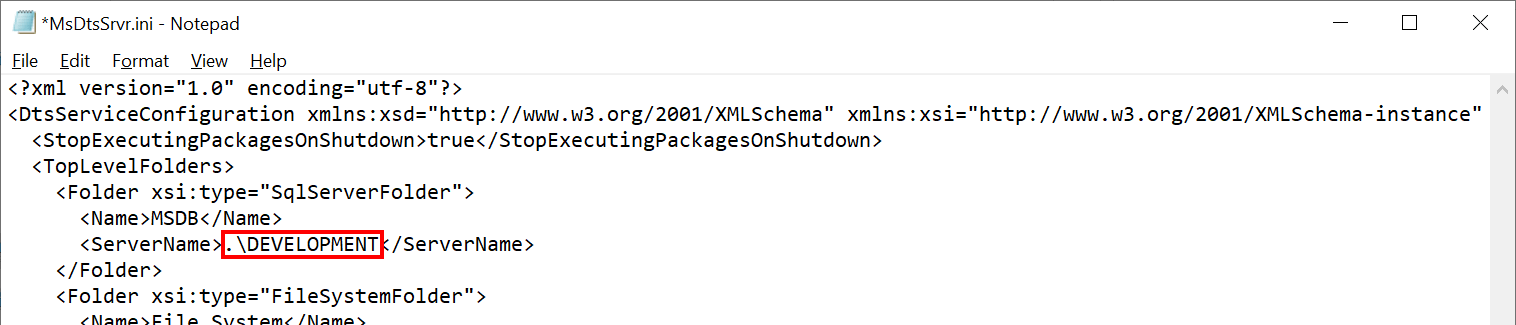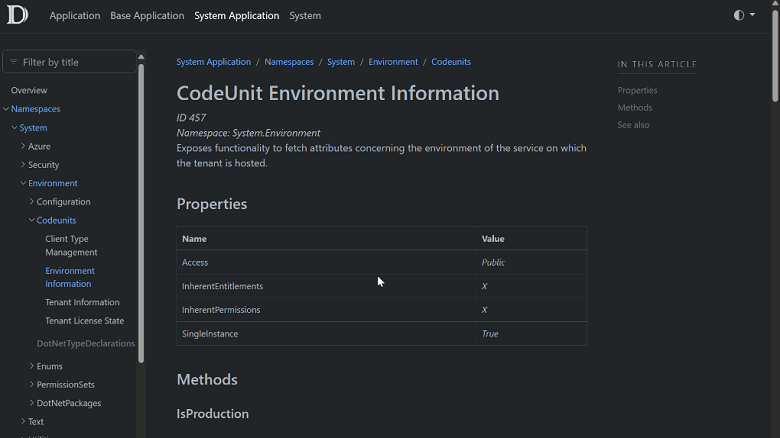This post is part of the New Functionality In Microsoft Dynamics 365 Business Central 2023 Wave 2 series in which I am taking a look at the new functionality introduced in Microsoft Dynamics 365 Business Central 2023 Wave 2.
This post is part of the New Functionality In Microsoft Dynamics 365 Business Central 2023 Wave 2 series in which I am taking a look at the new functionality introduced in Microsoft Dynamics 365 Business Central 2023 Wave 2.
The twenty-second of the new functionality in the Development section is Add a new FieldGroup to an existing table.
One of the highest-voted extensibility gaps in AL is the ability to add field groups to tables through table extensions, when the table doesn’t have one. Apart from a functional gap, this also impacts moving existing on-premise customizations to extensions, be it on-premises still or to cloud.
Enabled for: Admins, makers, marketers, or analysts, automatically
Public Preview: Sep 2023
General Availability: Oct 2023
Feature Details
While it’s currently possible to add a FieldGroup (a dropdown list, for example) in an extension in a new table or to add fields to an existing FieldGroup for a core table, it isn’t possible to add a FieldGroup to a core table that doesn’t have one already defined. With this new feature, table extensions will be able to add a FieldGroup to existing tables.
The way this works is that a table extension can add fields by using the “addlast” keyword in the Dropdown or Brick field groups, just as today. However, if the field group doesn’t exist on the table, which is being extended, it will be created. If multiple table extensions each add fields, the field group will contain the merged result, in the order that the extensions are loaded (first AppSource apps, then PTEs).