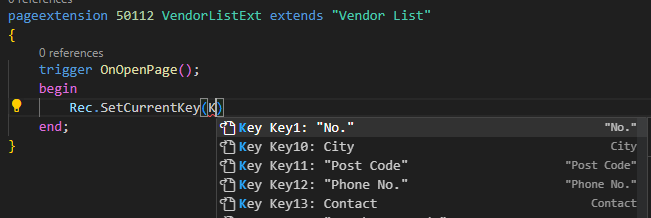This post is part of the New Functionality In Microsoft Dynamics 365 Business Central 2023 Wave 2 series in which I am taking a look at the new functionality introduced in Microsoft Dynamics 365 Business Central 2023 Wave 2.
This post is part of the New Functionality In Microsoft Dynamics 365 Business Central 2023 Wave 2 series in which I am taking a look at the new functionality introduced in Microsoft Dynamics 365 Business Central 2023 Wave 2.
The nineteenth of the new functionality in the Development section is Show list of keys while working on AL code.
IntelliSense offers great productivity features. On request, Microsoft have now added support for suggesting available keys when calling methods accepting key parameter. This improves speed and accuracy of coding and thus productivity.
Enabled for: Admins, makers, marketers, or analysts, automatically
Public Preview: Aug 2023
General Availability: Oct 2023
Feature Details
AL methods accepting keys, such as SetCurrentKey(), now have IntelliSense listing key parameters that are available. Until now it has only shown the list of fields.
Note that IntelliSense still suggests table fields, in case the developer wants to just perform sorting on specific fields. Keys are only suggested for the first parameter; subsequent parameters just suggest fields.
New Functionality In Microsoft Dynamics 365 Business Central 2023 Wave 2
What should we write about next?
If there is a topic which fits the typical ones of this site, which you would like to see me write about, please use the form, below, to submit your idea.