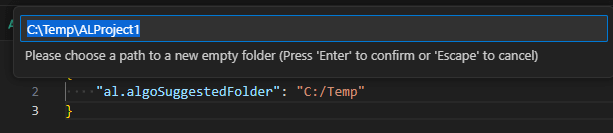This post is part of the New Functionality In Microsoft Dynamics 365 Business Central 2023 Wave 2 series in which I am taking a look at the new functionality introduced in Microsoft Dynamics 365 Business Central 2023 Wave 2.
This post is part of the New Functionality In Microsoft Dynamics 365 Business Central 2023 Wave 2 series in which I am taking a look at the new functionality introduced in Microsoft Dynamics 365 Business Central 2023 Wave 2.
The fourteenth of the new functionality in the Development section is Set the default folder location for new AL projects.
The AL Language extension for Microsoft Dynamics 365 Business Central has a command to generate a new AL project. Since the start, the folder location for projects has been fixed to the users’ Documents folder in Windows. Based on asks, Microsoft are now adding the ability for partners to define a different default location for AL projects in the settings, making the project creation workflow easier.
Enabled for: Admins, makers, marketers, or analysts, automatically
Public Preview: Aug 2023
General Availability: Oct 2023
Feature Details
There is now an al.algoSuggestedFolder setting for specifying the default folder location for new AL projects. This can be set per user or per workspace, offering some flexibility in the location for new projects.
New Functionality In Microsoft Dynamics 365 Business Central 2023 Wave 2
What should we write about next?
If there is a topic which fits the typical ones of this site, which you would like to see me write about, please use the form, below, to submit your idea.