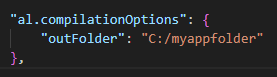This post is part of the New Functionality In Microsoft Dynamics 365 Business Central 2023 Wave 2 series in which I am taking a look at the new functionality introduced in Microsoft Dynamics 365 Business Central 2023 Wave 2.
This post is part of the New Functionality In Microsoft Dynamics 365 Business Central 2023 Wave 2 series in which I am taking a look at the new functionality introduced in Microsoft Dynamics 365 Business Central 2023 Wave 2.
The tenth of the new functionality in the Development section is Set new output folder setting for storing app files at AL project build.
By default, when you build AL projects, the output app file is stored in the project folder. However, if you work on multiple apps that aren’t in the same workspace and depend on each other, outputting to a shared app folder can be a benefit.
Enabled for: Admins, makers, marketers, or analysts, automatically
Public Preview: Aug 2023
General Availability: Oct 2023
Feature Details
In the “al.compilerOptions” settings, you can now use the “outFolder” property to specify which output folder to use when generating an app file as part of building an AL project.
This makes it easier to manage and reuse generated apps in a single location. The AL project in Visual Studio Code will still contain a node for the output file, but the file will then physically be stored outside of the project folder.
Here’s an example of saving built app files in “myappfolder” on the user’s C drive.
New Functionality In Microsoft Dynamics 365 Business Central 2023 Wave 2
What should we write about next?
If there is a topic which fits the typical ones of this site, which you would like to see me write about, please use the form, below, to submit your idea.