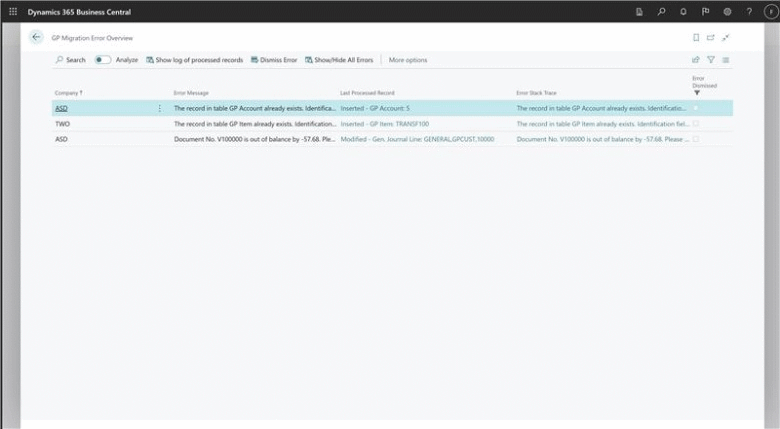This post is part of the New Functionality In Microsoft Dynamics 365 Business Central 2023 Wave 2 series in which I am taking a look at the new functionality introduced in Microsoft Dynamics 365 Business Central 2023 Wave 2.
This post is part of the New Functionality In Microsoft Dynamics 365 Business Central 2023 Wave 2 series in which I am taking a look at the new functionality introduced in Microsoft Dynamics 365 Business Central 2023 Wave 2.
The tenth of the new functionality in the Governance and Administration section is Improved data upgrade troubleshooting for Dynamics GP migration.
Troubleshoot data upgrade for Dynamics GP migrations with ease and accuracy.
Enabled for: Admins, makers, marketers, or analysts, automatically
Public Preview: –
General Availability: Dec 2023
Feature Details
Microsoft have’ve improved the cloud migration tooling for Dynamics 365 Business Central to make it easier to troubleshoot data upgrade issues for migrations from Dynamics GP. This feature helps you identify and resolve errors that occur during the data upgrade process. This feature includes the following enhancements:
View a summary of all the companies that have data upgrade failures. This will help you quickly identify the ones that need your attention.
Drill down into each company and identify the exact record on which the data upgrade failed. This will help you pinpoint the root cause of the error and take appropriate actions.
Access a log of the last 100 records that successfully upgraded before the error occurred. This will help you verify the integrity of your data and resume the data upgrade process.
My Opinion
I’d be interested to know how many people have used the migration from Dynamics GP tool; my general approach would be to implement Business Central from scratch rather than migrating, and thereby allow the user to cleanse the data and make decisions about how best to setup and use Business Central.
New Functionality In Microsoft Dynamics 365 Business Central 2023 Wave 2
What should we write about next?
If there is a topic which fits the typical ones of this site, which you would like to see me write about, please use the form, below, to submit your idea.