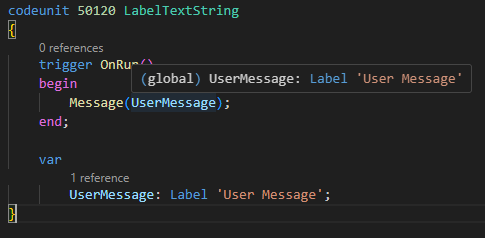This post is part of the New Functionality In Microsoft Dynamics 365 Business Central 2023 Wave 2 series in which I am taking a look at the new functionality introduced in Microsoft Dynamics 365 Business Central 2023 Wave 2.
This post is part of the New Functionality In Microsoft Dynamics 365 Business Central 2023 Wave 2 series in which I am taking a look at the new functionality introduced in Microsoft Dynamics 365 Business Central 2023 Wave 2.
The ninth of the new functionality in the Development section is Hover over label variable to see text string value.
When label variables are used in AL code, only the label name is shown inline in the source code. To understand what the value of the label is, the developer has had to navigate to the label definition or use Peek Definition. In this release Microsoft add the ability to just hover over the label variable and instantly see the text string value in the tooltip inline, thereby avoiding switching context to see the value.
Enabled for: Admins, makers, marketers, or analysts, automatically
Public Preview: Aug 2023
General Availability: Oct 2023
Feature Details
To easily see the text string value of a label variable, you can now just hover over the variable and the value will be shown in the tooltip. Thus you avoid too much content switching by navigating to the label definition or use Peek Definition (Alt+F12).
Here’s a small example:
New Functionality In Microsoft Dynamics 365 Business Central 2023 Wave 2
What should we write about next?
If there is a topic which fits the typical ones of this site, which you would like to see me write about, please use the form, below, to submit your idea.