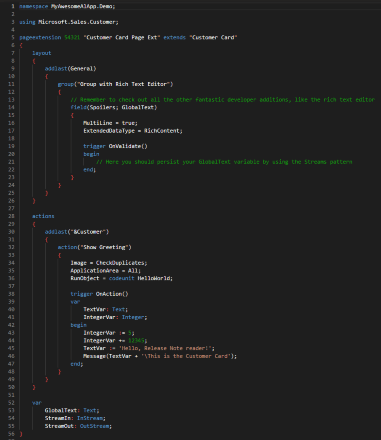This post is part of the New Functionality In Microsoft Dynamics 365 Business Central 2023 Wave 2 series in which I am taking a look at the new functionality introduced in Microsoft Dynamics 365 Business Central 2023 Wave 2.
This post is part of the New Functionality In Microsoft Dynamics 365 Business Central 2023 Wave 2 series in which I am taking a look at the new functionality introduced in Microsoft Dynamics 365 Business Central 2023 Wave 2.
The twenty-fourth of the new functionality in the Development section is Get syntax highlighting for AL in Azure DevOps.
Syntax highlighting really improves readability of source, including AL. Until now, Microsoft have had highlighting inside of the AL Language extension editor in Visual Studio Code and in GitHub, but not in Azure DevOps, which is used by a lot of partners. There, all AL code is just shown as plain text. This is inefficient because all pull request reviews and all other code investigations are a lot slower to do without.
To address the many votes for this, and increase developer productivity, Microsoft are adding support for AL syntax highlighting in DevOps, in large thanks to an effort by Microsoft’s German partner GOB, which created the majority of the initial syntax coverage.
Enabled for: Admins, makers, marketers, or analysts, automatically
Public Preview: Oct 2023
General Availability: Oct 2023
Feature Details
Syntax highlighting for AL in Azure DevOps is enabled by installing the following free extension in Azure DevOps:
New Functionality In Microsoft Dynamics 365 Business Central 2023 Wave 2
What should we write about next?
If there is a topic which fits the typical ones of this site, which you would like to see me write about, please use the form, below, to submit your idea.