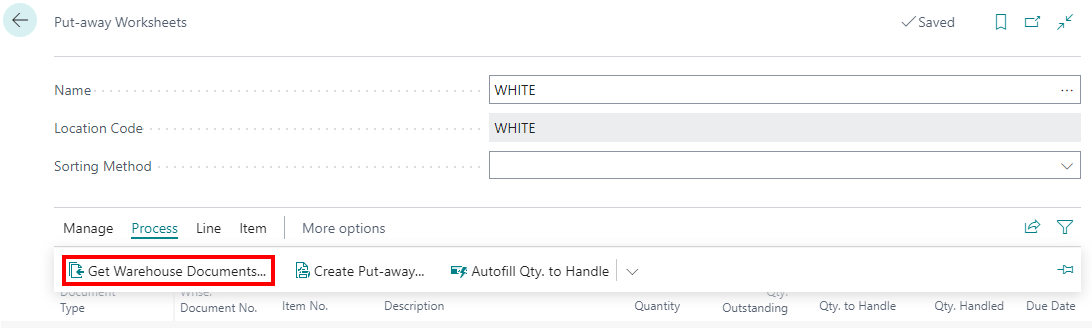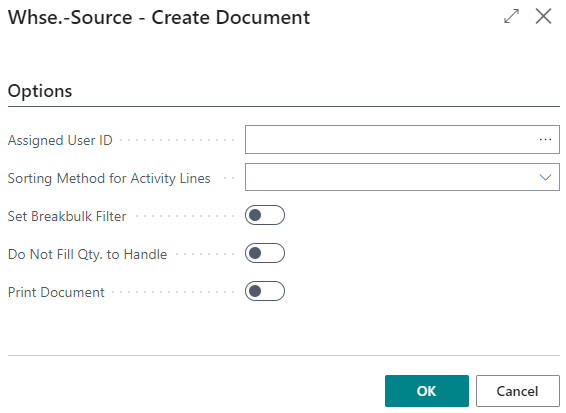This post is part of the In Microsoft Dynamics 365 Business Central (Inventory and Warehouse Management), how do I… series and of the wider In Microsoft Dynamics 365 Business Central, how do I… series which I am posting as I familiarise myself with Microsoft Dynamics 365 Business Central.
This post is part of the In Microsoft Dynamics 365 Business Central (Inventory and Warehouse Management), how do I… series and of the wider In Microsoft Dynamics 365 Business Central, how do I… series which I am posting as I familiarise myself with Microsoft Dynamics 365 Business Central.
With the location configured to use the put-away worksheet and the put-away worksheet template created, we are now able to put-away received items using the put-away worksheet.
Once the goods have been booked in through the warehouse receipt, search for and open the Put-away Worksheets page; select the put-away worksheet template in the Name field.
Click the Process » Get Warehouse Documents… below the header fields:
On the Put-away Selection window, you can use the shift and control keys to select multiple receipts to put-away; you are able to select any receipt, regardless of vendor as the idea behind the put-away worksheet is that you instruct someone in the warehouse to put-away stock which has received. You would likely create multiple put-aways from the worksheet, perhaps one for each person working in the warehouse, or one for each aisle, or for any other grouping.
When all the ones to include on the put-away have been selected, click OK:
The selected receipts are brought back to the Put-away Worksheets page; there are several actions you can do with the receipts:
- Amend the Qty. to Handle field to change the quantity to put-away
- Clear or populate the Qty. to Handle by clicking the Process » Autofill Qty. to Handle action.
- Click Manage » Delete to remove lines you won;t be processing on this put-away.
Once you have finished working with the worksheet and have all required items for the put-away, click the Process » Create Put-away… action:
There are a few actions you can do in this step such as assigning to a specific user, changing the sort of the put-away instruction lines or printing the put-away document immediately, amongst others, but they are not mandatory. Click OK to finish creating the put-away.
Once the warehouse put-away has been created, you can process it like the warehouse put-aways I covered a few articles ago.
The advantage of using the put-away worksheet is that you can build up a put-away document with lines from multiple orders, allowing you to give more efficient instructions to the warehouse operatives.
In Microsoft Dynamics 365 Business Central, how do I…
In Microsoft Dynamics 365 Business Central (Inventory and Warehouse Management), how do I…
What should we write about next?
If there is a topic which fits the typical ones of this site, which you would like to see me write about, please use the form, below, to submit your idea.