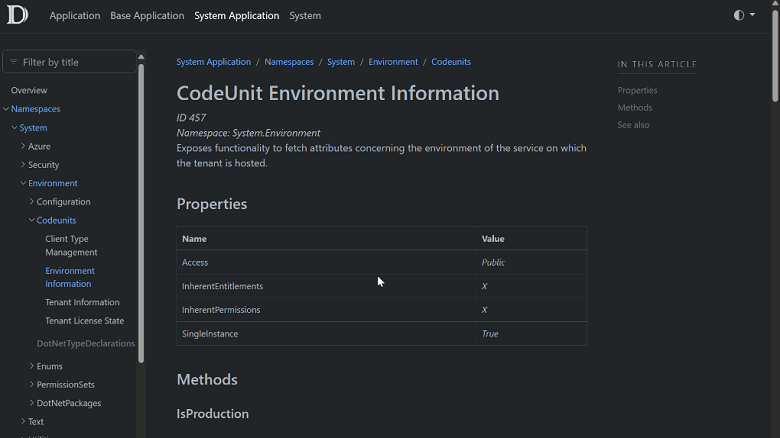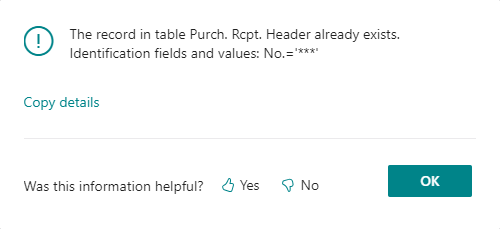This post is part of the New Functionality In Microsoft Dynamics 365 Business Central 2023 Wave 2 series in which I am taking a look at the new functionality introduced in Microsoft Dynamics 365 Business Central 2023 Wave 2.
This post is part of the New Functionality In Microsoft Dynamics 365 Business Central 2023 Wave 2 series in which I am taking a look at the new functionality introduced in Microsoft Dynamics 365 Business Central 2023 Wave 2.
The seventeenth of the new functionality in the Development section is Document your extensions with the ALDoc tool for partners.
Business Central has a large and continuously growing number of ISV apps on AppSource, some of which are being built upon, both by apps from the same publisher, other publishers and resellers (in the form of per-tenant extensions). To aid consuming apps downstream, documentation is a major benefit, but until now it has been a large manual process to create and keep that in sync with app changes, unless the publisher has invested in automation themselves.
Based on the recent investments for generated documentation for the Business Central base, system, and other first-party applications, Microsoft are giving publishers a new ALDoc tool. This allows generating documentation from symbolic and syntactical information, code comments, and overall application structure based on input .app files. Publishers can host the resulting documentation either internally—for example, for R&D usage—or externally for downstream partners.
Generating content based on source code has many advantages such as accuracy, 100 percent reflection of the current codebase, less error-prone documentation, and time savings.
Enabled for: Admins, makers, marketers, or analysts, automatically
Public Preview: Aug 2023
General Availability: Oct 2023
Feature Details
It’s Microsoft’s pleasure to announce that with the latest prerelease update of the AL Language extension for Microsoft Dynamics 365 Business Central, Microsoft have included a preview of the ALDoc tool for partners.
The ALDoc tool generates documentation from symbolic and syntactical information, code comments, and overall application structure based on input .app files. You can use it to generate internally or externally facing reference documentation for your solution.
The tool also generates a help site with the reference articles, sorted by the application structure, based on the provided custom template.
Read more about the tool in their docs Generating help with the ALDoc tool.
Also, as usual, Microsoft want to hear what you think. Use AL issues for tool feedback.