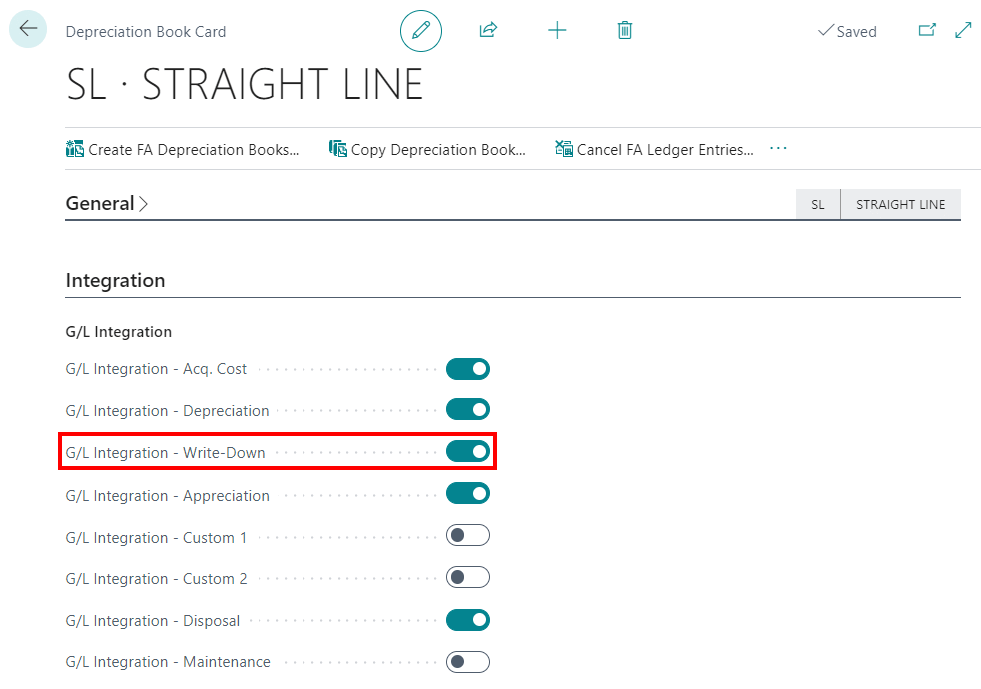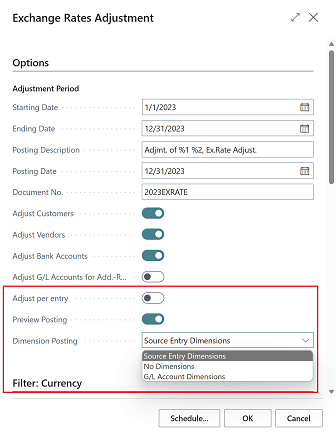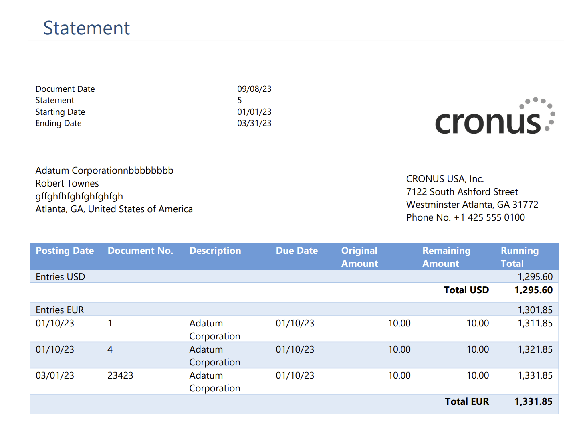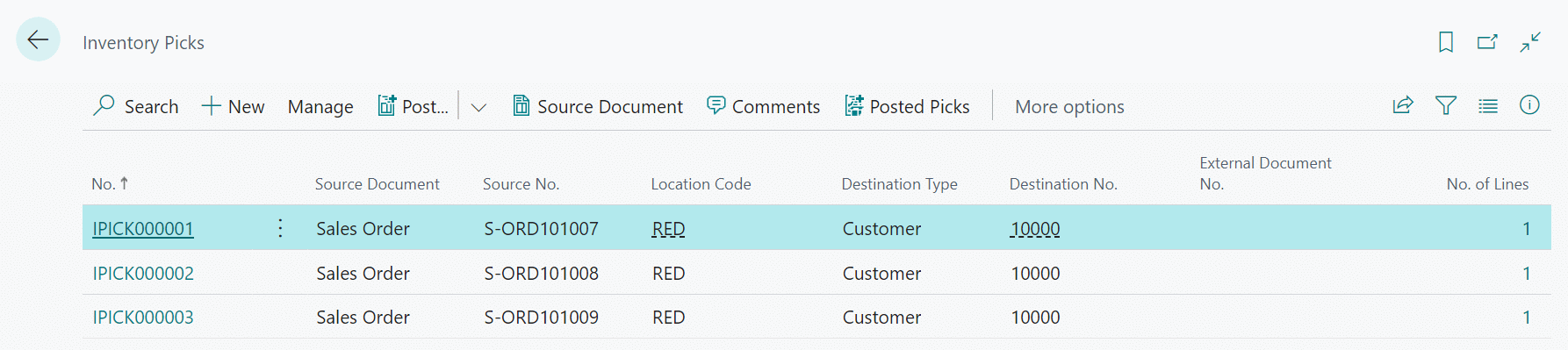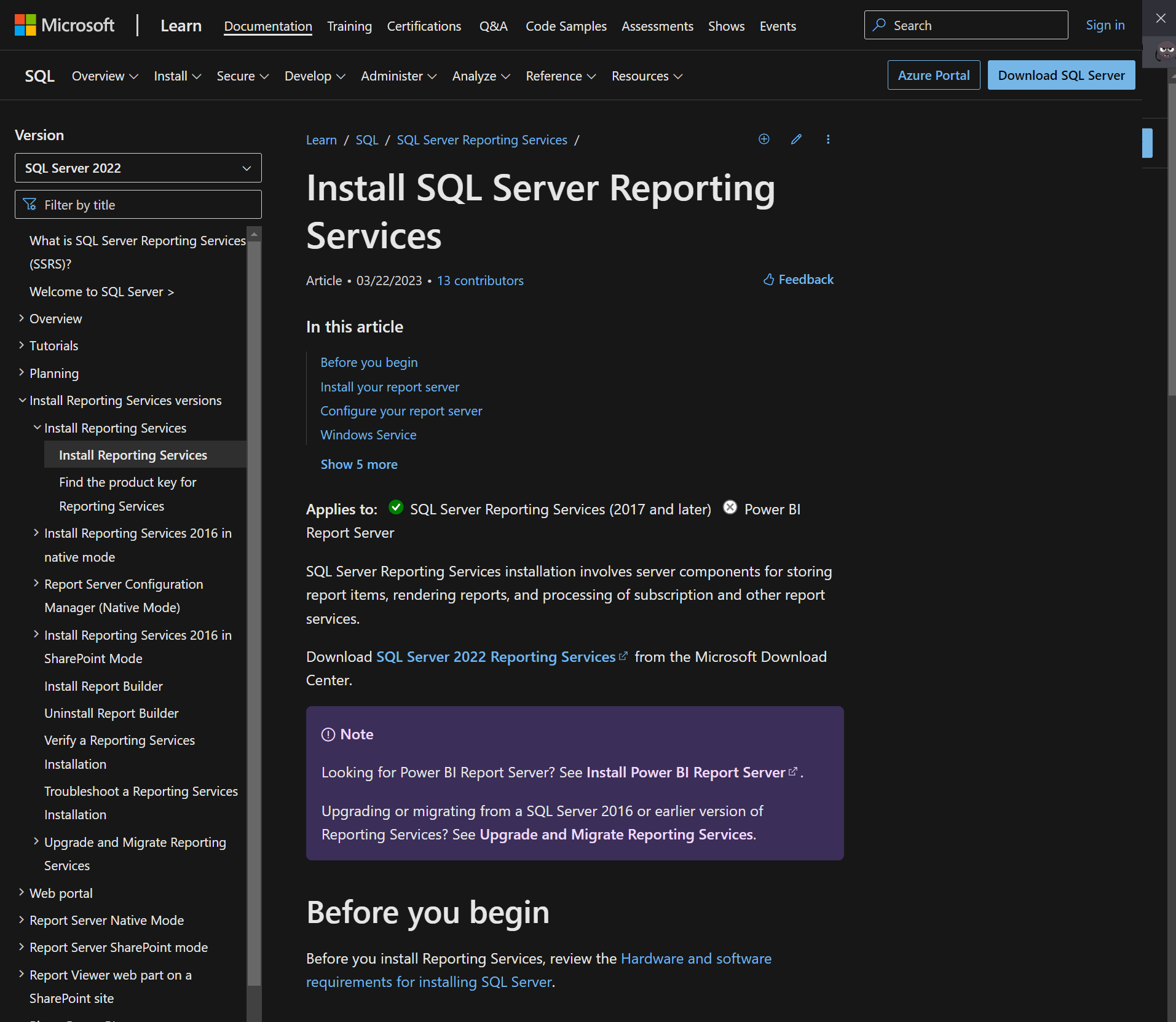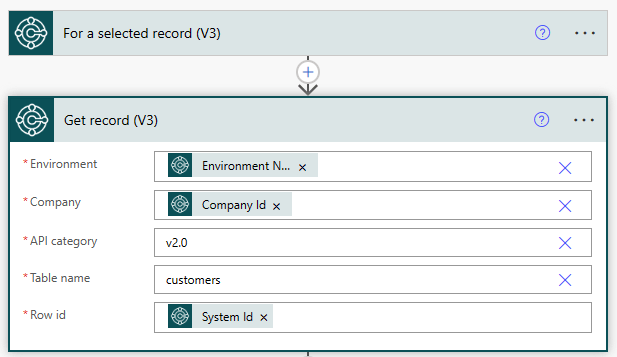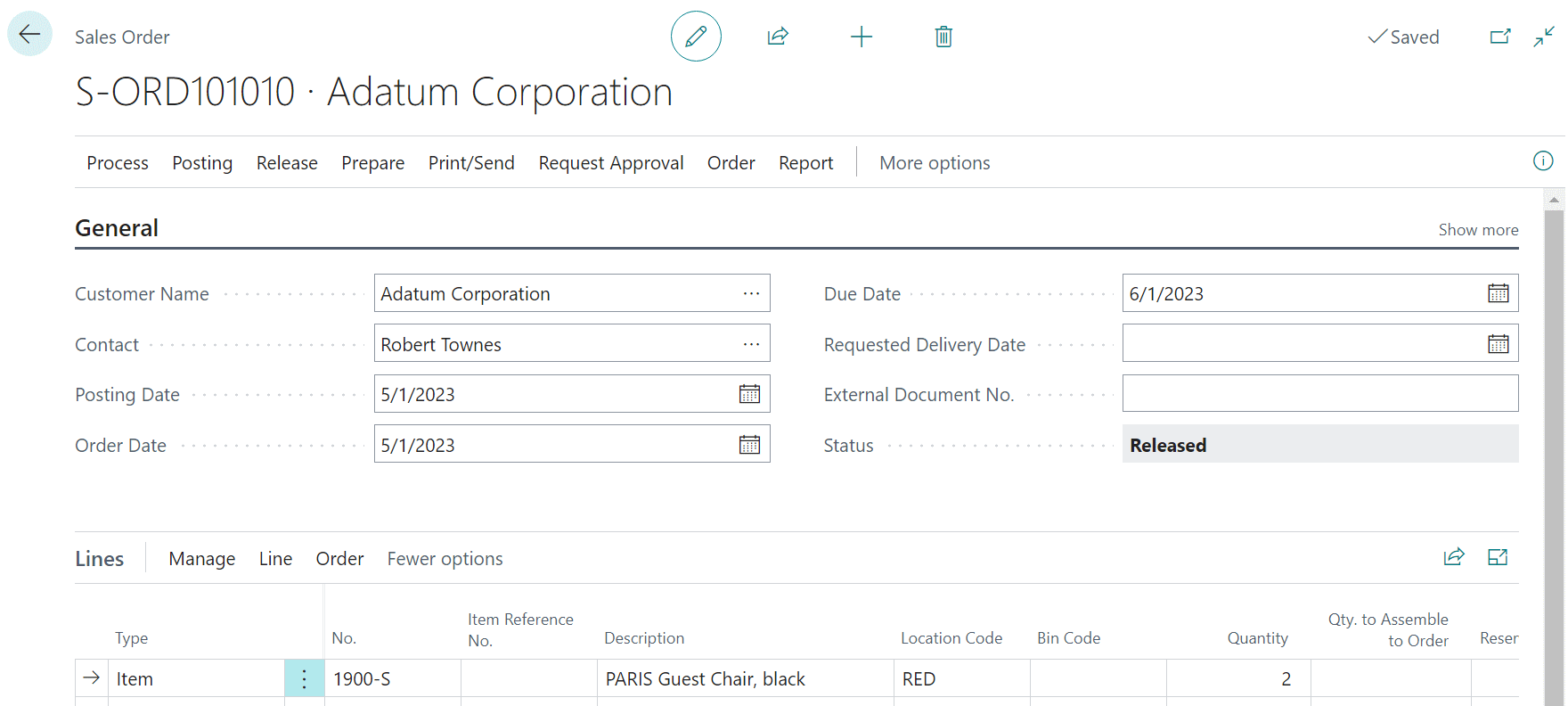I was asked to deliver a training workshop to users at a client on the Fixed Assets module. Prior to the session, I logged on and gave te module a quick run through of the areas I would be covering, to make sure that everything worked correctly.
I was asked to deliver a training workshop to users at a client on the Fixed Assets module. Prior to the session, I logged on and gave te module a quick run through of the areas I would be covering, to make sure that everything worked correctly.
I encountered one error when trying to post a write-down; unfortunately I forgot to take a screenshot of the error as it happened, but the error message is shown below verbatim:
FA Posting Type Write-Down must be posted in the FA journal in Gen. Journal Line Journal Template Name='DEFAULT',Line No.='12000'
I was trying to post the write-down journal so the message wasn’t especially helpful in telling me that the write-down must be posted. I did a little checking and realised that on the Depreciation Book Card, the G/L Integration – Write-Down toggle was not enabled.
Once I enabled this setting I was able to post the write-down journal without any further problem: