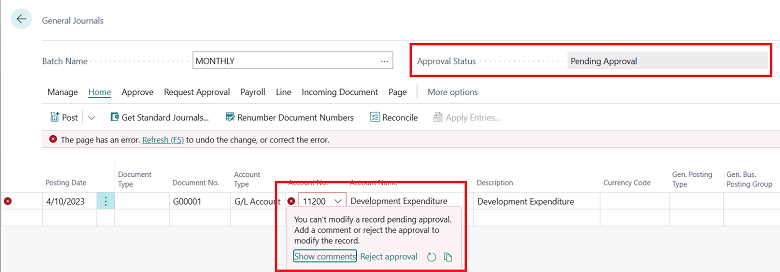This post is part of the New Functionality In Microsoft Dynamics 365 Business Central 2023 Wave 2 series in which I am taking a look at the new functionality introduced in Microsoft Dynamics 365 Business Central 2023 Wave 2.
This post is part of the New Functionality In Microsoft Dynamics 365 Business Central 2023 Wave 2 series in which I am taking a look at the new functionality introduced in Microsoft Dynamics 365 Business Central 2023 Wave 2.
The seventeenth of the new functionality in the Application section is More control over general journal approvals.
Some transactions require more scrutiny by accounting managers and require approval before being posted. Making sure such transactions remain unchanged after approval is of great importance so you can ensure compliance to company policies.
Enabled for: Users, automatically
Public Preview: Sep 2023
General Availability: Oct 2023
Feature Details
When you send a general journal batch or specific general journal lines for approval, Business Central ensures that people can’t change them before or after they’re approved.
Because mistakes can happen, actionable inline errors make it easier to make corrections. For example, after you request approval for a general journal batch, your accounting manager notices that you’ve specified the wrong G/L account. Changing the G/L account will show an inline validation error message that offers two actions that can help the accounting manager fix the mistake, or return the general journal batch to the submitter. The accounting manager can document the change they’re requesting by choosing Show Comments, or reject the batch by choosing Reject Approval.
My Opinion
I like the look of this new feature. It has always seemed a weakness of approvals in Business Central that a document couldn’t be tweaked in someway after submission without a rejection and resubmit after the change had been made. It would be good to see this rolled out in other types of approvals.
New Functionality In Microsoft Dynamics 365 Business Central 2023 Wave 2
What should we write about next?
If there is a topic which fits the typical ones of this site, which you would like to see me write about, please use the form, below, to submit your idea.