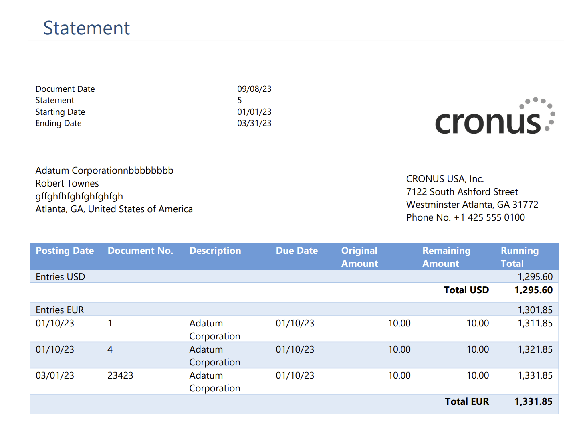This post is part of the New Functionality In Microsoft Dynamics 365 Business Central 2023 Wave 2 series in which I am taking a look at the new functionality introduced in Microsoft Dynamics 365 Business Central 2023 Wave 2.
This post is part of the New Functionality In Microsoft Dynamics 365 Business Central 2023 Wave 2 series in which I am taking a look at the new functionality introduced in Microsoft Dynamics 365 Business Central 2023 Wave 2.
The fifteenth of the new functionality in the Application section is Include only open entries on customer statements.
Businesses send customer statements to customers in various formats and for various purposes. Microsoft have added a Statement Style field so that you can include only open entries in the report.
Enabled for: Users, automatically
Public Preview: Sep 2023
General Availability: Oct 2023
Feature Details
If you open the Customer Statement report from the Customers list page or the role explorer, you’ll find the following options in the Statement Style field on the request page:
- Balance gives customers an overview of outstanding amounts and a reminder to pay amounts that are overdue.
- Open Items does the following:
- Shows only open entries within the specified date range.
- Shows a balance for open entries before the start date.
- Ignores entries that have a posting date that’s after the ending date.
My Opinion
While statements are usually produced showing all activity in a specified period, I can see producing one only of open entries would be very useful from a credit control point of view, allowing you to send a statement to a customer of all invoices yet to be paid.
New Functionality In Microsoft Dynamics 365 Business Central 2023 Wave 2
What should we write about next?
If there is a topic which fits the typical ones of this site, which you would like to see me write about, please use the form, below, to submit your idea.