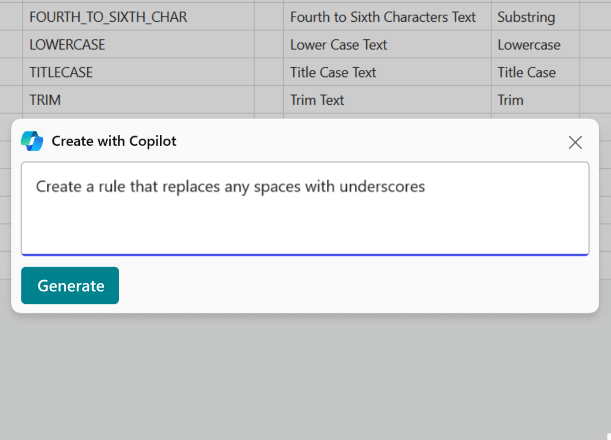This post is part of the New Functionality In Microsoft Dynamics 365 Business Central 2023 Wave 2 series in which I am taking a look at the new functionality introduced in Microsoft Dynamics 365 Business Central 2023 Wave 2.
This post is part of the New Functionality In Microsoft Dynamics 365 Business Central 2023 Wave 2 series in which I am taking a look at the new functionality introduced in Microsoft Dynamics 365 Business Central 2023 Wave 2.
The of the new functionality in the Copilot and AI innovation section is Easily integrate generative AI with your AL solutions.
Azure OpenAI Service offers powerful, generative AI models that Microsoft partners can now leverage to deliver a rich ecosystem of AI-powered extensions for Business Central. With only a few lines of AL code, developers can enhance their solutions with generative AI that feels seamlessly integrated into the Business Central user experience and can be delivered as a natural part of their add-ons or customizations.
Enabled for: Admins, makers, marketers, or analysts, automatically
Public Preview: –
General Availability: Nov 2023
Feature Details
The first version of the Copilot toolkit offers:
- Connect with less code: Leverage the new System.AI namespace in the system application to connect to Azure OpenAI Service and tap into models such as GPT from your AL code.
- Seamlessly integrate: Use the new PromptDialog page type to light up generative AI experiences that look and feel unmistakably Copilot, including signature visuals, and built-in safety controls for customers.
- Manage your subscription: Bring your own Azure AI key that powers your AI story.
- Build for safety: Follow guidance on how to apply Responsible AI principles to your design and implementation.
- Draw attention: Highlight the presence of your AI-powered features using the new Sparkle action image.
- Keep admins in control: Help customers discover and govern your features by plugging into new administrative screens.
- Learn from examples: Download sample code available as an extension to get started.
- Track usage: Follow feature adoption statistics and monitor end-user feedback in Power BI.
Data governance
Azure OpenAI Service is currently available in select countries and regions. Customers and partners connecting to Azure OpenAI service within their region won’t require any additional setup, configuration or consent. When connecting to Azure OpenAI service outside of the environment’s region, admins must first consent to data movement across regions before any Copilot features can be used in Business Central.
From Update 23.1, environments deployed within the EU boundary won’t be required to consent to data movement, but environment administrators can opt out at any time.
New Functionality In Microsoft Dynamics 365 Business Central 2023 Wave 2
New Functionality In Microsoft Dynamics 365 Business Central 2023 Wave 2
800
Microsoft Dynamics 365 Business Central 2023 Wave 2
What should we write about next?
If there is a topic which fits the typical ones of this site, which you would like to see me write about, please use the form, below, to submit your idea.