 This post is part of the In Microsoft Dynamics 365 Business Central (Inventory and Warehouse Management), how do I… series and of the wider In Microsoft Dynamics 365 Business Central, how do I… series which I am posting as I familiarise myself with Microsoft Dynamics 365 Business Central.
This post is part of the In Microsoft Dynamics 365 Business Central (Inventory and Warehouse Management), how do I… series and of the wider In Microsoft Dynamics 365 Business Central, how do I… series which I am posting as I familiarise myself with Microsoft Dynamics 365 Business Central.
In this article, I’m going to take a look at how receipts can be entered via the source document. Receiving goods in this way, is done when there is no specific requirement for warehouse processing. This is usually only used by companies operating smaller warehouses or stock rooms.
This configuration is not even part of the basic warehouse functionality as there is nothing on the location which needs to be configured.
When you receive items on a PO in this default configuration, receiving is as simple as opening the Purchase Order page and entering a value in two fields:
Firstly, the Vendor Shipment No. field need to be set to the GRN number.
Despite being marked as mandatory, with the red asterisk, the Vendor Invoice No. is not needed for a receipt, only if an invoice is being entered from this window.
Secondly, the Qty. to Receive field set to the qty being received; it will default to the remaining amount so you only need to change this if you are receiving less than the remaining amount.
Multiple lines can be received at the same time; in fact, if you only want to receive one of several lines, you need to set the Qty. to Receive to 0 for the other lines.
To complete the receive, click the Posting » Post… action on the page’s main action bar; in the popup dialog, mark Receive and click OK:
If you did a partial receive of a PO, then additional receipts can be done through the same window, by repeating the actions above. By default the Vendor Shipment No. does not change and will allow you to post a second receipt with the same number, so care should be taken by users to make sure the correct GRN number is entered before completing additional receipts.
In Microsoft Dynamics 365 Business Central, how do I…
In Microsoft Dynamics 365 Business Central (Inventory and Warehouse Management), how do I…
What should we write about next?
If there is a topic which fits the typical ones of this site, which you would like to see me write about, please use the form, below, to submit your idea.


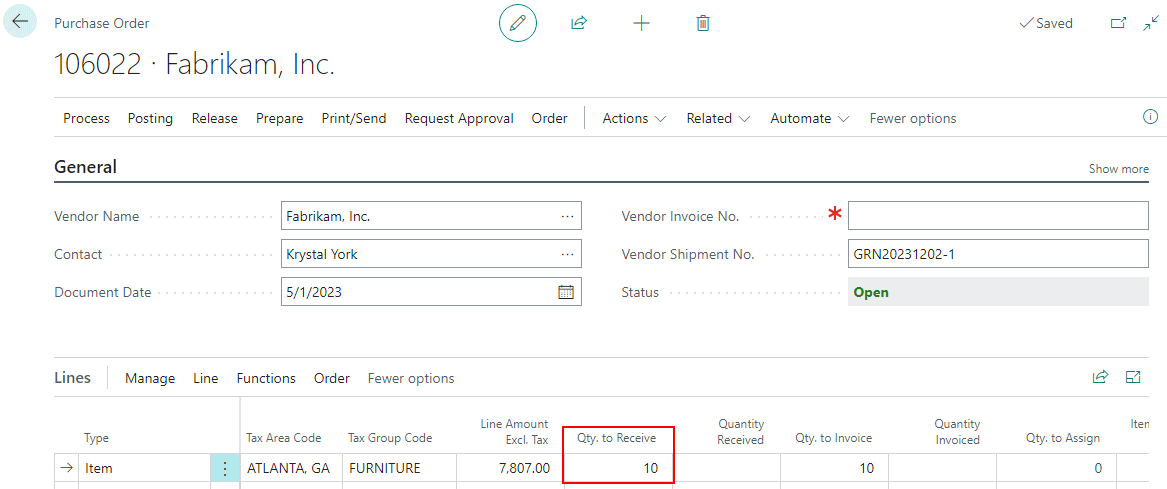
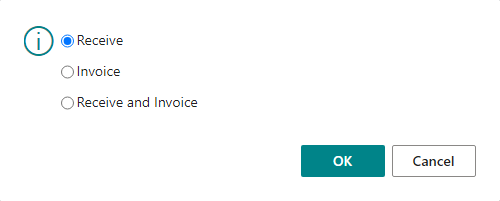



1 thought on “In Microsoft Dynamics 365 Business Central (Inventory and Warehouse Management), how do I… Process a Receipt From the Source Document”