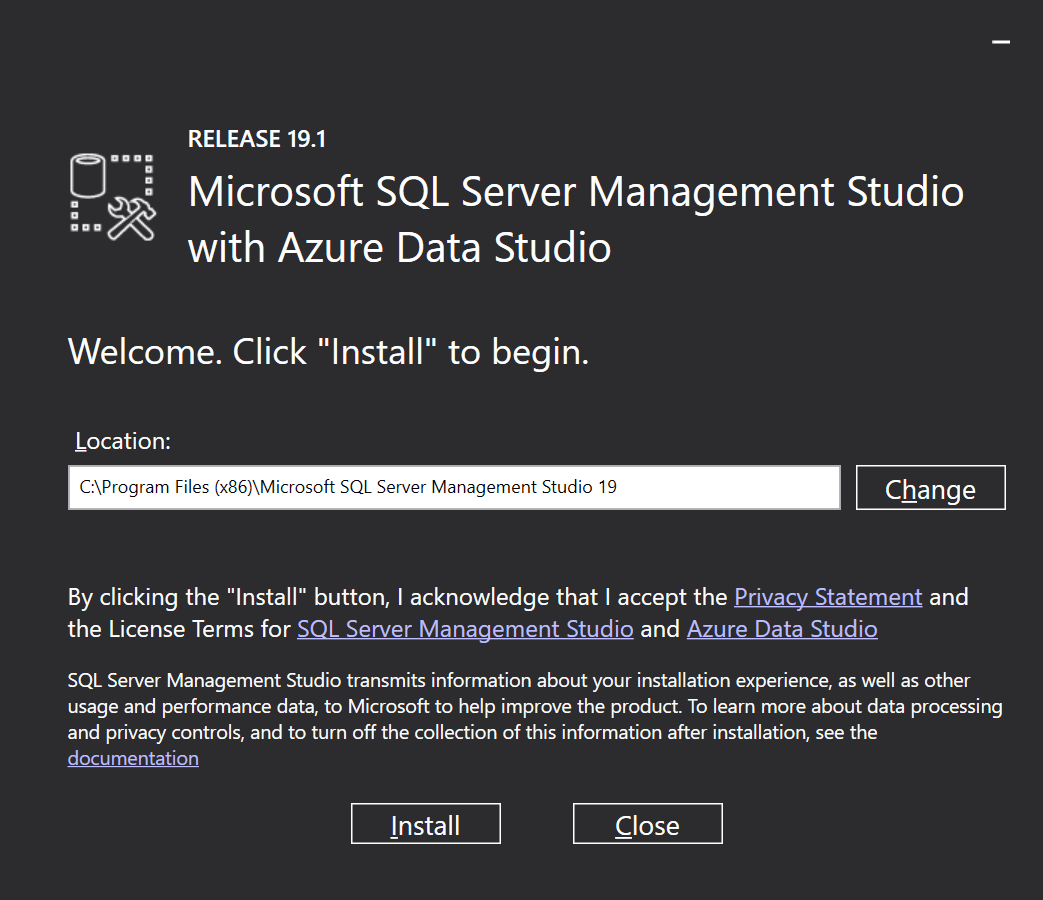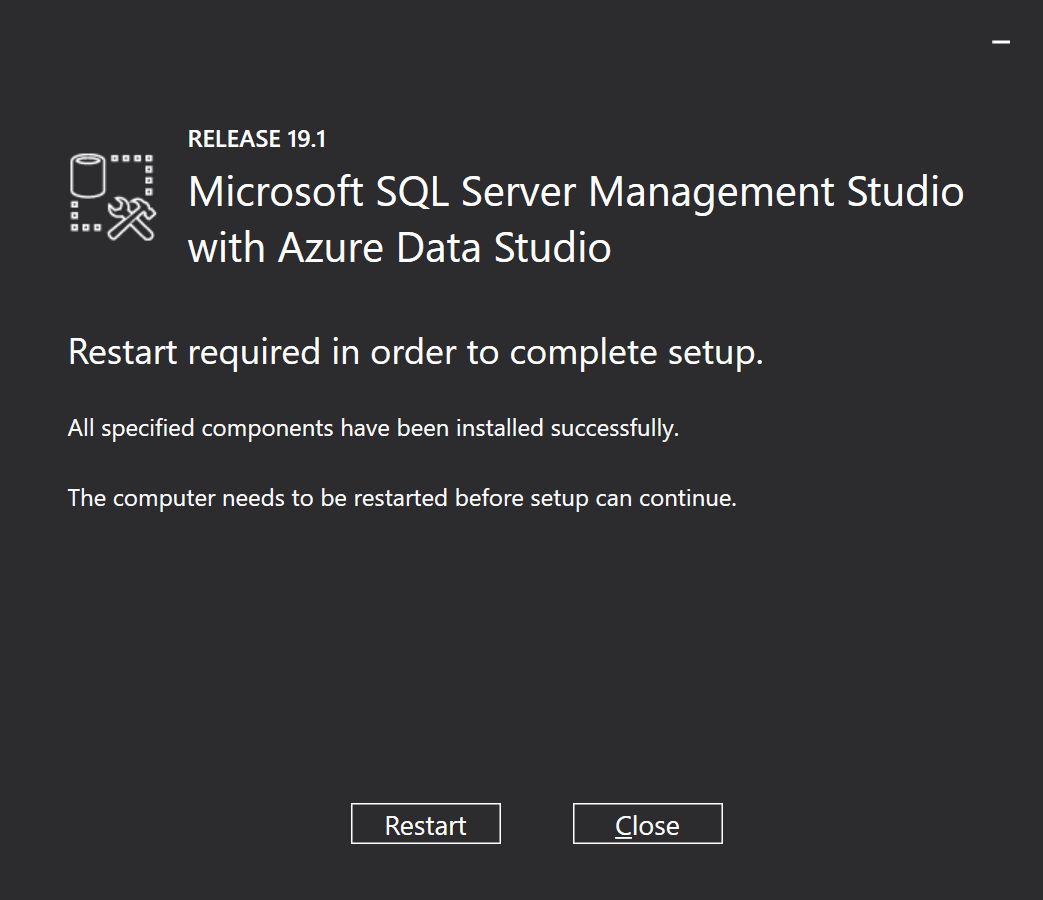This article is part of the series on How To Install Microsoft SQL Server 2022; I do not claim to be an expert on SQL Server and this series is installing SQL Server in a development/testing/demo environment. If you’re installing SQL into a production environment there will be additional work required to harden the SQL Server and avoid security issues.
This article is part of the series on How To Install Microsoft SQL Server 2022; I do not claim to be an expert on SQL Server and this series is installing SQL Server in a development/testing/demo environment. If you’re installing SQL into a production environment there will be additional work required to harden the SQL Server and avoid security issues.
in the last article of this series, I gave the download link for SQL Server Management Studio; once you’ve downloaded the installer, you can launch it and amend the Location if necessary.
Click Install to begin the installation:
Once the installation is complete, a restart of the computer is required; click the Restart button:
Click to show/hide the How To Install Microsoft SQL Server 2022 Series Index
What should we write about next?
If there is a topic which fits the typical ones of this site, which you would like to see me write about, please use the form, below, to submit your idea.