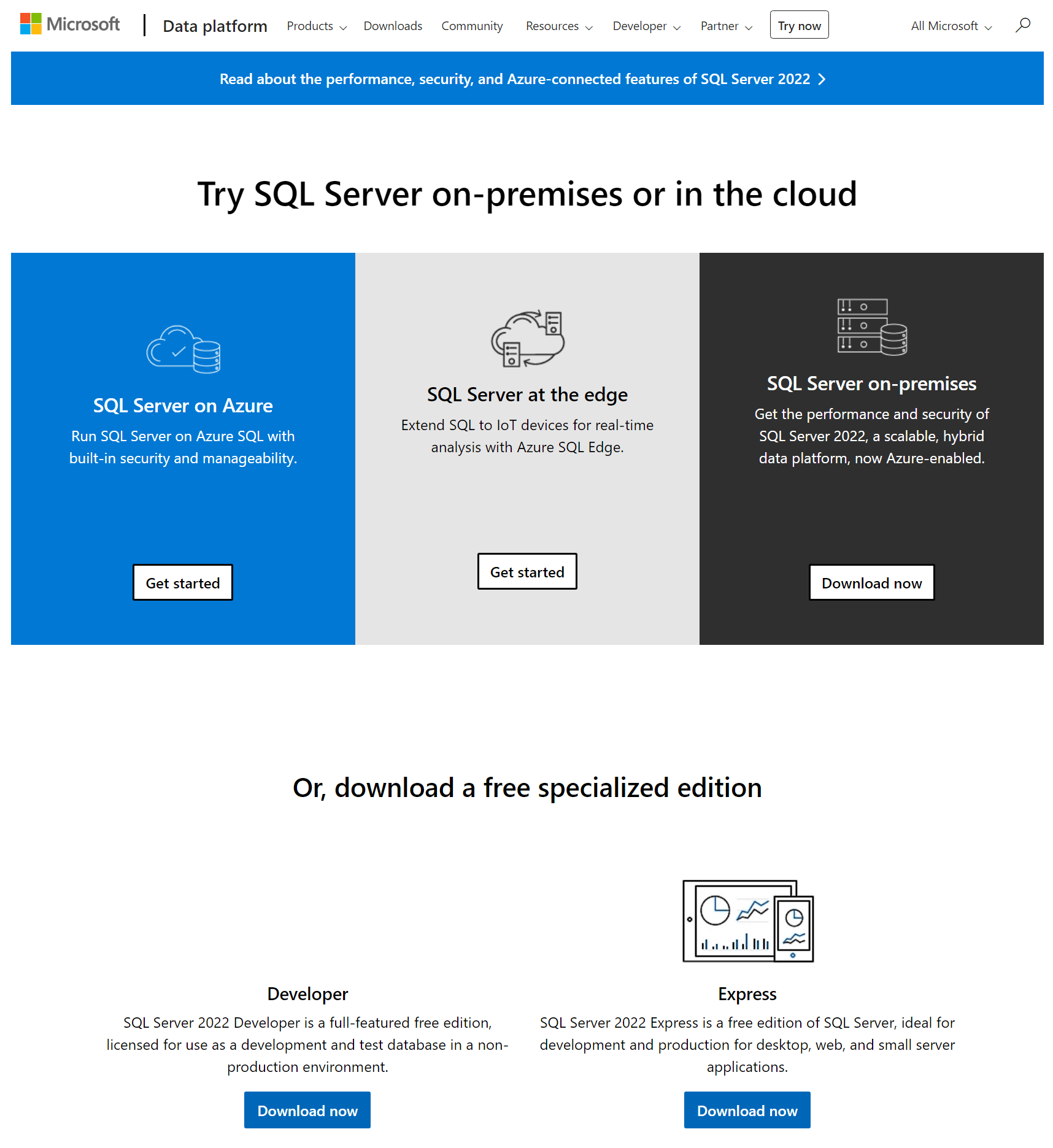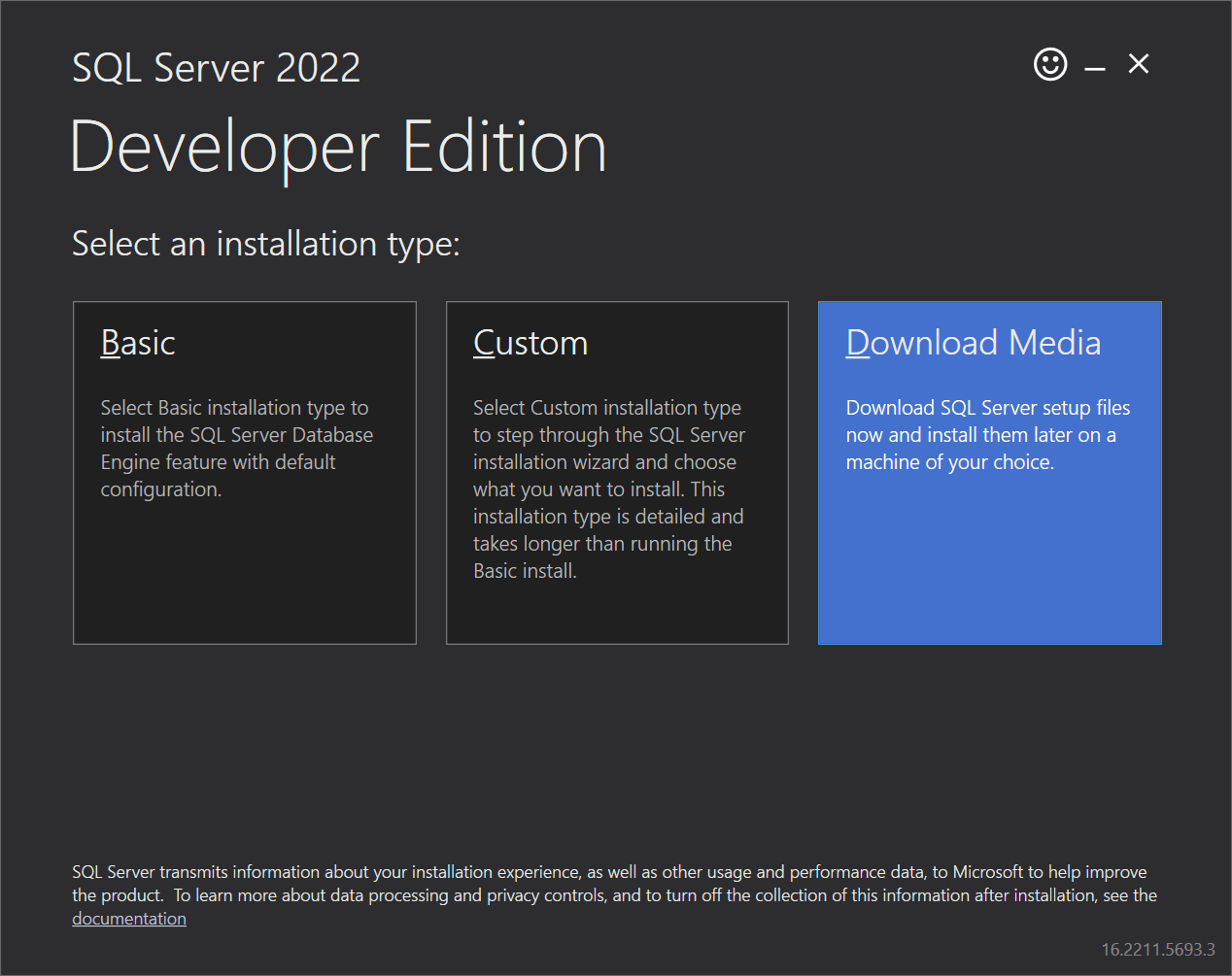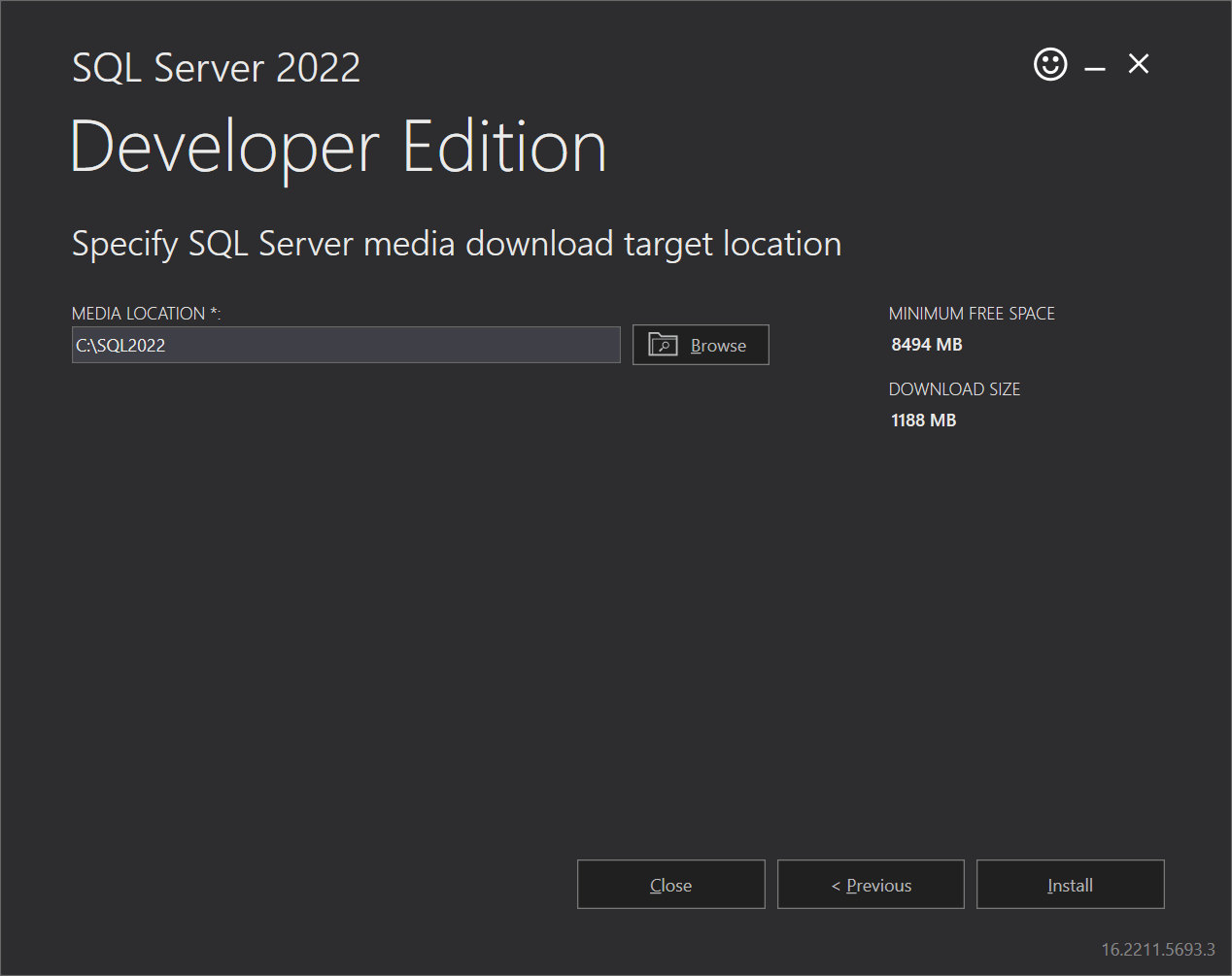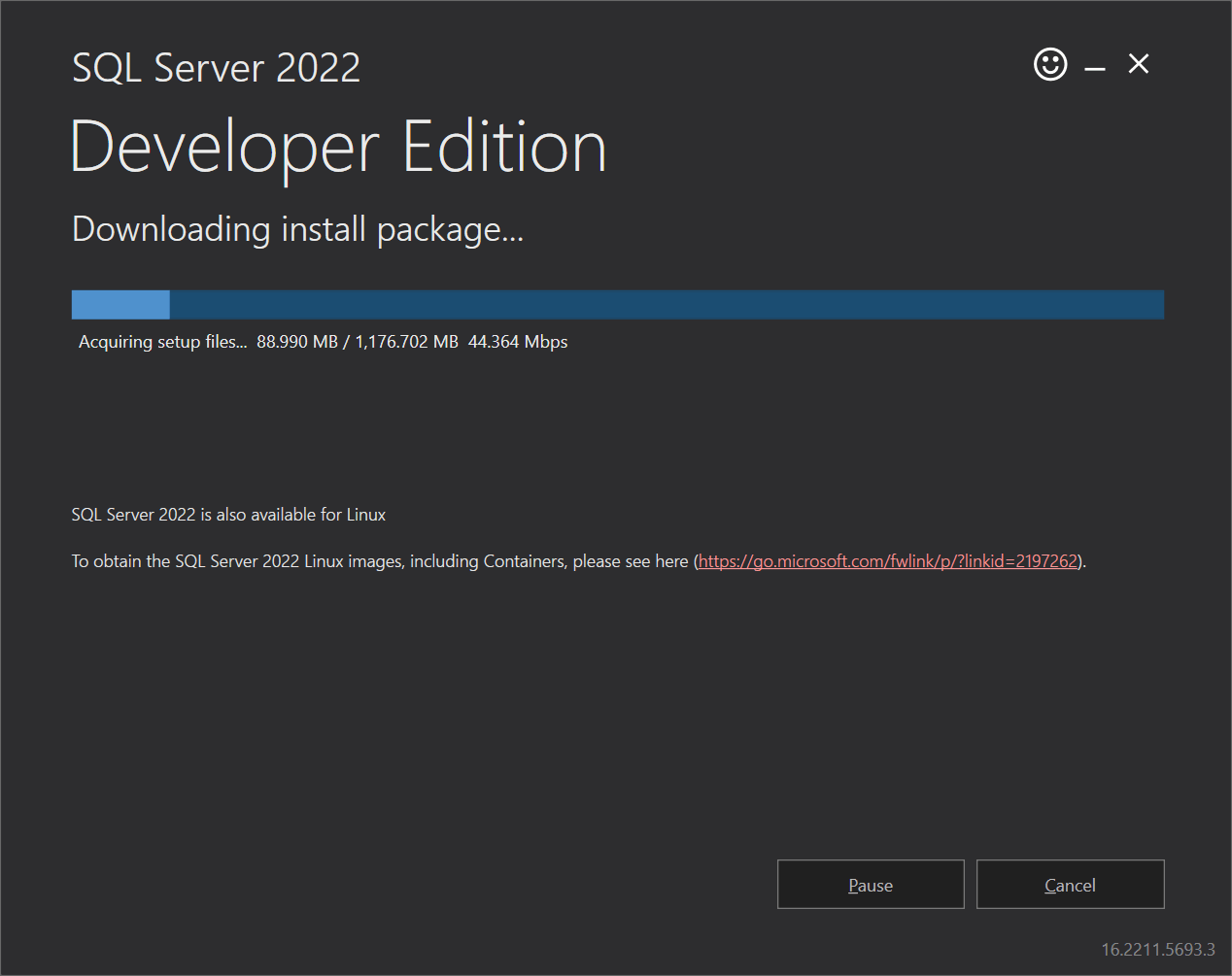This article is part of the series on How To Install Microsoft SQL Server 2022; I do not claim to be an expert on SQL Server and this series is installing SQL Server in a development/testing/demo environment. If you’re installing SQL into a production environment there will be additional work required to harden the SQL Server and avoid security issues.
This article is part of the series on How To Install Microsoft SQL Server 2022; I do not claim to be an expert on SQL Server and this series is installing SQL Server in a development/testing/demo environment. If you’re installing SQL into a production environment there will be additional work required to harden the SQL Server and avoid security issues.
All editions of Microsoft SQL Server can be downloaded from here; the edition I am using is the Developer Edition, the download button for which is in the lower left corner of page:
The download is just of a smal application which you need to run to actually download the media. When you run the app, select the third option, Download Media:
Choose a media location and click Install:
The media download may take a few minutes, depending on the speed of your Internet connection:
Once the download is finished, SQL Server can be installed.
Click to show/hide the How To Install Microsoft SQL Server 2022 Series Index
What should we write about next?
If there is a topic which fits the typical ones of this site, which you would like to see me write about, please use the form, below, to submit your idea.