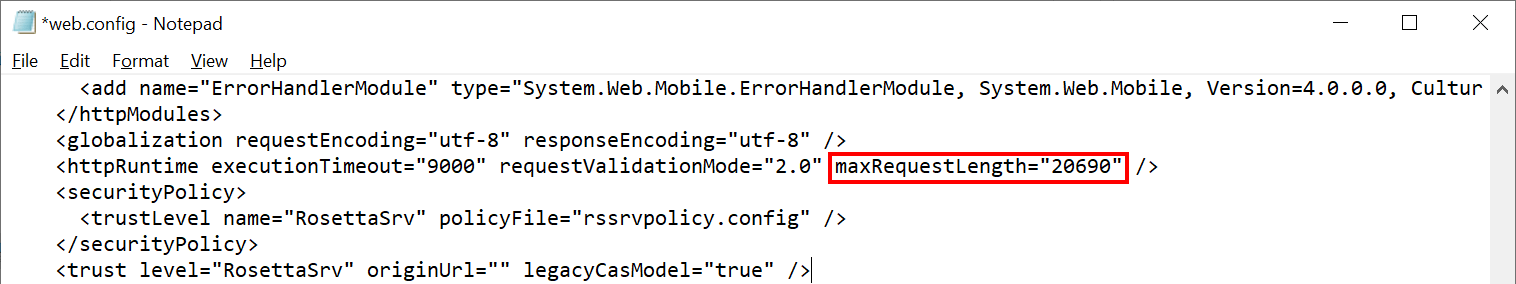This post is part of the New Functionality In Microsoft Dynamics 365 Business Central 2023 Wave 2 series in which I am taking a look at the new functionality introduced in Microsoft Dynamics 365 Business Central 2023 Wave 2.
This post is part of the New Functionality In Microsoft Dynamics 365 Business Central 2023 Wave 2 series in which I am taking a look at the new functionality introduced in Microsoft Dynamics 365 Business Central 2023 Wave 2.
The fifth of the new functionality in the Development section is Easier management of System Application permissions.
A streamlined and organized permissions management system can save time and effort for IT administrators. Having fewer permissions that an IT administrator needs to grant to users can improve security, simplify administration, increase productivity, enhance compliance, and lead to cost savings for businesses.
Enabled for: Users, automatically
Public Preview: –
General Availability: Oct 2023
Feature Details
Reducing the number of permissions that you need to control in the System Application makes it easier to manage permissions because you need to consider fewer objects. Managing fewer permissions also reduces the risk of permission errors, such as if you or a partner accidentally leave out certain objects in custom permission sets.
Inherent permissions are applied across System Application modules.
For example, Microsoft have reduced the number of objects that require permissions to be set in System Application – Basic by 60 percent. In the remaining objects, you no longer have to manage some individual permissions. For example, you no longer need to manage Read permission for the Language table because everyone needs access to that table.