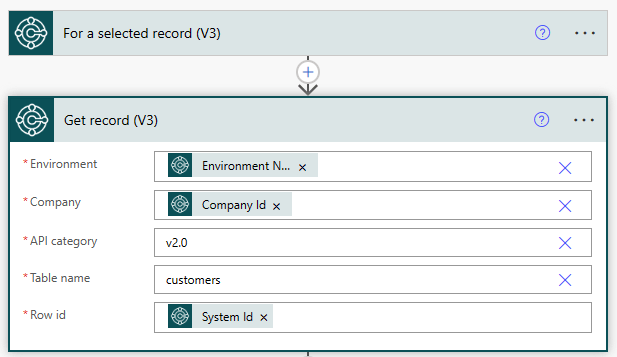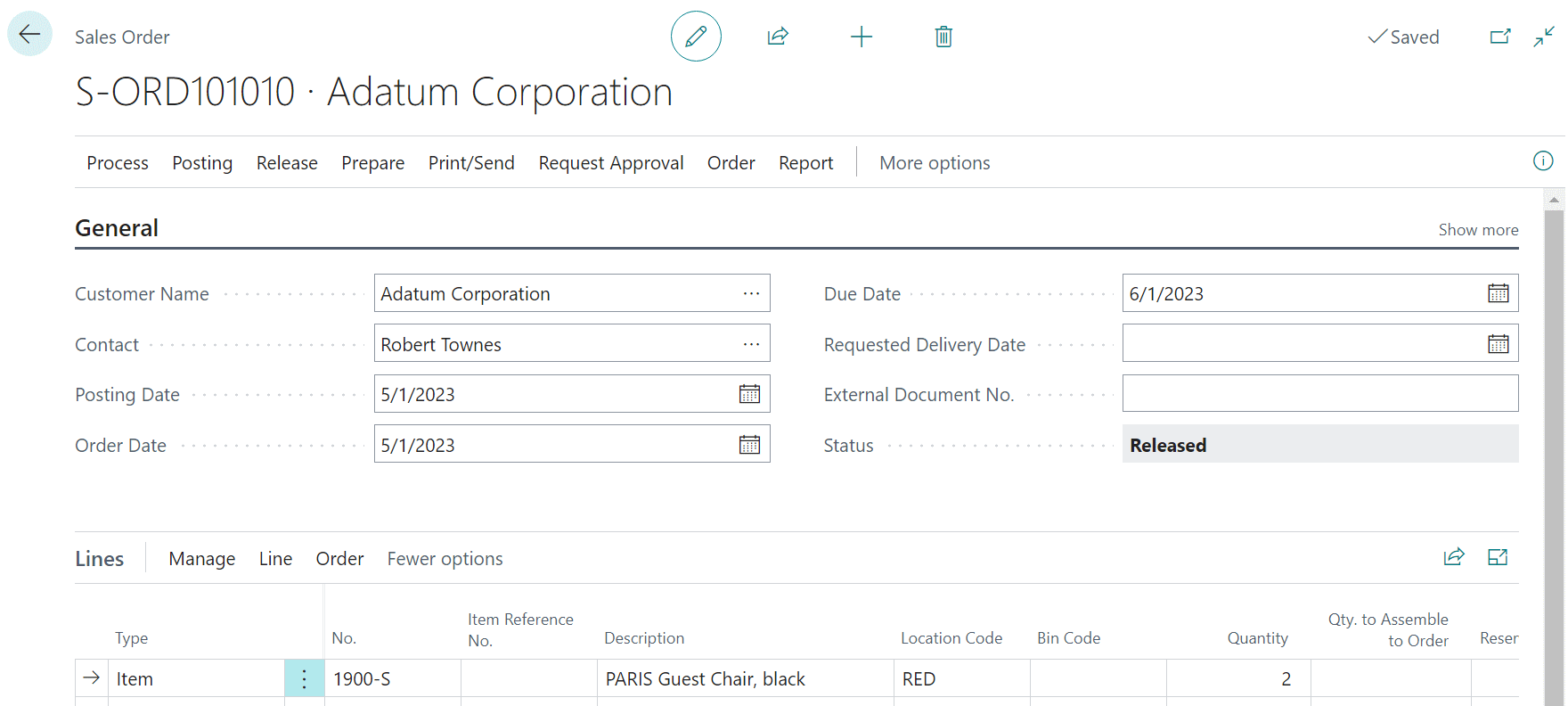This post is part of the New Functionality In Microsoft Dynamics 365 Business Central 2023 Wave 2 series in which I am taking a look at the new functionality introduced in Microsoft Dynamics 365 Business Central 2023 Wave 2.
This post is part of the New Functionality In Microsoft Dynamics 365 Business Central 2023 Wave 2 series in which I am taking a look at the new functionality introduced in Microsoft Dynamics 365 Business Central 2023 Wave 2.
The tenth of the new functionality in the Adapt faster with Power Platform section is Create Power Automate flows that dynamically support different companies.
Building Power Automate flows that are easily portable and work with multiple companies helps partners and consultants use Power Platform when adapting Business Central to the needs of small and medium-sized businesses.
Enabled for: Admins, makers, marketers, or analysts, automatically
Public Preview: Sep 2023
General Availability: Oct 2023
Feature Details
This feature provides the following capabilities to Power Automate makers as they create or edit flows:
- Access to a list of API categories and APIs/tables in all actions—without even specifying a company.
- Edit the corresponding flow steps with all metadata details even though no company was provided.
- Use of Dataverse environment variables for environments and companies.
- Support for application lifecycle management (ALM) with Dataverse environment variables in AL-Go for GitHub.
- Use a standard variable for company ID and make flows that can run in the context of different companies.
- Use the output of the new List Companies action to perform actions or read data across companies.
My Opinion
I need to do some exploring of the new features outlined above, but on the surface they sound like they will be very useful.
The first item, access to the list of API categories and tables without selecting a company will resolve an irritation, where at present you have to explicitly select the environment and company to see the lists. This is annoying for a flow which could be run against any company, meaning you need to pick the environment and company to select from the API and then remove them and set back to the variables. This change means this won’t need to be done.