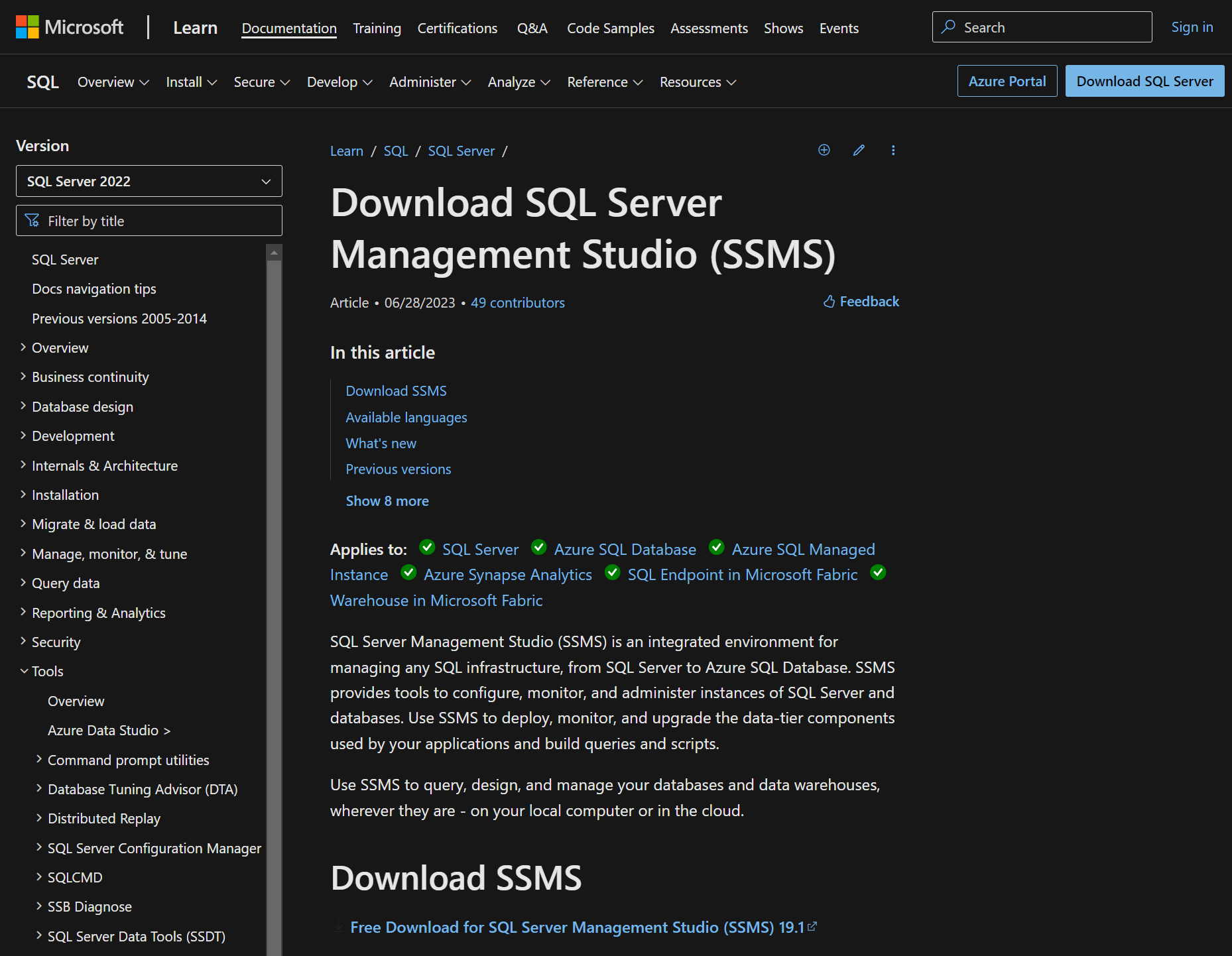This article is part of the series on How To Install Microsoft SQL Server 2022; I do not claim to be an expert on SQL Server and this series is installing SQL Server in a development/testing/demo environment. If you’re installing SQL into a production environment there will be additional work required to harden the SQL Server and avoid security issues.
This article is part of the series on How To Install Microsoft SQL Server 2022; I do not claim to be an expert on SQL Server and this series is installing SQL Server in a development/testing/demo environment. If you’re installing SQL into a production environment there will be additional work required to harden the SQL Server and avoid security issues.
An application, not listed as a feature of SQL Server, is SQL Server Management Studio (SSMS). This is an integrated environment for managing any SQL infrastructure, from SQL Server to Azure SQL Database. SSMS provides tools to configure, monitor, and administer instances of SQL Server and databases. You can use SSMS to deploy, monitor, and upgrade the data-tier components used by your applications and build queries and scripts.
It is an invaluable tool for working with SQL Server; it used to be packaged as part of the main SQL Server installation media download, but was separated out a few years ago to allow for more
regular updates. It will work with any version of SQL Server, so you just need to get the latest version.
The latest download is available from here: