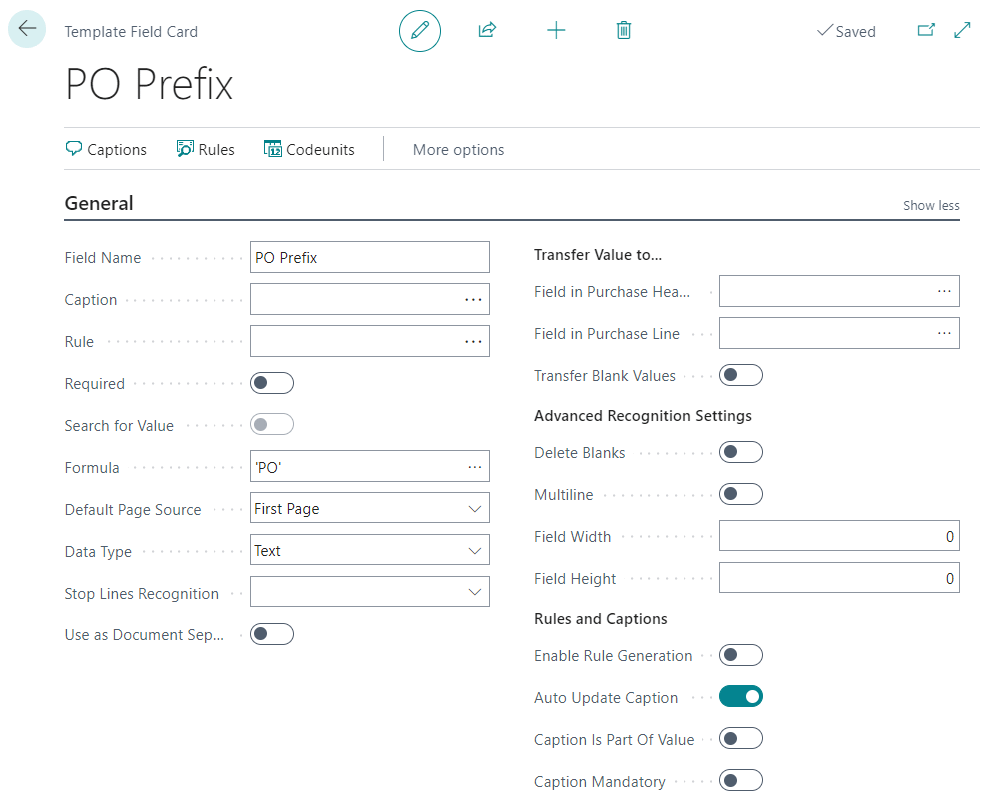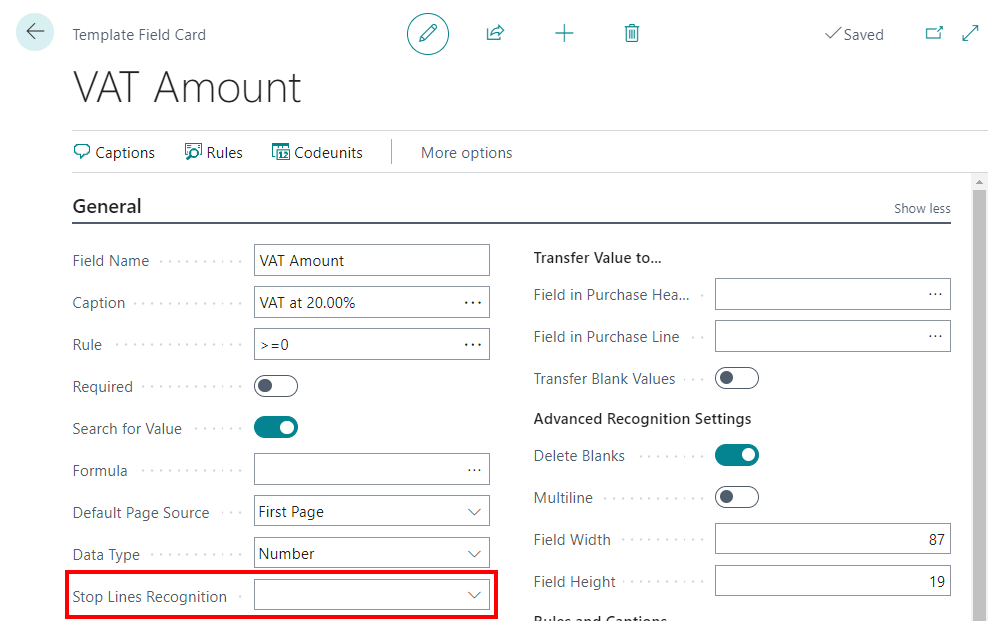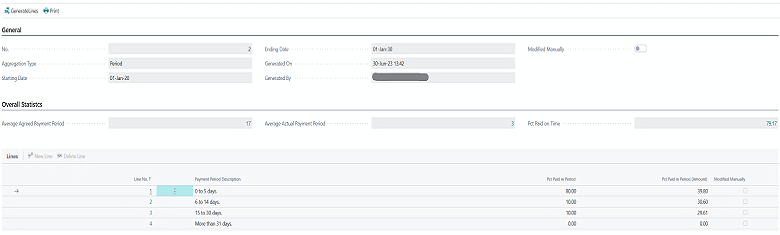I’ve been doing some work with a client recently, helping them implement Document capture (DC) from Continia Software. One of the queries which cam eup, was how to add a prefix onto a purchase order number.
I’ve been doing some work with a client recently, helping them implement Document capture (DC) from Continia Software. One of the queries which cam eup, was how to add a prefix onto a purchase order number.
The issue was that they were sending purchase orders out with a company specific prefix (e.g. FAB- for Fabrikam, Inc. or CRO- for Cronus UK, Ltd.), but when the invoice came in, the supplier was not including the prefix so the invoices were not matching up with the receipts.
I did a little experimenting and came up with a solution of the client which both worked and was easy for them to maintain in future. We did this by adding two new fields (PO Prefix and PO Number Without Prefix) and changing the standard Our Order No. field to have a formula where the two new fields were concatenated.
The example below is one I have mocked up, rather than using screenshots from the clients system. In this example, the new PO Number field has a Formula set to 'PO' (on the client’s system this would have been something like 'FAB-') and set to not required and not to search for the value: