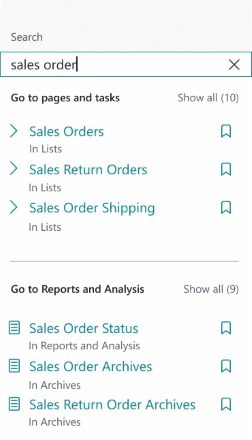x This script is part of the SQL Scripts for Microsoft Dynamics GP where I will be posting the scripts I wrote against Microsoft Dynamics GP over the 19 years before I stopped working with Dynamics GP.
This script is part of the SQL Scripts for Microsoft Dynamics GP where I will be posting the scripts I wrote against Microsoft Dynamics GP over the 19 years before I stopped working with Dynamics GP.
This script will return a lsut of all pending prepayments in Dynamics GP.
/*
Created by Ian Grieve of azurecurve | Ramblings of an IT Professional (http://www.azurecurve.co.uk)
This code is licensed under the Creative Commons Attribution-NonCommercial-ShareAlike 4.0 International (CC BY-NC-SA 4.0 Int).
*/
CREATE VIEW [dbo].[uv_AZRCRV_PendingPrepayments] AS
SELECT
['PM Transaction WORK File'].VCHRNMBR AS 'Voucher Number'
,CASE ['PM Transaction WORK File'].DOCTYPE
WHEN 1 THEN 'Invoice'
WHEN 5 THEN 'Credit Memo'
ELSE ''
END AS 'Document Type'
,['PM Creditor Master'].VENDORID AS 'Creditor ID'
,['PM Creditor Master'].VENDNAME AS 'Creditor Name'
,FORMAT(EOMONTH(DATEADD(month,-1,GETDATE())), 'dd/MM/yyyy') AS 'Transaction Date'
,['PM Transaction WORK File'].BACHNUMB AS 'Batch Number'
,['PM Transaction WORK File'].TRXDSCRN AS 'Document Description'
,['PM Transaction WORK File'].DOCNUMBR AS 'Document Number'
,['PM Transaction WORK File'].PORDNMBR AS 'PO Number'
,ISNULL(['Deferral Account Index Master'].ACTNUMST,['GL Account Index Master'].ACTNUMST) AS 'Account'
,['PM Distribution WORK OPEN'].DEBITAMT AS 'Debit'
,['PM Distribution WORK OPEN'].CRDTAMNT AS 'Credit'
,CASE WHEN DOCTYPE = 1 THEN
CASE WHEN ['Deferral Header Work'].PP_Module IS NOT NULL THEN
SUM(['Deferral Line Work'].TRXAMNT)
ELSE
0 --SUM(['PM Distribution WORK OPEN'].DEBITAMT)
END
ELSE
0
END AS 'Deferred Debit'
,CASE WHEN DOCTYPE = 1 THEN
0
ELSE
CASE WHEN ['Deferral Header Work'].PP_Module IS NOT NULL THEN
SUM(['Deferral Line Work'].TRXAMNT)
ELSE
0 --SUM(['PM Distribution WORK OPEN'].CRDTAMNT)
END
END AS 'Deferred Credit'
,['PM Distribution WORK OPEN'].DistRef AS 'Distribution Reference'
,CASE WHEN ['Deferral Header Work'].PP_Module IS NULL THEN
'Not Deferred'
ELSE
'Deferred'
END AS 'Deferred'
FROM
PM10000 AS ['PM Transaction WORK File'] -- FOR OPEN CHANGE TO PM20000
INNER JOIN
PM00200 AS ['PM Creditor Master']
ON
['PM Creditor Master'].VENDORID = ['PM Transaction WORK File'].VENDORID
INNER JOIN
PM10100 AS ['PM Distribution WORK OPEN']
ON
['PM Distribution WORK OPEN'].CNTRLTYP = ['PM Transaction WORK File'].CNTRLTYP
AND
['PM Distribution WORK OPEN'].VCHRNMBR = ['PM Transaction WORK File'].VCHRNMBR
INNER JOIN
GL00105 AS ['GL Account Index Master']
ON
['GL Account Index Master'].ACTINDX = ['PM Distribution WORK OPEN'].DSTINDX
LEFT JOIN -- Join to RED
PP000100 AS ['Deferral Header Work'] -- FOR OPEN CHANGE TO PP100100
ON
['Deferral Header Work'].CNTRLTYP = ['PM Distribution WORK OPEN'].CNTRLTYP
AND
['Deferral Header Work'].PP_Document_Number = ['PM Distribution WORK OPEN'].VCHRNMBR
AND
['Deferral Header Work'].PP_Sequencer = ['PM Distribution WORK OPEN'].DSTSQNUM
LEFT JOIN
GL00105 AS ['Deferral Account Index Master']
ON
['Deferral Account Index Master'].ACTINDX = ['Deferral Header Work'].ACTINDX
LEFT JOIN
PP000101 AS ['Deferral Line Work']
ON
['Deferral Line Work'].PP_Module = ['Deferral Header Work'].PP_Module
AND
['Deferral Line Work'].PP_Record_Type = ['Deferral Header Work'].PP_Record_Type
AND
['Deferral Line Work'].PP_Document_Number = ['Deferral Header Work'].PP_Document_Number
AND
['Deferral Line Work'].PP_Sequencer = ['Deferral Header Work'].PP_Sequencer
AND
['Deferral Line Work'].PPOFFSEQ = ['Deferral Header Work'].PPOFFSEQ
AND
['Deferral Line Work'].CNTRLTYP = ['Deferral Header Work'].CNTRLTYP
AND
['Deferral Line Work'].VCHRNMBR = ['Deferral Header Work'].VCHRNMBR
AND
['Deferral Line Work'].DSTSQNUM = ['Deferral Header Work'].DSTSQNUM
WHERE
['PM Transaction WORK File'].BCHSOURC = 'PM_Trxent'
AND
['PM Distribution WORK OPEN'].DISTTYPE = 6 --Include only Purchases Distribution
GROUP BY
['GL Account Index Master'].ACTNUMST
,['Deferral Account Index Master'].ACTNUMST
,['PM Transaction WORK File'].DOCTYPE
,['Deferral Header Work'].PP_Module
,['PM Distribution WORK OPEN'].DistRef
,['PM Transaction WORK File'].VCHRNMBR
,['PM Creditor Master'].VENDORID
,['PM Creditor Master'].VENDNAME
,['PM Transaction WORK File'].DOCTYPE
,['PM Transaction WORK File'].BACHNUMB
,['PM Transaction WORK File'].TRXDSCRN
,['PM Transaction WORK File'].DOCNUMBR
,['PM Transaction WORK File'].PORDNMBR
,['PM Distribution WORK OPEN'].DEBITAMT
,['PM Distribution WORK OPEN'].CRDTAMNT
HAVING
['GL Account Index Master'].ACTNUMST = 'SOFTIRL-01-0018'
GO