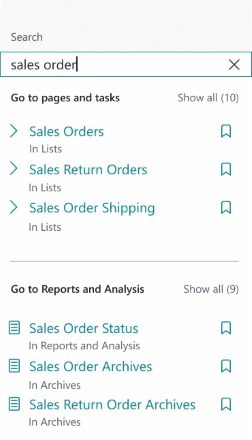This post is part of the New Functionality In Microsoft Dynamics 365 Business Central 2023 Wave 2 series in which I am taking a look at the new functionality introduced in Microsoft Dynamics 365 Business Central 2023 Wave 2.
This post is part of the New Functionality In Microsoft Dynamics 365 Business Central 2023 Wave 2 series in which I am taking a look at the new functionality introduced in Microsoft Dynamics 365 Business Central 2023 Wave 2.
The eighth of the new functionality in the User experiences section is Use actions to navigate or fix errors from inline validation dialog.
Business Central validates data to improve its accuracy and reliability. When there’s an error, Business Central shows a small validation dialog to inform you. Microsoft have added actions on validation dialogs that take you to the problem so you can fix it, or have Business Central fix it for you when possible. The clear and actionable information in validation messages helps you quickly resolve errors so you can get about your business.
Enabled for: Users, automatically
Public Preview: Sep 2023
General Availability: Oct 2023
Feature Details
Validating data helps reduce the risk of errors and inconsistencies and raises its overall quality. However, finding errors is one thing, resolving them can be another. In the previous release wave, Microsoft introduced actions on error messages that either take you to the page where you can fix an error or have Business Central fix it for you. To further increase your ability to resolve errors yourself, Microsoft are bringing those same capabilities to validation dialogs. If you enter data that causes an error, you can go to the page where you can fix the problem or have Business Central do that for you.