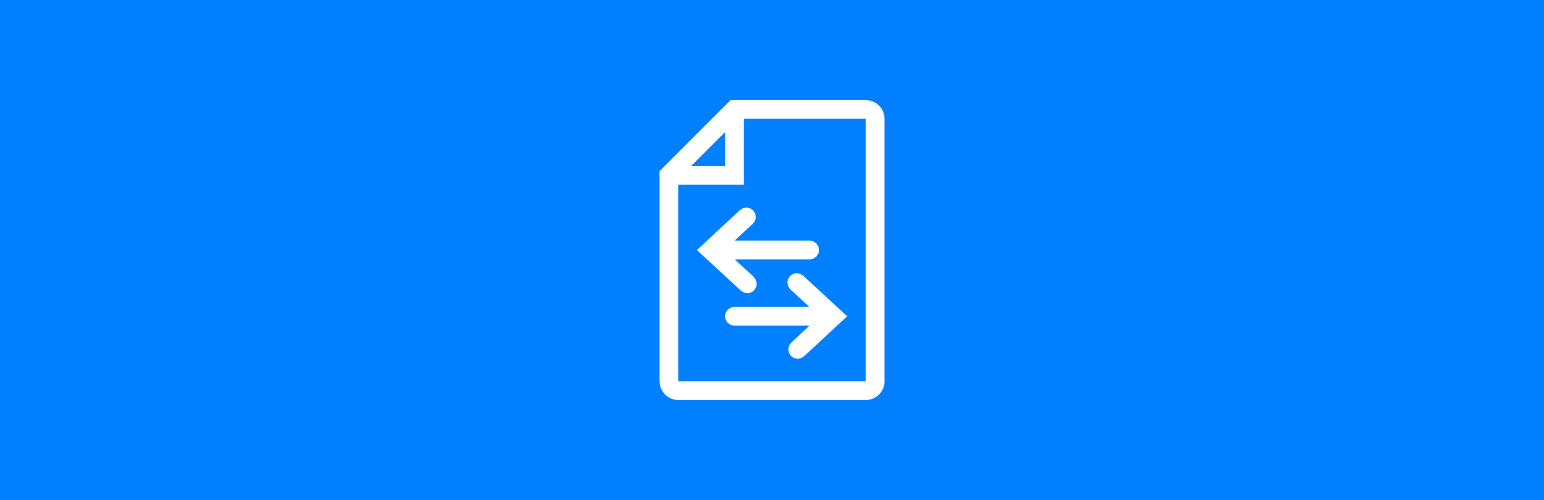In this series of articles, I am going to introduce each of the plugins I have developed for ClassicPress, a hard-fork of WordPress, which was originally created to provide an alternative, yet compatible, CMS without the Gutenberg block editor.
In this series of articles, I am going to introduce each of the plugins I have developed for ClassicPress, a hard-fork of WordPress, which was originally created to provide an alternative, yet compatible, CMS without the Gutenberg block editor.
The 48th plugin is Timelines.
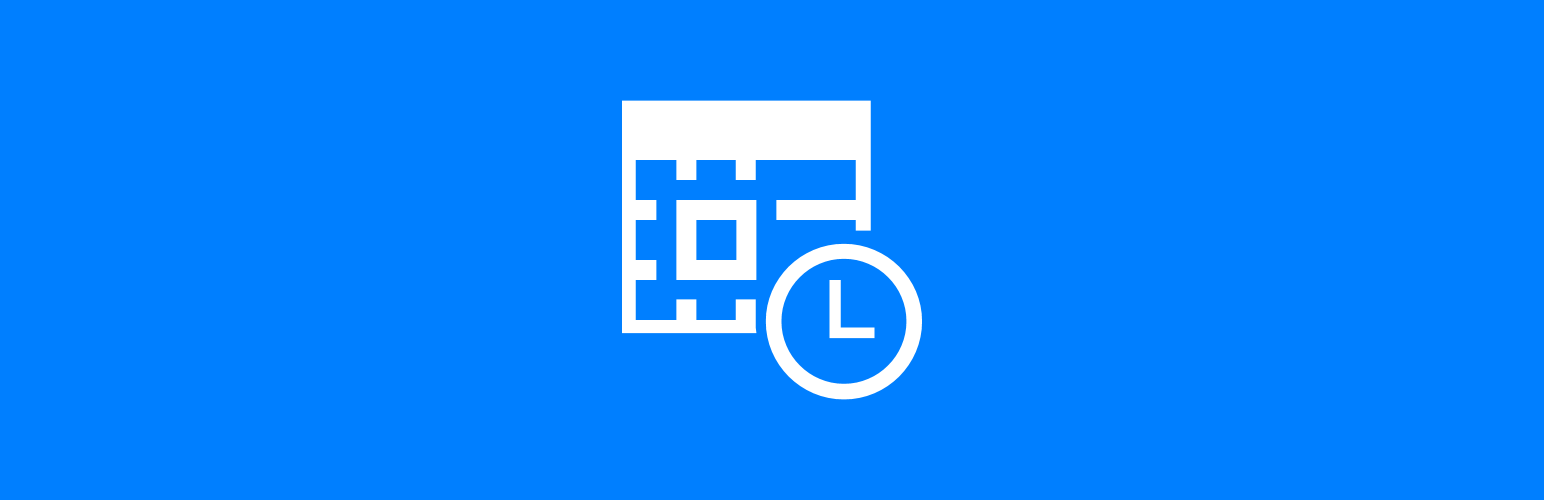
Create timelines showing the sequence of events and place in any post or page using a shortcode.
Timelines create a custom post type for timeline entry; timelines are used by adding the `
` shortcode
Integrate with Flags and Nearby to display a country flag next to timeline entry; Nearby is required for the setting of a country on a post or page.
This plugin is multisite compatible; each site will need settings to be configured in the admin dashboard.
Continue reading “ClassicPress Plugins Available From azurecurve | Development in 2023: Timelines”