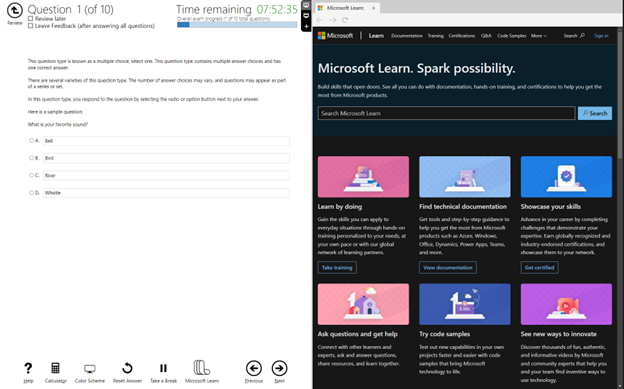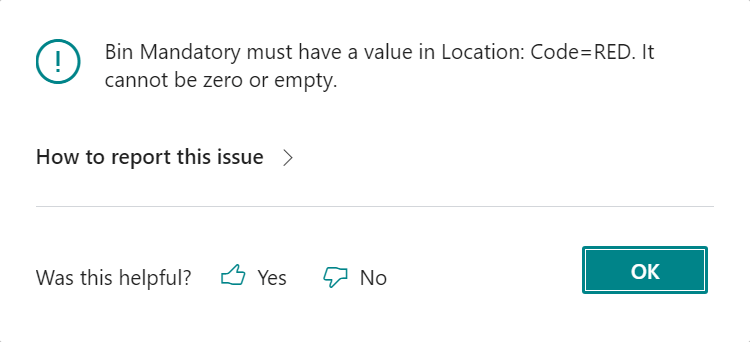This post is part of the New Functionality In Microsoft Dynamics 365 Business Central 2023 Wave 2 series in which I am taking a look at the new functionality introduced in Microsoft Dynamics 365 Business Central 2023 Wave 2.
This post is part of the New Functionality In Microsoft Dynamics 365 Business Central 2023 Wave 2 series in which I am taking a look at the new functionality introduced in Microsoft Dynamics 365 Business Central 2023 Wave 2.
The fourth of the new functionality in the Development section is use the built-in rich text editor to enter data.
Rich text editing capabilities improve the user experience by providing an intuitive and easy-to-use way to create and edit content in Business Central.
Enabled for: Users by admins, makers, or analysts
Public Preview: Sep 2023
General Availability: Oct 2023
Feature Details
Until now, you could only use rich text editing capabilities, such as the font and style formatting, in email scenarios. Now, Microsoft are bringing the power of their built-in rich text editor to all media fields in Business Central. Developers can also customize rich text capabilities for their extensions and applications.
At first iteration Microsoft will support multi-line text but not in full screen mode and have a rich content toolbar intended for multimedia scenarios that may include tables, pictures, and more.
This can increase productivity and efficiency by reducing the time and effort required to perform tasks. Additionally, the rich text editor can help to ensure consistency and accuracy in the formatting and presentation of information, which enhances the overall quality and professionalism of the content you enter in Business Central.