 This post is part of the In Microsoft Dynamics 365 Business Central (Inventory and Warehouse Management), how do I… series and of the wider In Microsoft Dynamics 365 Business Central, how do I… series which I am posting as I familiarise myself with Microsoft Dynamics 365 Business Central.
This post is part of the In Microsoft Dynamics 365 Business Central (Inventory and Warehouse Management), how do I… series and of the wider In Microsoft Dynamics 365 Business Central, how do I… series which I am posting as I familiarise myself with Microsoft Dynamics 365 Business Central.
In a previous article, I covered basic inventory with bins and why you might use bins to keep track of where stock is within a warehouse. Whereas locations can be used without locations being mandatory (although I don’t recommend it), bins must be made mandatory before bins can be used.
If you try to process stock into a bin at a site where bins are not mandatory then you will receive an error:
Bins are enabled per location, meaning you can operate bins in some warehouses and not others. For some of the clients I have worked with, this would be useful as they may track stock in bins at the warehouse location, but not at branch or other locations (I’ve worked with more than one client who held stock in vans which were all created as a site).
To enable bins for a site, use Tell me what you want to do and search for Locations; on the Locations list page, select the site in which you want to enable bins and click Manage » Edit.
On the Warehouse fasttab, toggle Bin Mandatory to the on position:
If you are enabling bins at an existing site, then before you can do so, you need to make sure that there are no open transactions for the site. If there are, then bins cannot be made mandatory.
The next step is to add bins to the location, which can be done in more than one way, which I’ll be taken a look at in future articles.
In Microsoft Dynamics 365 Business Central, how do I…
In Microsoft Dynamics 365 Business Central (Inventory and Warehouse Management), how do I…
What should we write about next?
If there is a topic which fits the typical ones of this site, which you would like to see me write about, please use the form, below, to submit your idea.


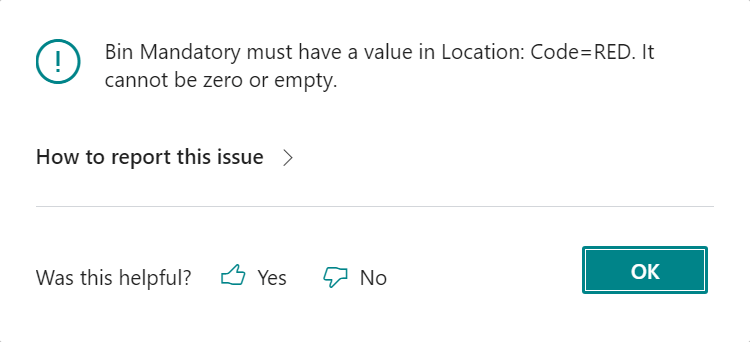
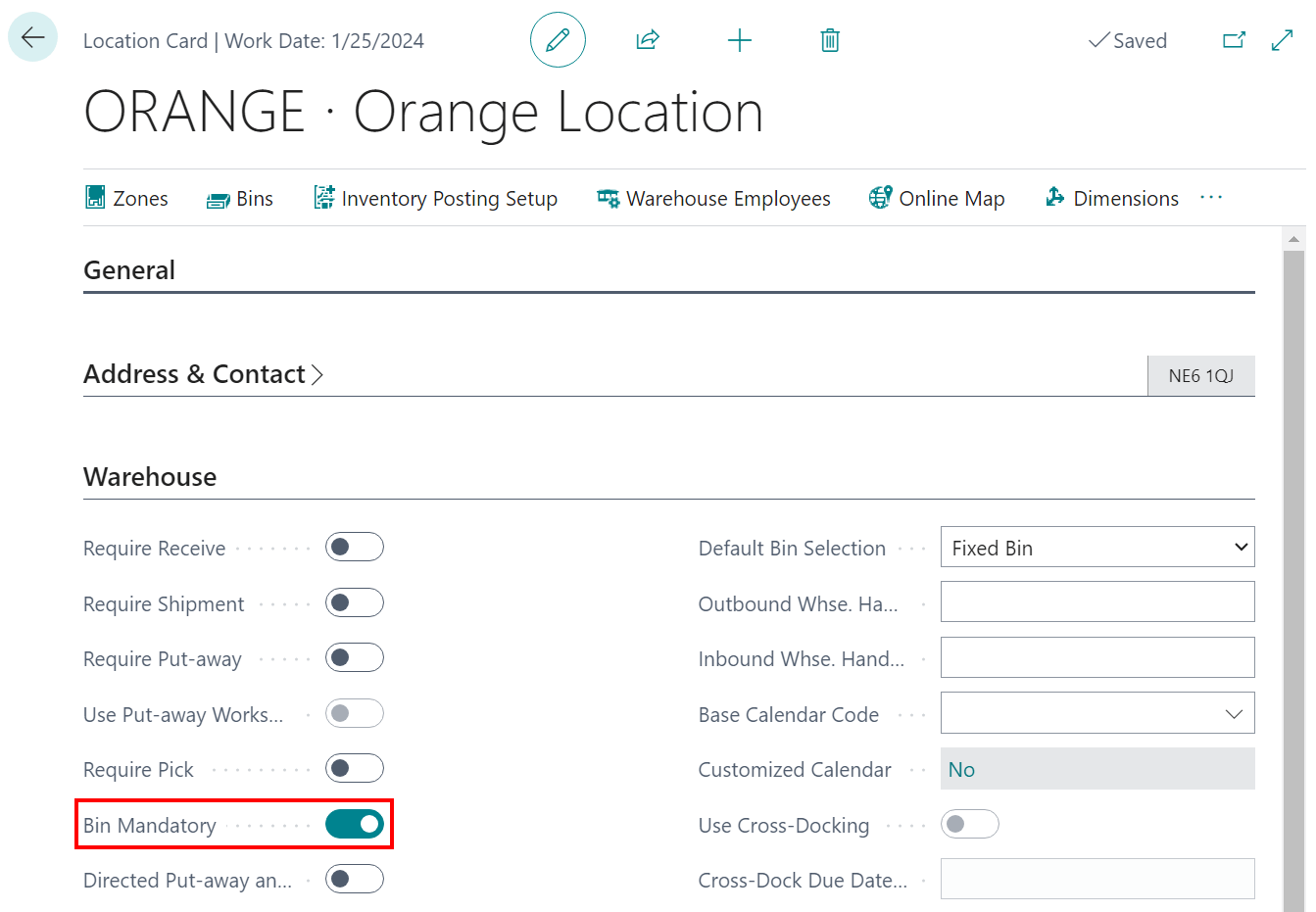



If I would like to add bin location to my stocks in the store location, how can I do so? Currently the system doesn’t allow me to do so.
What happens when you try? Do you have any open transactions at the location?