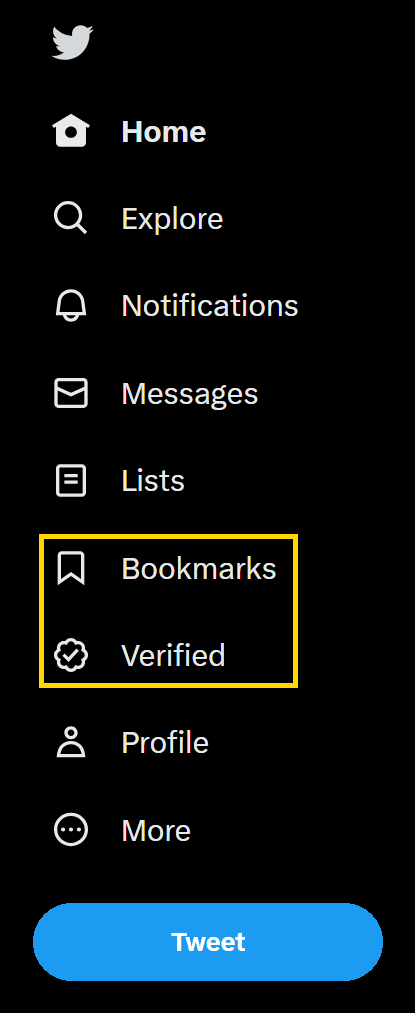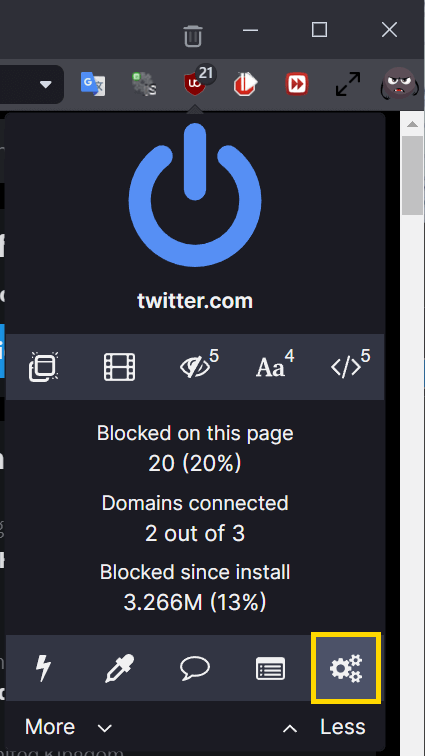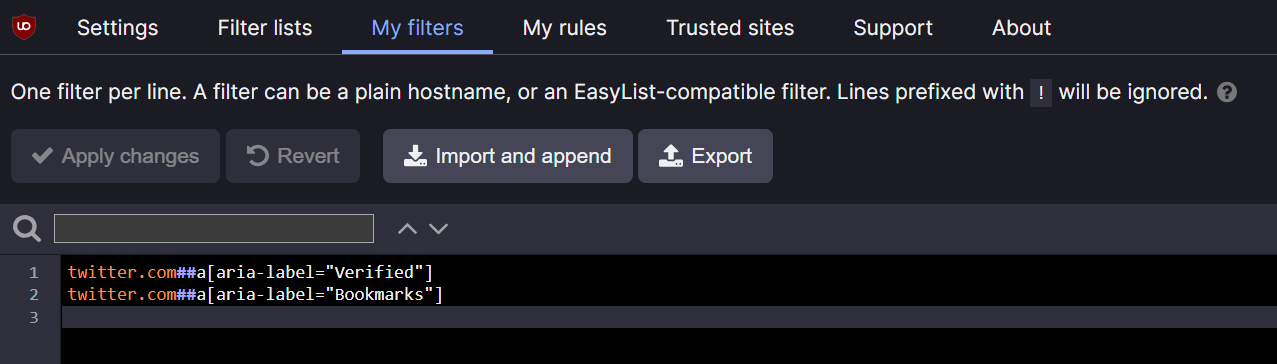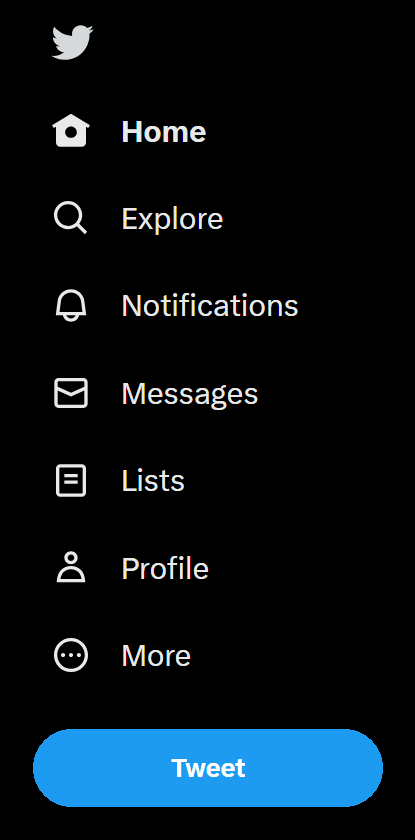There are a few websites which display content, I don’t want to see and I’ve been looking for a way to block it. I am a user of the Vivaldi browser, which is Chromium based. The browser supports all of the extensions in the Google Play Store, which includes the uBlock Origin ad-blocker.
There are a few websites which display content, I don’t want to see and I’ve been looking for a way to block it. I am a user of the Vivaldi browser, which is Chromium based. The browser supports all of the extensions in the Google Play Store, which includes the uBlock Origin ad-blocker.
As well as doing traditional ad-blocking, the extension also allows you to block arbitrary elements of the site. In the caes of Twitter, I want to hide the Bookmarks and Verified tabs on the navigation pane:
You can right click and select Block element[/] and select the elements to block, or you can explore the source code of the page to identify the sections. If you’ve taken the second approach, and know the element and id you can add these to the filters manually, by clicking the extension button and selecting Open the dashboard:
Select the My filters tab and enter the elements to block, which in my example, I need to add the following:
twitter.com##a[aria-label="Verified"]
twitter.com##a[aria-label="Bookmarks"]
Click Apply changes and close the dashboard; one you refresh the page, the selected elements will no longer be visible:
What should we write about next?
If there is a topic which fits the typical ones of this site, which you would like to see me write about, please use the form, below, to submit your idea.