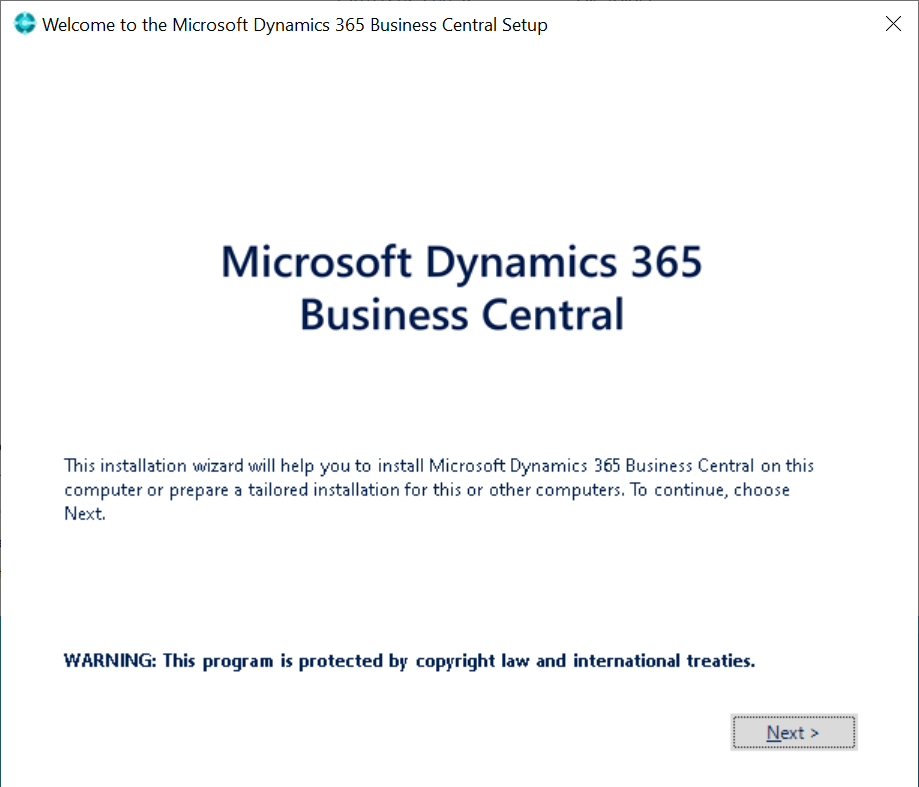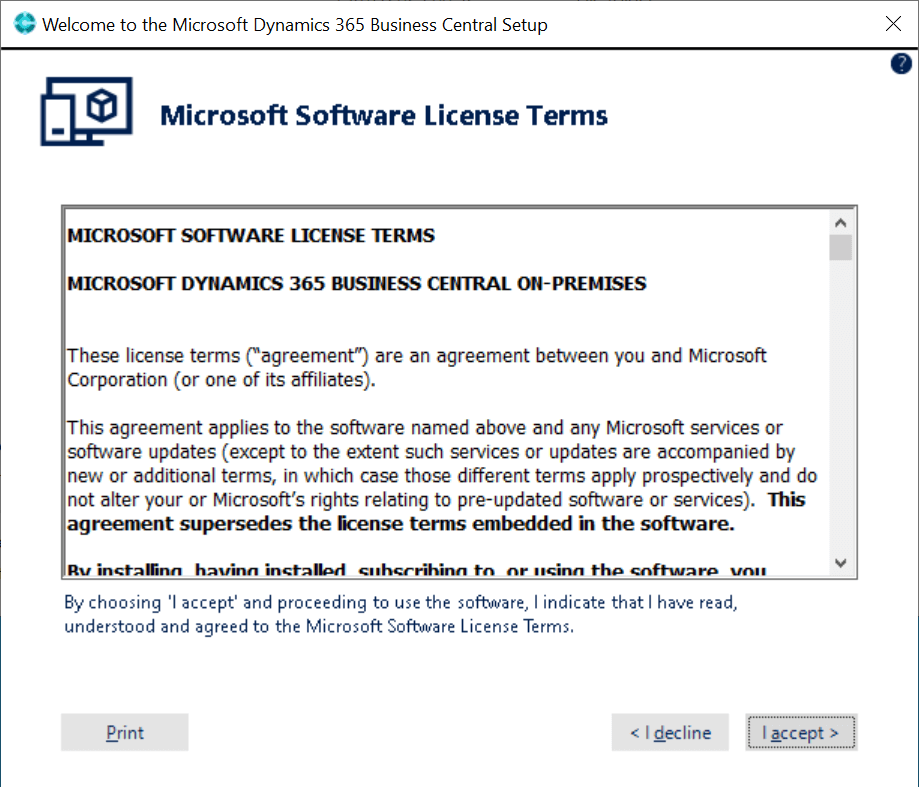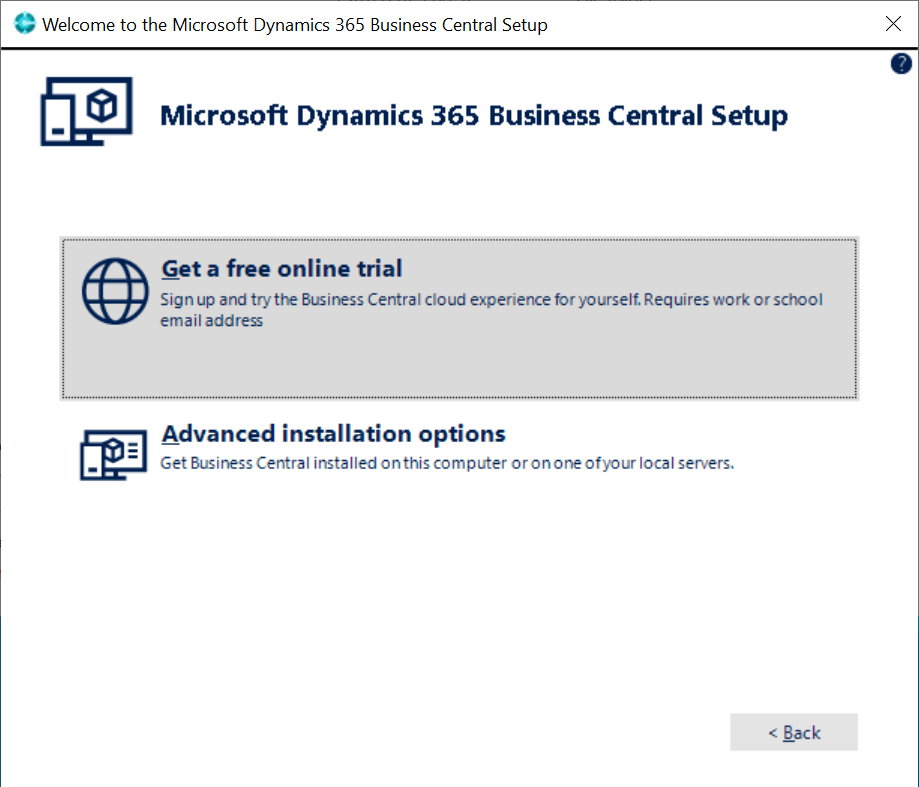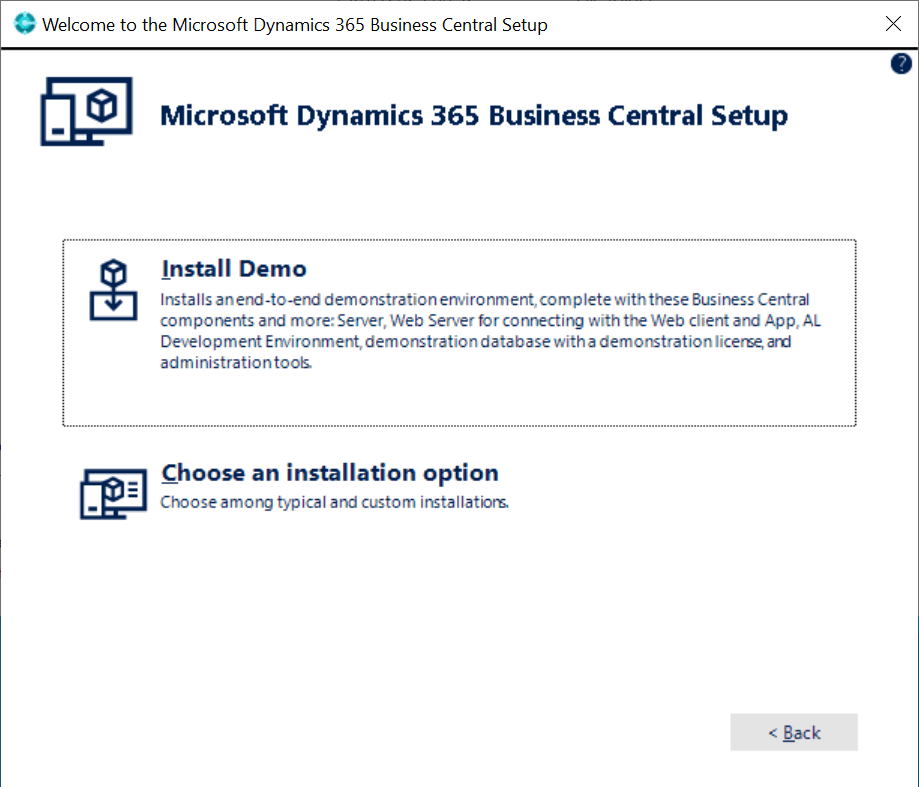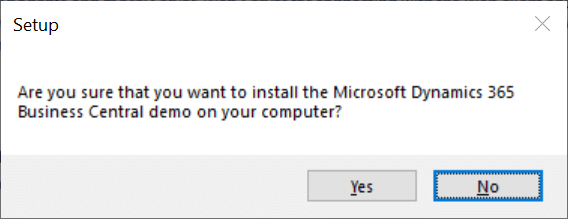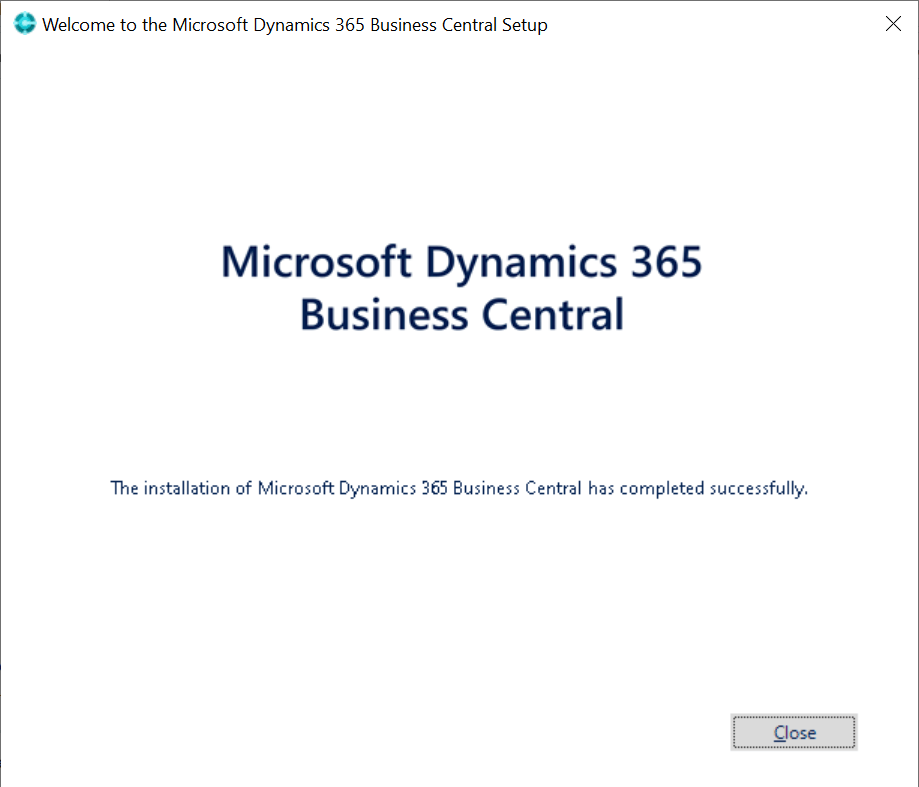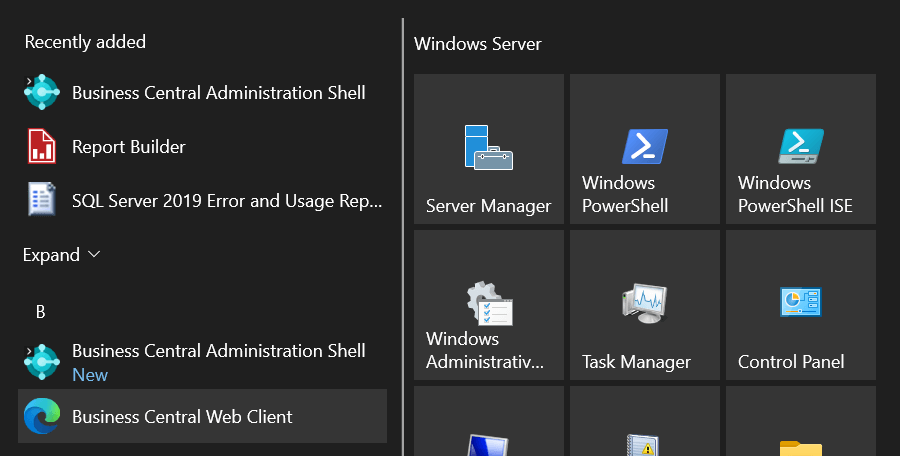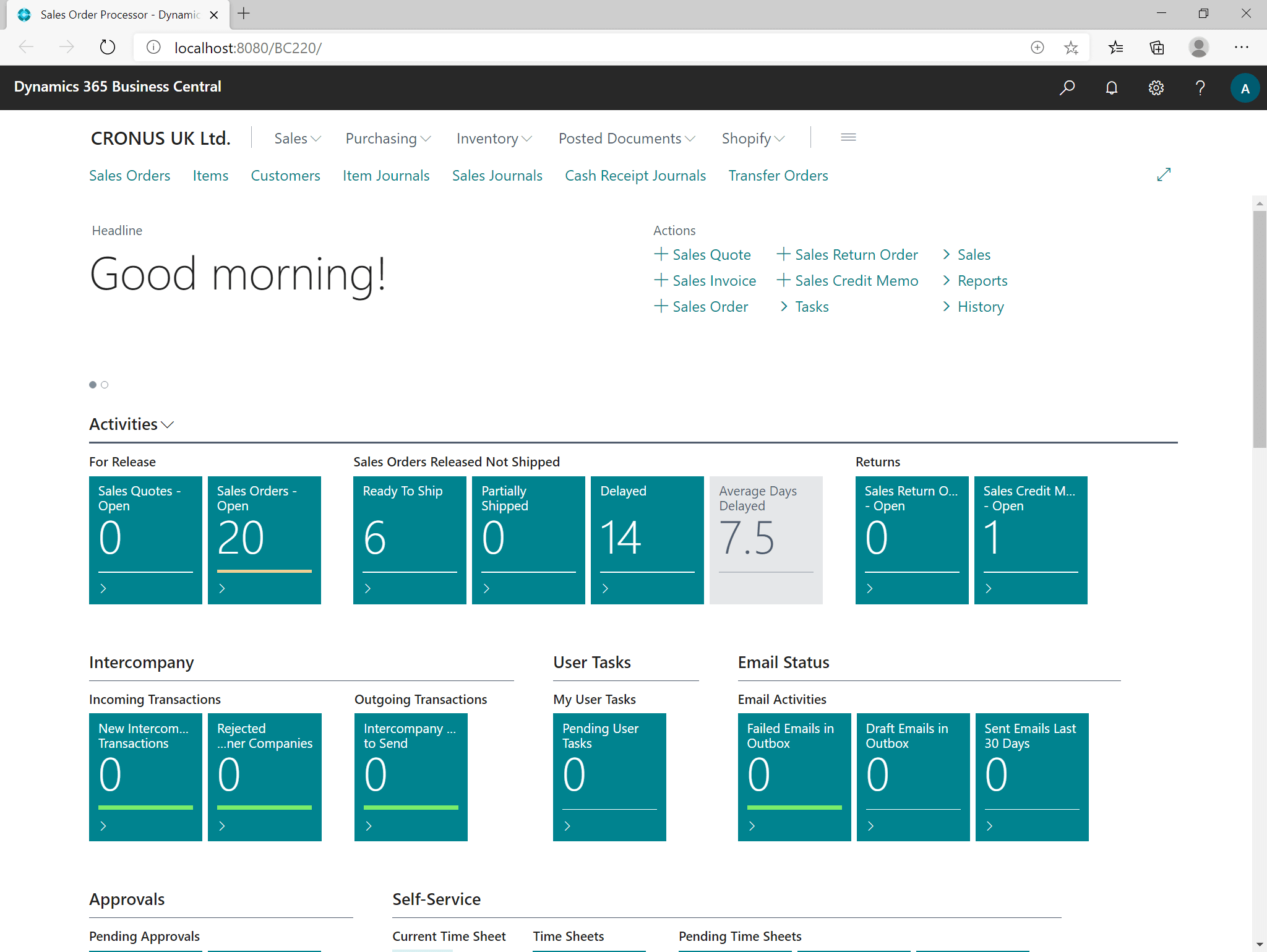Back in August of last year, I did a short series of articles on installing the Microsoft Dynamics 365 Business Central 2022 Wave 1 demo. In April, 2023 Wave 1 was released; I’ve decided to install a new on-premise demo environment using this version, which will allow me to use that demo/test environment when traveling if I don’t have an Internet connection.
Back in August of last year, I did a short series of articles on installing the Microsoft Dynamics 365 Business Central 2022 Wave 1 demo. In April, 2023 Wave 1 was released; I’ve decided to install a new on-premise demo environment using this version, which will allow me to use that demo/test environment when traveling if I don’t have an Internet connection.
The environment I am using is a similar one as I used for the 2022 Wave 1 demo series; there is a VM and client server, both running Windows Server 2022 Standard.
You can download Dynamics BC 2023 Wave 1 here.
Once you’ve downloaded the installation media and extracted the files, launch the setup.exe installation routine in the root directory and click Next on the welcome page:
Accept the terms of the license agreement by clicking I accept:
Click on Advanced installation options:
As we want to install a the demo environment, click on the Install Demo option:
Confirm that you want to installed the Microsoft Dynamics 365 Business Central demo:
The installation will begin and likely take a few minutes to run.
 Issue during installation
Issue during installation
On a couple of these Business Central demo installs I’ve encountered the same crashing issue; the demo install includes an installation of SQL Server 2019 Express. I’ve found that after this part of the installation the VM crashes and after a reboot, I need to restart the installer and go through the above steps before continuing.
Originally, I thought this may have been a one-pff issue with the VM, but I’ve had it more than once now with brand new VMs, so thought it worth noting.
Once the installation is complete and the confirmation oage shown, click Close:
Microsoft Dynamics 365 Business Central is added to the Windows Start menu; click the Business Central Web Client entry to launch Dynamics BC in the browser (which is the only way of accessing it):
When the browser opens you will be automatically logged in using Windows authentication:
What should we write about next?
If there is a topic which fits the typical ones of this site, which you would like to see me write about, please use the form, below, to submit your idea.