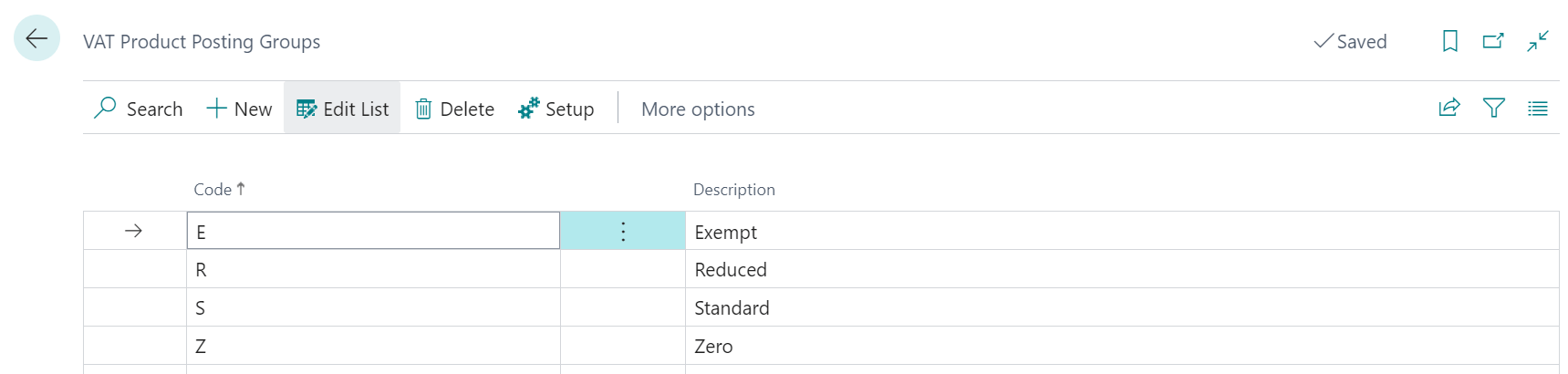This post is part of the New Functionality In Microsoft Dynamics 365 Business Central 2023 Wave 2 series in which I am taking a look at the new functionality introduced in Microsoft Dynamics 365 Business Central 2023 Wave 2.
This post is part of the New Functionality In Microsoft Dynamics 365 Business Central 2023 Wave 2 series in which I am taking a look at the new functionality introduced in Microsoft Dynamics 365 Business Central 2023 Wave 2.
The third of the new functionality in the Application section is do financial consolidations across environments in multicompany setups.
You can consolidate financial data for companies that have different Business Central environments without having to handle files.
Enabled for: Users, automatically
Public Preview: Sep 2023
General Availability: Oct 2023
Feature Details
Some organizations use Business Central in multiple business units or legal entities. Others use Business Central in subsidiaries that must report into parent organizations. In some situations, the units, entities, or subsidiaries don’t use the same Business Central environment. For example, a subsidiary company might be in a different geography than the consolidated company. To enable your accountant to consolidate financial data for entities without having to handle files, on the Business Unit Card page you can choose the environment that a business unit uses. You can use all features for consolidating financial data across different Business Central environments.
My Opinion
I can see how this could be very useful to clients who have multiple environments spread across a geographical areas, but it will need to be managed carefully, especially if when creating sandboxes to make sure there is no cross contamination between production and sandbox environments. I’ll need to take a look at how it works, but hopefully there are some safeguards built-in.