 I was doing some training for a client last month where I was showing them how to process on the general ledger in Microsoft Dynamics 365 Business Central and encountered an error when we were looking at recurring journals for accruals:
I was doing some training for a client last month where I was showing them how to process on the general ledger in Microsoft Dynamics 365 Business Central and encountered an error when we were looking at recurring journals for accruals:
Not a terribly helpful error message as there were several lines on the journal and we’d successfully posted a couple of months of the journal already; however, with a little thought, I realised that this could be a date issue as each posting had wound the date forward one month.
I opened the My Settings page and changed the Work Date into June:
Another attempt at posting the recurring journal was successful, confirming that when posting a journal, the posting date must be earlier than the work date.


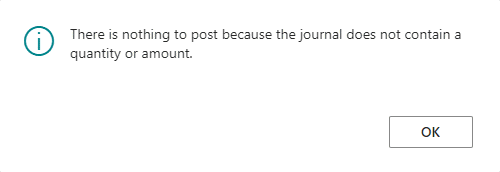




Great and simple explanation. This has resolved the issue. Many thanks. I spent about 2 hours to figure this out, have looked various other response but your’s was spot on.
Thank you, it’s always good to hear that one of my articles has helped someone.
For me, I am using Recurring General Journals in BC V24, I have the Workdays as 23 May 2024, and BC only allows me to post the transactions only when I have the posting date as 31 March 2024 or earlier, even if I choose 1 April 2024 or anything older as posting date, it still gives me error(There is nothing to post). I don’t understand this behavior, did someone else also facing this kind of issue ?
What accounting periods do you have created?
Hi Ian, Thanks for replying back, I am using Jan – Dec as accounting period, but the strange thing is, it is working on BC V23.5 but not working on BC V24, so may be it is a new feature or Bug by Microsoft, Can you try on your end and see if that works for you on BC V24 ?
Hi Kuljeet,
It is working fine for me on v24. Is your v24 a copy of v23?
What recurring frequency are you using?
I have tried both Fixed and variable, nothing works for me, i even tried the same in my other client BC v 24 environment, but they behave the same, wondering how it is working for you.
Hi Ian, Can you please check if your Accounting periods for year 2024 are closed or open ?
Future periods are open.