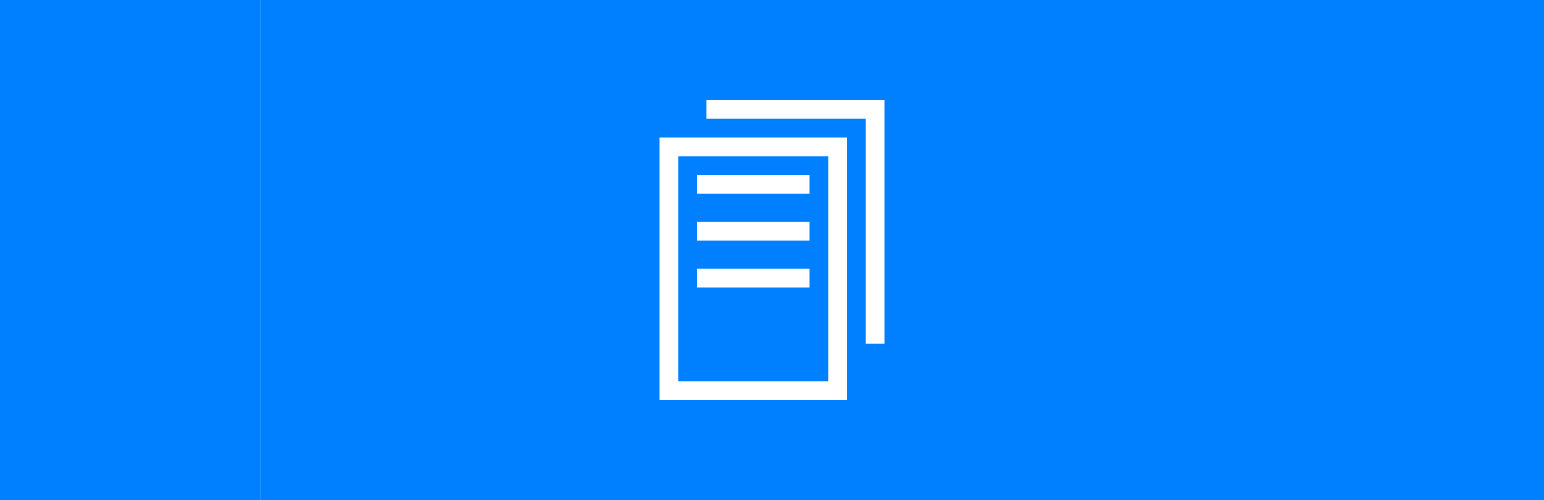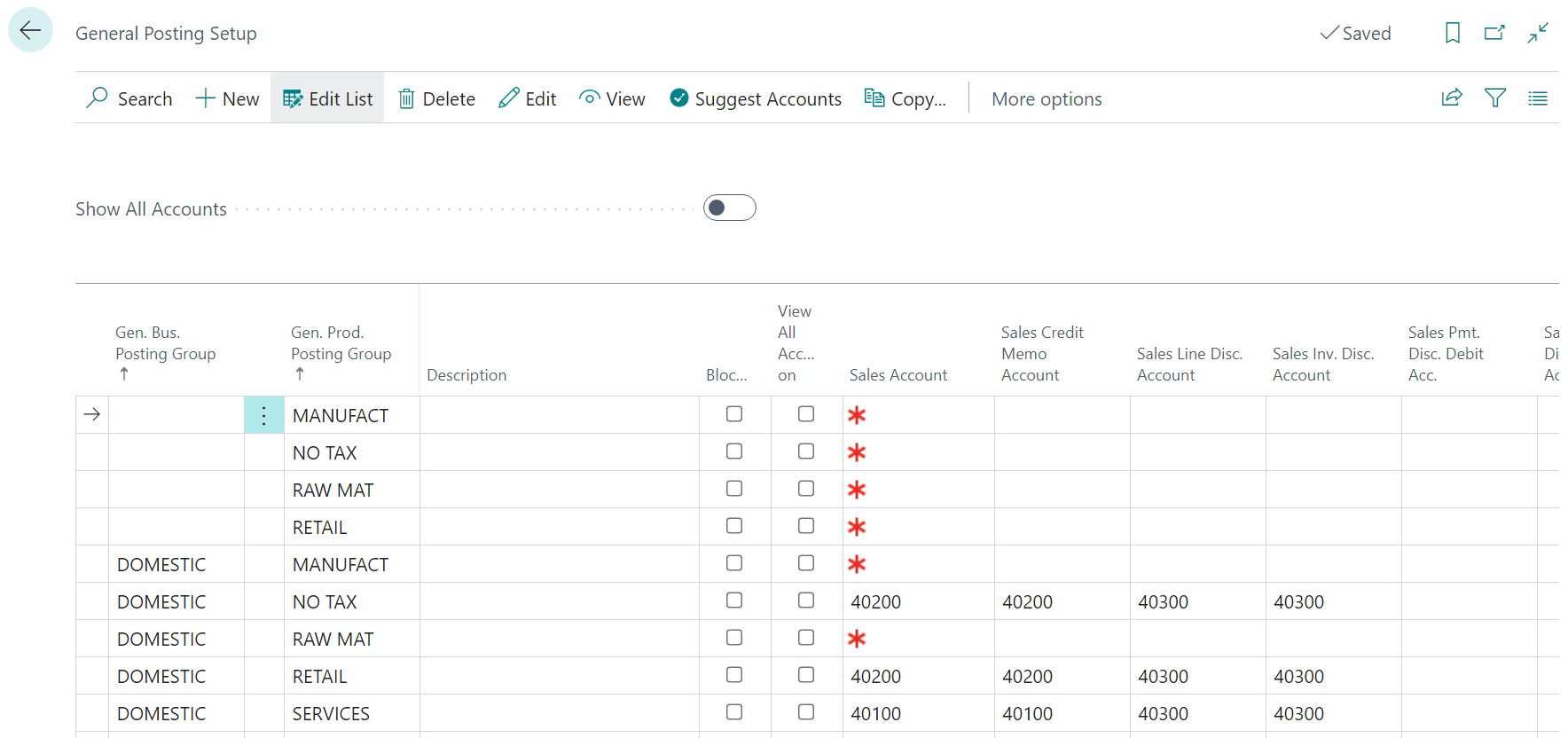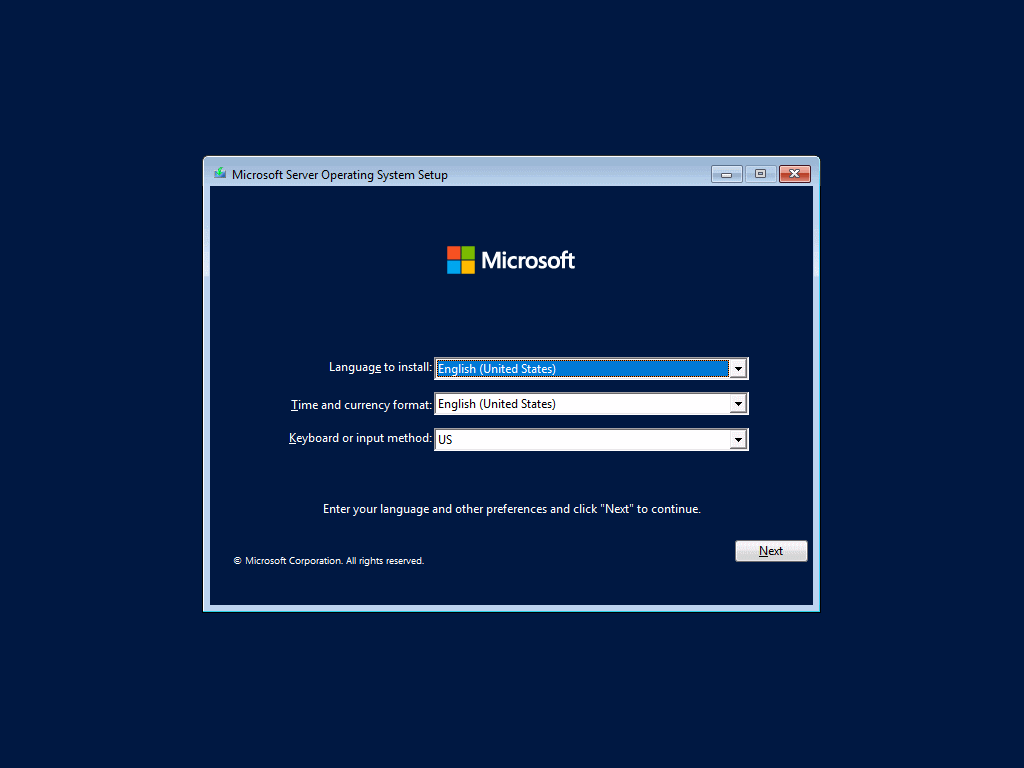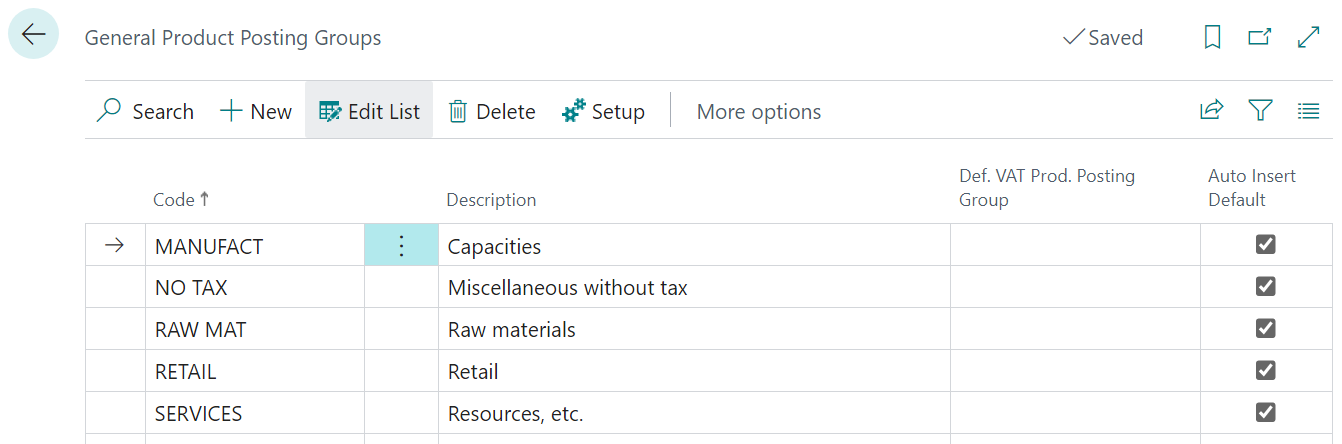In this series of articles, I am going to introduce each of the plugins I have developed for ClassicPress, a hard-fork of WordPress, which was originally created to provide an alternative, yet compatible, CMS without the Gutenberg block editor.
In this series of articles, I am going to introduce each of the plugins I have developed for ClassicPress, a hard-fork of WordPress, which was originally created to provide an alternative, yet compatible, CMS without the Gutenberg block editor.
The 32nd plugin is Post Archive.
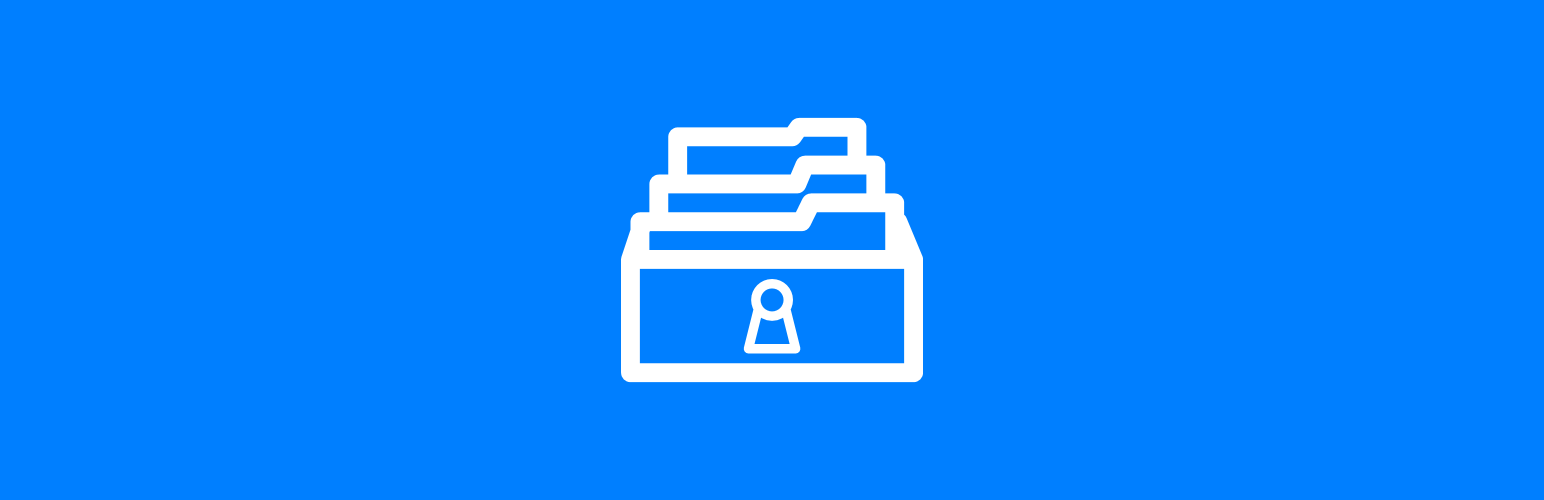
The Post Archive plugin is based on Ozh Tweet Archive – a theme for Wordpress. The tweet archive was extracted, enhanced and turned into this plugin which lets the posts archive to be displayed in a page or in a widget.
Widgets can be limited in the number of years they display as well as have footer text, such as a link to a page containing the full archive in a shortcode.
This plugin is multisite compatible; each site will need settings to be configured in the admin dashboard.