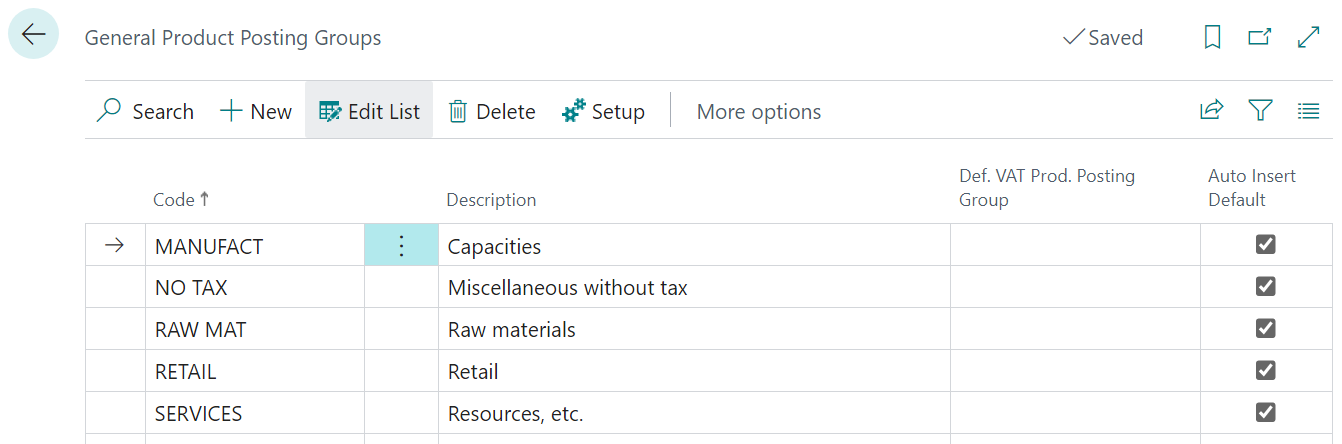This post is part of the In Microsoft Dynamics 365 Business Central (Financial), how do I… series and of the wider In Microsoft Dynamics 365 Business Central, how do I… series which I am posting as I familiarise myself with Microsoft Dynamics 365 Business Central.
This post is part of the In Microsoft Dynamics 365 Business Central (Financial), how do I… series and of the wider In Microsoft Dynamics 365 Business Central, how do I… series which I am posting as I familiarise myself with Microsoft Dynamics 365 Business Central.
After creating the general business posting groups, the next element to create is the general product posting group, which is the “what” part of the key combination to the general posting setup. There “what” is often something like retail/trade/services.
To configure, search for general product posting groups and enter the Code and Description for each of the required general product posting groups:
Enter a Code and Description for each of the codes; you can also enter a Default VAT Business Posting Group and whether this should Auto Inert the Default.
As Business Central saves as you work, you can just close the page when all of the required codes have been entered.
In Microsoft Dynamics 365 Business Central, how do I…
In Microsoft Dynamics 365 Business Central (Financial), how do I…
What should we write about next?
If there is a topic which fits the typical ones of this site, which you would like to see me write about, please use the form, below, to submit your idea.