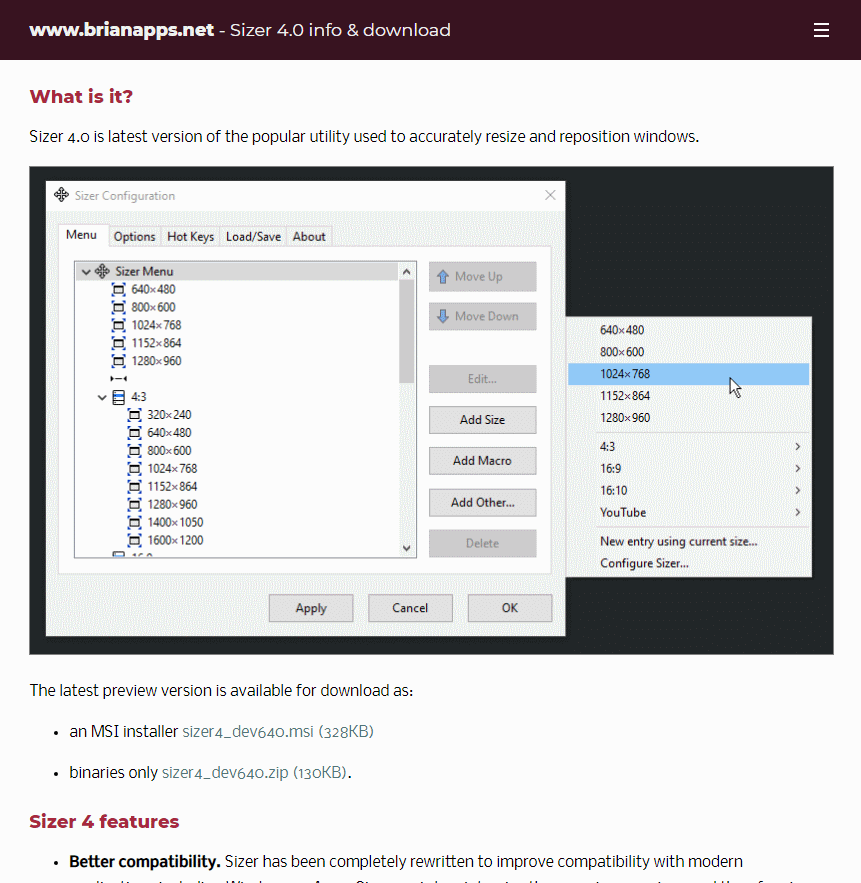I take a lot of screenshots and often want to get them the same size; if dealing with a browser this can be difficult over a period of time, so I did some investigation and found an application called Sizer which can be used to accurately resize and reposition windows.
I take a lot of screenshots and often want to get them the same size; if dealing with a browser this can be difficult over a period of time, so I did some investigation and found an application called Sizer which can be used to accurately resize and reposition windows.
The application is free and, based on my experience so far, very easy to both configure and use.
- Hot keys. Sizer actions, including bringing up the main resizing menu, can be assigned to a hot key that can be used at any time. e.g. by default pressing Ctrl+Win+Z brings up the Sizer context menu. This saves you hunting out the window border to right click it.
- Macros and expressions. Specify sizes and positions as formula. e.g. 0.7 * w:mon results in a value that is 70% of the width of the current monitor. With macros you can position several windows at the same time allowing you to layout multiple applications the way you want them. Further documentation will follow but in the meantime you can consult the railroad diagrams for details of the syntax.
- Menu groups. Simplify and tidy up the Sizer menu by creating cascading menus with groups.
- Portable. Run Sizer from a USB pen drive or keep your configurations in one place.
- Configuration file management. Export and import settings via the user interface.
What should we write about next?
If there is a topic which fits the typical ones of this site, which you would like to see me write about, please use the form, below, to submit your idea.