 In this series of articles, I am going to introduce each of the plugins I have developed for ClassicPress, a hard-fork of WordPress, which was originally created to provide an alternative, yet compatible, CMS without the Gutenberg block editor.
In this series of articles, I am going to introduce each of the plugins I have developed for ClassicPress, a hard-fork of WordPress, which was originally created to provide an alternative, yet compatible, CMS without the Gutenberg block editor.
The 20th plugin is Get GitHub File.
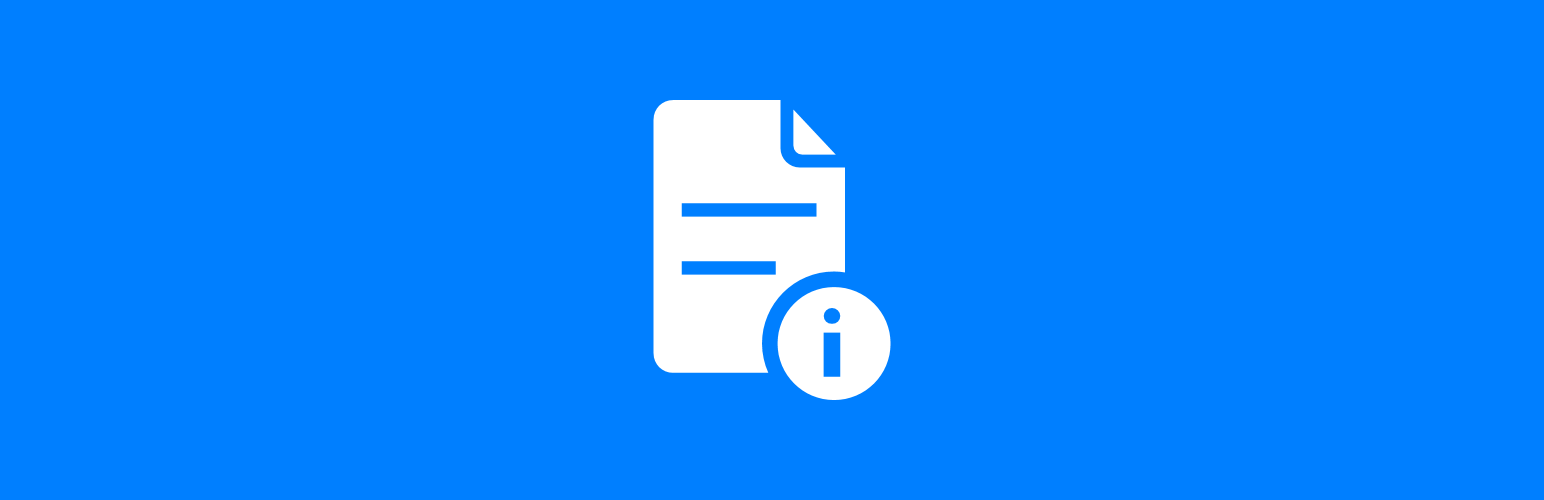
Gets the content of a file from a GitHub repository and outputs using the [github-file] shortcode.
Settings allow default options, such as author, folder, filename to be specified. Additional options to allow the removal or conversion of WordPress headers in readme.txt files.
Available shortcode parameters:
account– account on GitHubbranch– branch to get file fromfolder– folder containing the filefile– file to get from GitHub repositoryrepository– name of GitHub repositorystartfrom– text in file to start outputting from (e.g. # Description)htmlastext– 1 to output HTMl as text and 0 to output as HTMLshortcodesastext– 1 to output shortcodes as text and 0 to output as shortcodewordpresstitles– remove/ignore/convert
All parameters except repository can be defined as defaults in settings.
Example shortcode usage:
[github-file branch="master" repository="azrcrv-get-github-file"]
Output is in markdown, but use of a plugin such as Markdown by azurecurve | Development can convert this markdown to HTML markup.
This plugin is multisite compatible; settings need to be configured for each site.
Download
The current release of the plugin can be downloaded from GitHub
More information
More information on this plugin can be found on the azurecurve | Development page for the plugin.
Click to show/hide the ClassicPress Plugins Available From azurecurve | Development in 2023 Series Index
What should we write about next?
If there is a topic which fits the typical ones of this site, which you would like to see me write about, please use the form, below, to submit your idea.




