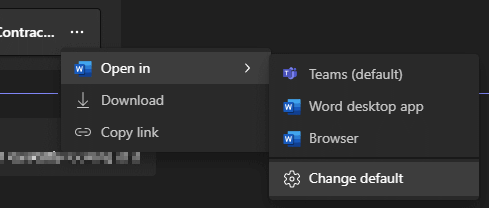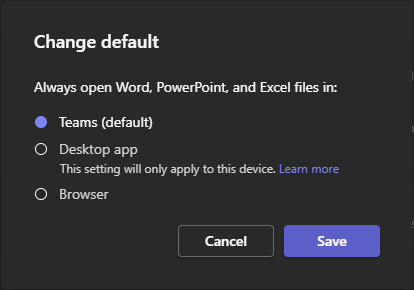I do not like using the online versions of Word or Excel as I find they are typically slower and more fiddly than the traditional desktop applications; I also don’t like the way that they autosave (the desktop apps also autosave by default, but this can be disabled).
I do not like using the online versions of Word or Excel as I find they are typically slower and more fiddly than the traditional desktop applications; I also don’t like the way that they autosave (the desktop apps also autosave by default, but this can be disabled).
You can change the default method of opening quite easily in Microsoft Teams. On the file you want to open, click the three dots button next to the file name, open Open in and click Change default:
In the popup window you can then toggle between three options:
In my case, I toggled the setting to Desktop app, but you could change this to Browser if your Teams admin had selected desktop app as the default.
What should we write about next?
If there is a topic which fits the typical ones of this site, which you would like to see me write about, please use the form, below, to submit your idea.