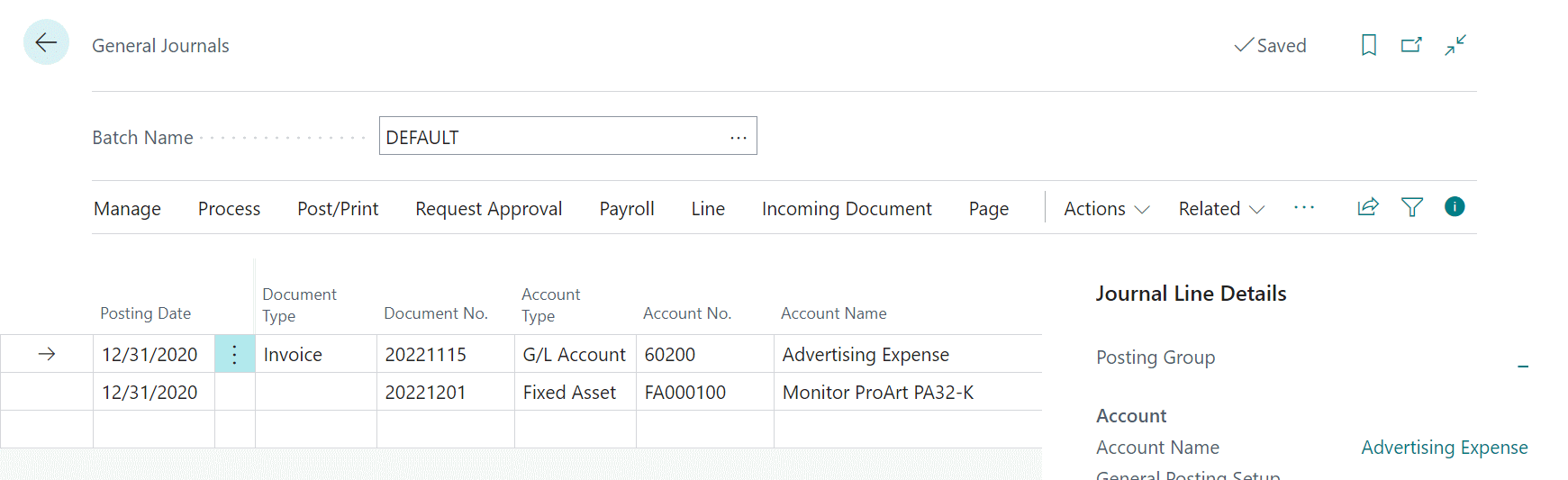This post is part of the In Microsoft Dynamics 365 Business Central (Administration), how do I… series and of the wider In Microsoft Dynamics 365 Business Central, how do I… series which I am posting as I familiarise myself with Microsoft Dynamics 365 Business Central.
This post is part of the In Microsoft Dynamics 365 Business Central (Administration), how do I… series and of the wider In Microsoft Dynamics 365 Business Central, how do I… series which I am posting as I familiarise myself with Microsoft Dynamics 365 Business Central.
In an earlier article in this series, I introduced the different types of pages used within Dynamics BC. I thought it might be useful to give a run through of how to use each of the pages; in this post, I’m going to take a look at worksheet pages.
Like document pages, worksheet pages are transaction pages. However, they differ from document pages in that they can hold multiple transactions rather than just a single one.
Due to this difference, a worksheet page is structured differently. They consist of a small number of header fields, such as for a batch number, along with a list page style section for entering multiple data rows. This is sometimes followed by a section containing either additional data fields or totals.
There are many worksheet pages in Dynamics BC, including, but not limited to, general journals, price, pick and put-away worksheets.
An example of a worksheet page is the one for General Journals: