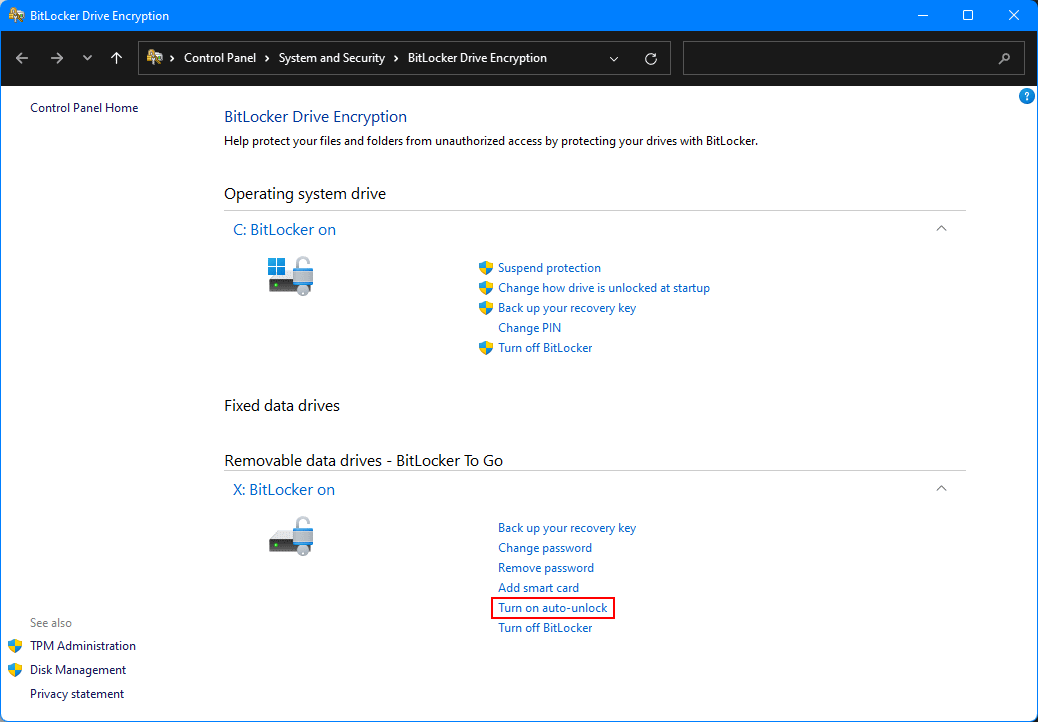I travel a lot for work and sometimes carry files with me on a SSD which has BitLocker enabled to ensure no-one else can access the files should I lose the device. In January 2020 I published an article on using PowerShell to unlock an encrypted drive using PowerShell.
I travel a lot for work and sometimes carry files with me on a SSD which has BitLocker enabled to ensure no-one else can access the files should I lose the device. In January 2020 I published an article on using PowerShell to unlock an encrypted drive using PowerShell.
I did it that way as I was working onsite and wanted to be able to plug a drive in when needed, but not manually type the password every time; I didn’t want to have the drive auto-unlock when plugged in as I was signed in under a generic admin account (I had the PowerShell script) tucked away in a location which would be difficult, if not impossible, for anyone else to find. I also deleted it at the end of the day so there wasn’t a copy left behind.
As mentioned above, you can configure windows to automatically unlock a drive when it is plugged in. I find this particular option useful when working on my own laptop or PC.
You can do this through the Manage BitLocker Control Panel applet.
Once you’ve launched this find the drive in the list and mark the Turn on auto-unlock option: