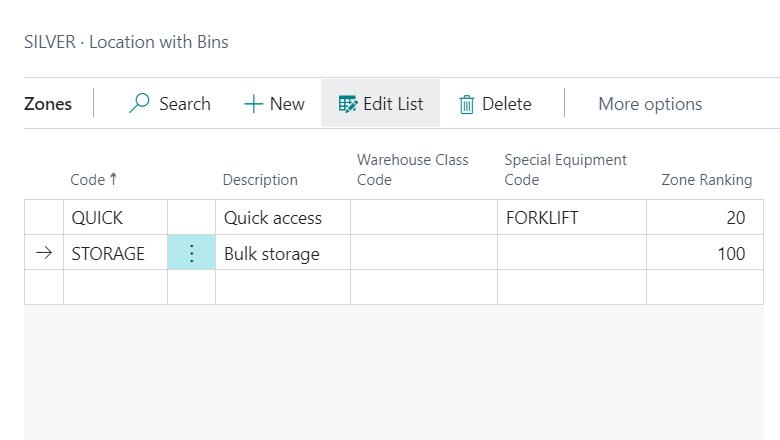This post is part of the New Functionality In Microsoft Dynamics 365 Business Central 2023 Wave 1 series in which I am taking a look at the new functionality introduced in Microsoft Dynamics 365 Business Central 2023 Wave 1.
This post is part of the New Functionality In Microsoft Dynamics 365 Business Central 2023 Wave 1 series in which I am taking a look at the new functionality introduced in Microsoft Dynamics 365 Business Central 2023 Wave 1.
The twenty-third of the new functionality in the Application section is Use statistical accounts to collect data for financial reports.
Businesses can significantly improve their analyses on G/L data by using additional statistical metrics. You can define statistical values and register them in a separate ledger so that you can analyze the data.
Enabled for: Users, automatically
Public Preview: Mar 2023
General Availability: Apr 2023
Feature Details
When posting G/L transactions, the Quantity field alone doesn’t provide much data for statistics and data analysis for the transactions. More data is often needed to increase the relevance of reports.
Statistical accounts improve analyses and progress tracking by letting you add a number-based statistical value to a separate ledger. For example, you might want to add the following information to clarify values on reports:
- Square meters in your building for tracking rental expenses.
- Number of full-time employees.
- Customers served for a given marketing spend.
You register the values for the statistical account in Statistical Accounts Journals, and then find the values in the statistical accounts ledger entries page or by going to the ledger entries for an account from the Statistical Accounts list.
My Opinion
There isn’t much information in this post about the statistical accounts, but on the surface it looks like something I’ve worked with in other systems. Most clients had no need for them, but others found them indispensable, so it is good to see the functionality added to Dynamics BC.