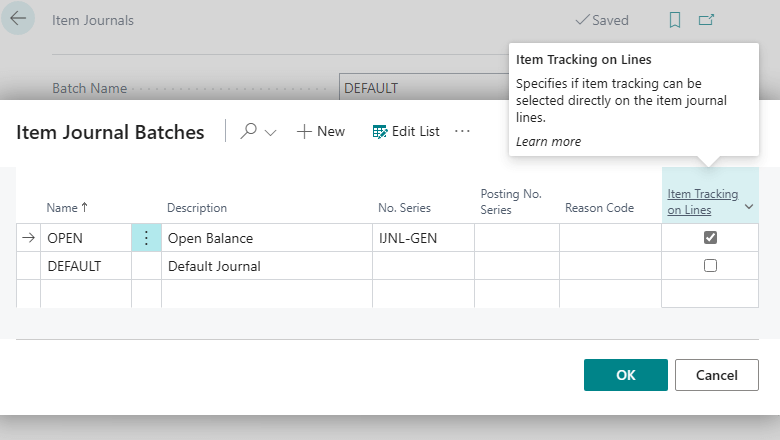This post is part of the New Functionality In Microsoft Dynamics 365 Business Central 2023 Wave 1 series in which I am taking a look at the new functionality introduced in Microsoft Dynamics 365 Business Central 2023 Wave 1.
This post is part of the New Functionality In Microsoft Dynamics 365 Business Central 2023 Wave 1 series in which I am taking a look at the new functionality introduced in Microsoft Dynamics 365 Business Central 2023 Wave 1.
The seventeenth of the new functionality in the Application section is Easier to create opening balances for item tracked inventory.
Businesses can easily move the inventory they track with serial and batch numbers into Business Central.
Enabled for: Users, automatically
Public Preview: Mar 2023
General Availability: Apr 2023
Feature Details
As the flow of goods in today’s supply chain becomes more complex, keeping track of items is increasingly important for businesses. For example, monitoring an item’s transaction flow is a legal requirement in the medical and chemical supply industries. Other businesses might want to monitor products with warranties or expiration dates for customer service reasons.
In this release wave, we’ve simplified the first steps, such as creating opening balances for items where item tracking is required. Because you can choose different warehouse configurations, there are two new options:
- You can enable specific batches on the Item Journal page to let people enter serial, lot, and package data directly on journal lines.
- For locations where the Directed Put-away and Pick toggle is turned on, you can use the Warehouse Physical Inventory Journal page to make all item tracking fields available. The fields that are available now include the Warranty Date and Expiration Date fields.
Item journal
-
Search for the Item Journals page, and then choose the related link.
-
Choose the Name field to open a list of item journal batches.
-
Choose New to create a new batch, and then turn on the Item Tracking on Lines toggle.
-
Choose OK to select the batch you created.
-
Fill in the fields on the item journal line as necessary. Notice that the Lot No., Serial No., Expiration Date, Warranty Date, and Package No. fields are available (if the feature is enabled).
-
Choose the Post action to adjust inventory.