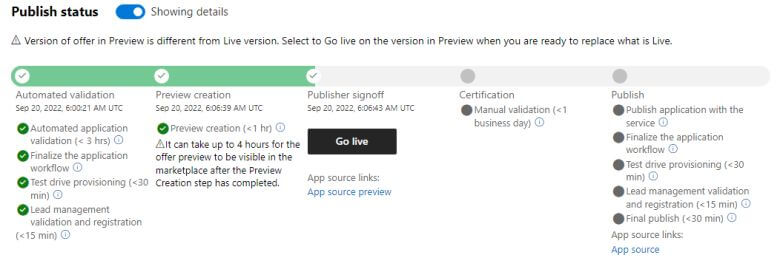This post is part of the New Functionality In Microsoft Dynamics 365 Business Central 2023 Wave 1 series in which I am taking a look at the new functionality introduced in Microsoft Dynamics 365 Business Central 2023 Wave 1.
This post is part of the New Functionality In Microsoft Dynamics 365 Business Central 2023 Wave 1 series in which I am taking a look at the new functionality introduced in Microsoft Dynamics 365 Business Central 2023 Wave 1.
The fourth of the new functionality in the Governance and administration section is Transfer Environments Between Azure Ad Tenants.
In some cases, administrators may want to transfer their Dynamics 365 Business Central environment to another Azure Active Directory (Azure AD) tenant—for example, to consolidate environments belonging to the same company in a single tenant when one company is acquired by another, or for partners to transfer a demo environment to their customer to test with. Until now, this scenario was supported through service requests that required paperwork to ensure consents from all involved parties were in place.
Enabled for: Admins, makers, marketers, or analysts, automatically
Public Preview: Mar 2023
General Availability: Apr 2023
Feature Details
In 2023 release wave 1, the process for transferring a Business Central environment to a different Azure AD tenant will be a self-service scenario. Internal administrators can request an environment transfer from the source tenant, then accept the transfer from the target tenant.