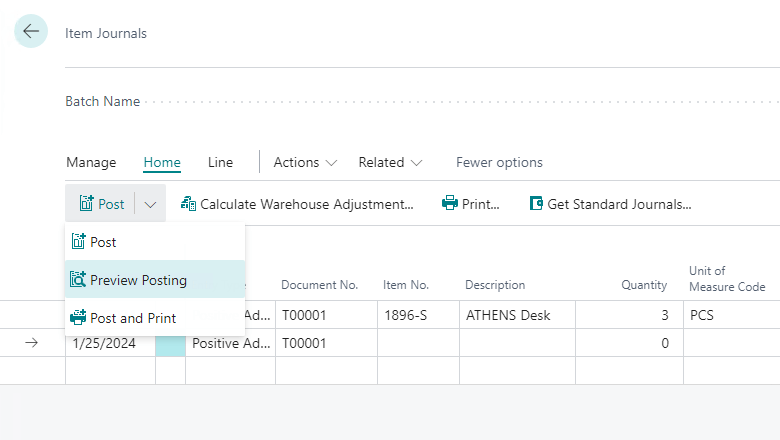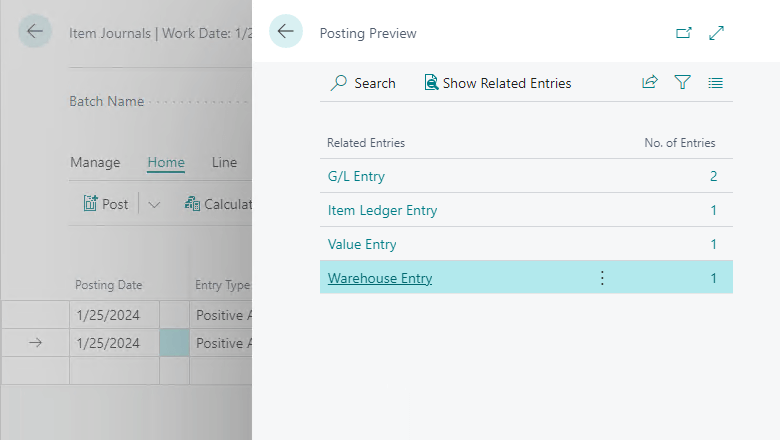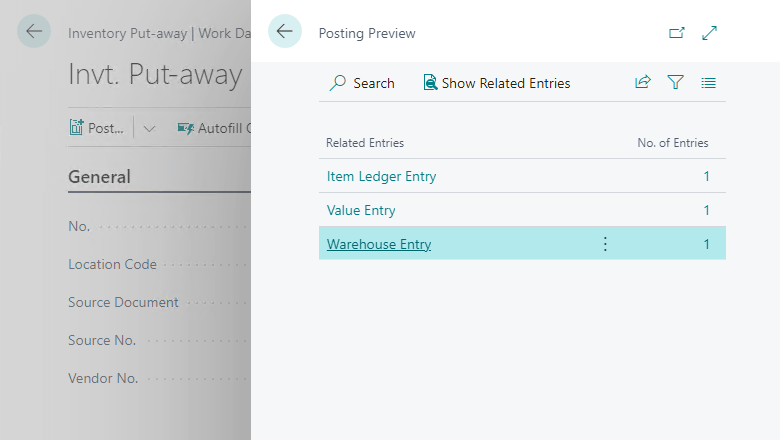This post is part of the New Functionality In Microsoft Dynamics 365 Business Central 2023 Wave 1 series in which I am taking a look at the new functionality introduced in Microsoft Dynamics 365 Business Central 2023 Wave 1.
This post is part of the New Functionality In Microsoft Dynamics 365 Business Central 2023 Wave 1 series in which I am taking a look at the new functionality introduced in Microsoft Dynamics 365 Business Central 2023 Wave 1.
The seventh of the new functionality in the Application section is Preview Item Journals Before Posting.
The Preview Posting action helps you avoid mistakes by giving you the chance to review the types of entries that will be created when you post item journals or other inventory documents before you commit the changes to your database.
Enabled for: Users, automatically
Public Preview: Mar 2023
General Availability: Apr 2023
Feature Details
When you post item journals or other warehouse documents, such as inventory picks and put-aways and warehouse shipments and receipts, you create different types of G/L entries. The following are examples:
- Item entries.
- G/L entries.
- Value entries.
- Warehouse entries.
To avoid mistakes upfront, use the Preview Posting action on journals and documents to review the types of entries that you’ll create before you post them..
My Opinion
This ability to preview will I believe, prove to be quite useful as it will allow data to be verified before posting. Meaning you won’t be identifying errors afterwards and need to be posting corrections.
New Functionality In Microsoft Dynamics 365 Business Central 2023 Wave 1
What should we write about next?
If there is a topic which fits the typical ones of this site, which you would like to see me write about, please use the form, below, to submit your idea.