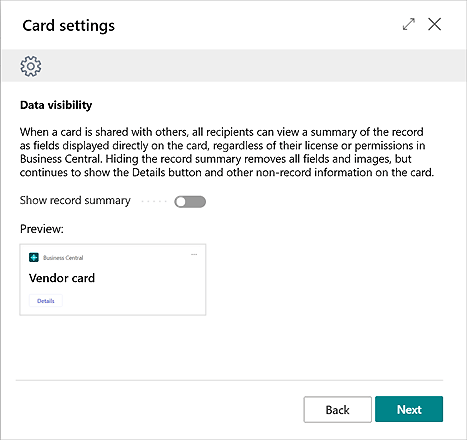This post is part of the New Functionality In Microsoft Dynamics 365 Business Central 2023 Wave 1 series in which I am taking a look at the new functionality introduced in Microsoft Dynamics 365 Business Central 2023 Wave 1.
This post is part of the New Functionality In Microsoft Dynamics 365 Business Central 2023 Wave 1 series in which I am taking a look at the new functionality introduced in Microsoft Dynamics 365 Business Central 2023 Wave 1.
The second of the new functionality in the Productive with Microsoft 365 section is Configure Security Controls For Teams Cards.
The Microsoft Cloud delivers uncompromising security and privacy controls for administrators to govern organizational data. When users collaborate on business data by sharing Business Central records as cards in Microsoft Teams, the record is summarized as a set of fields that others can read to quickly gain context. Administrators in organizations that need elevated security can now configure security for all cards originating from Business Central.
Enabled for: Admins, makers, marketers, or analysts, automatically
Public Preview: –
General Availability: Apr 2023
Feature Details
The new card settings page allows administrators to configure cards per environment. From this page, administrators use a simple switch to hide the record summary shown on the card, effectively removing all fields including thumbnail images. Increasing card security affects newly shared cards from any user, but doesn’t affect cards that were previously shared.
My Opinion
I’ve worked with a number of clients who require quite strict security controls, so I can see the benefit of this improved security.
New Functionality In Microsoft Dynamics 365 Business Central 2023 Wave 1
What should we write about next?
If there is a topic which fits the typical ones of this site, which you would like to see me write about, please use the form, below, to submit your idea.