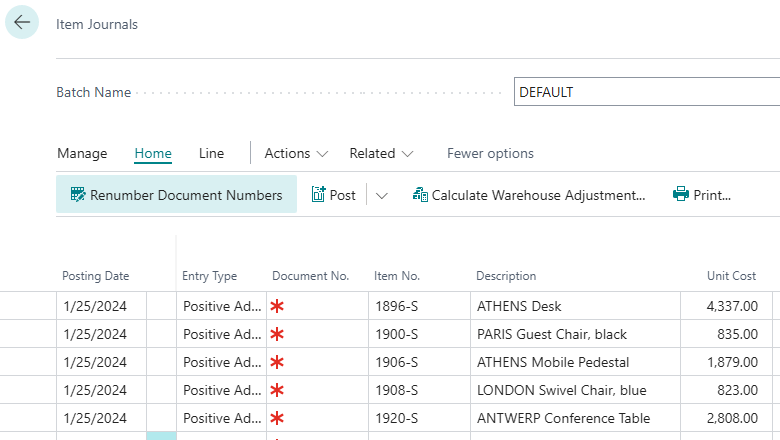This post is part of the New Functionality In Microsoft Dynamics 365 Business Central 2023 Wave 1 series in which I am taking a look at the new functionality introduced in Microsoft Dynamics 365 Business Central 2023 Wave 1.
This post is part of the New Functionality In Microsoft Dynamics 365 Business Central 2023 Wave 1 series in which I am taking a look at the new functionality introduced in Microsoft Dynamics 365 Business Central 2023 Wave 1.
The third of the new functionality in the Application section is Avoid Document Number Errors When You Post Item Journals.
To avoid or fix errors related to the order of document numbers when you post item journals, you can use the Renumber Document Numbers action before you post.
Enabled for: Users, automatically
Public Preview: Mar 2023
General Availability: Apr 2023
Feature Details
On the Item Journals page, the Document No. field is editable so that you can specify different document numbers for different journal lines, or the same document number for related journal lines.
If a number series is specified in the No. Series field on the item journal batch, document numbers for individual or grouped lines must be in sequential order when you post an item journal. If they aren’t, you can’t post the journal. To avoid problems with posting, you can use the Renumber Document Numbers action on the Item Journals page before you post the journal. If related journal lines were grouped by document number before you used the action, they’ll stay grouped but might be assigned a different document number.
The Renumber Document Numbers action also works on filtered views.
New Functionality In Microsoft Dynamics 365 Business Central 2023 Wave 1
What should we write about next?
If there is a topic which fits the typical ones of this site, which you would like to see me write about, please use the form, below, to submit your idea.