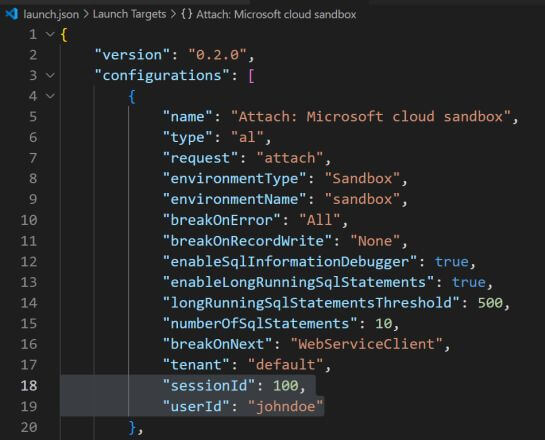This post is part of the New Functionality In Microsoft Dynamics 365 Business Central 2023 Wave 1 series in which I am taking a look at the new functionality introduced in Microsoft Dynamics 365 Business Central 2023 Wave 1.
This post is part of the New Functionality In Microsoft Dynamics 365 Business Central 2023 Wave 1 series in which I am taking a look at the new functionality introduced in Microsoft Dynamics 365 Business Central 2023 Wave 1.
The second of the new functionality in the Development section is Attach Al Debugger To Active Session Or Next Session.
The legacy C/AL debugger supported attaching to an existing session or to the next session for a specific user. While this has been possible with the AL snapshot debugger for some time, the standard, more powerful AL debugger in Visual Studio Code is still missing this capability, and it’s been a partner ask to fill this gap for a while. With the introduction of service-to-service (S2S) authentication, this has become more important, since it’s now much harder to debug important web service scenarios, which are only possible with snapshot debugger.
Enabled for: Admins, makers, marketers, or analysts, automatically
Public Preview: Mar 2023
General Availability: Apr 2023
Feature Details
Developers often experience reduced responsiveness and delayed results when using static code analysis tools (AL cops) to find diagnostic issues. This can be annoying and affect their productivity, as they cannot react faster on the issues detected in the code. With this release we’re planning to improve the performance of the compiler and code analyzer framework, as well as optimize inefficient code analyzer rules—all to boost developer productivity.
My Opinion
New Functionality In Microsoft Dynamics 365 Business Central 2023 Wave 1
What should we write about next?
If there is a topic which fits the typical ones of this site, which you would like to see me write about, please use the form, below, to submit your idea.